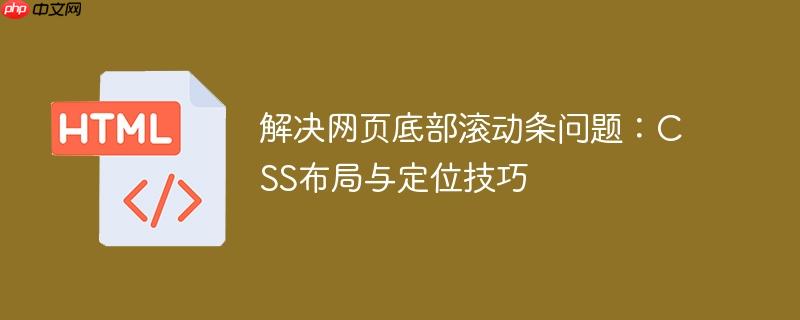
本文旨在帮助开发者解决网页开发中遇到的底部滚动条问题,尤其是在尝试移除滚动条时导致页面布局错乱的情况。我们将分析问题产生的原因,并提供有效的解决方案,包括调整CSS定位、字体大小单位以及使用合适的margin和padding等方法,确保页面在没有滚动条的情况下也能保持预期的布局效果。
底部滚动条问题分析与解决
在网页开发中,出现底部滚动条但页面内容并未超出视口宽度的情况并不少见。这通常是由于以下几个原因造成的:
- 元素定位不当: 使用 position: relative 或 position: absolute 定位元素时,如果没有正确设置容器的尺寸或元素自身的偏移量,可能导致元素超出容器范围,从而触发滚动条。
- 百分比单位的滥用: 在设置元素的尺寸(如 width、height)或字体大小时,过度依赖百分比单位可能导致在不同屏幕尺寸下计算出的实际像素值超出预期,尤其是在嵌套元素中。
- margin 和 padding 的影响: 元素的 margin 和 padding 也会影响其占据的空间。如果这些值设置不当,可能导致元素总宽度超出容器宽度,从而产生滚动条。
解决方案
针对上述问题,我们可以采取以下步骤进行解决:
-
检查元素定位: 仔细检查使用了 position: relative 或 position: absolute 定位的元素。确保它们的偏移量(top、bottom、left、right)设置合理,且没有超出其父容器的范围。
立即学习“前端免费学习笔记(深入)”;
在提供的代码中,title 类使用了 position: relative,并且设置了 left 和 top 值。这可能是导致滚动条出现的原因之一。
.title { font-size: 30px; /* 使用像素单位 */ margin-top: 60px; /* 使用 margin 控制位置 */ margin-left: 60px; /* 使用 margin 控制位置 */ /* position: relative; 删除相对定位 */ /* left: 80px; 删除 left */ /* top: 120px; 删除 top */ color: white; }修改后的代码移除了 position: relative 以及 left 和 top 属性,并使用 margin-top 和 margin-left 来控制 title 元素的位置。
-
使用像素单位: 尽量使用像素 (px) 作为字体大小和元素尺寸的单位,尤其是在需要精确控制布局的情况下。避免过度依赖百分比单位,除非你清楚地知道它们在不同屏幕尺寸下的表现。
.title { font-size: 30px; /* 使用像素单位 */ }在原始代码中,title 类使用了 font-size: 240%;。虽然百分比单位在某些情况下很方便,但在这里可能会导致问题。将其替换为 font-size: 30px; 可以更精确地控制字体大小。
-
调整 margin 和 padding: 使用 margin 和 padding 来调整元素之间的间距,而不是依赖定位。确保元素的总宽度(包括 margin、padding 和 border)不超过其父容器的宽度。
在修改后的代码中,我们使用 margin-top 和 margin-left 来控制 title 元素的位置,而不是使用 position: relative 和 top、left 属性。
-
检查容器的 overflow 属性: 确认父容器的 overflow 属性是否设置为 hidden 或 auto。如果设置为 visible(默认值),则超出容器范围的内容会显示出来,可能导致滚动条。
body { overflow-x: hidden; /* 隐藏水平滚动条 */ }可以在 body 元素或相关的容器元素上添加 overflow-x: hidden; 来强制隐藏水平滚动条。但请注意,这只是一个治标不治本的方法。最佳实践是找出导致滚动条出现的根本原因并解决它。
完整示例
以下是修改后的 CSS 代码:
* {
box-sizing: border-box;
margin: 0;
padding: 0;
background-color: #24252a;
font-family: monospace, sans-serif;
font-weight: 500;
font-size: 1rem;
color: #edf0f1;
}
li,
a,
button {
font-family: monospace, sans-serif;
font-weight: 500;
font-size: 1rem;
color: #edf0f1;
text-decoration: none;
}
header {
display: flex;
justify-content: space-between;
align-items: center;
padding: 30px 10%;
}
.logo {
margin-right: auto;
}
.nav__links {
list-style: none;
}
.nav__links li {
display: inline-block;
padding: 0px 20px;
}
.nav__links li a {
transition: all 0.3s ease 0s;
}
.nav__links li a:hover {
color: #834bef;
}
button {
margin-left: 20px;
padding: 9px 25px;
background-color: #834bef;
border: none;
border-radius: 50px;
cursor: pointer;
transition: all 0.3s ease 0s;
}
button:hover {
background-color: #4400ff;
}
.title {
font-size: 30px;
margin-top: 60px;
margin-left: 60px;
color: white;
}
.text {
background: linear-gradient(to right, #00d9ff, #00eaff);
}
.gradient {
background: linear-gradient(130deg, #834bef, #03c8ff, #834bef, #834bef);
-webkit-text-fill-color: transparent;
-webkit-background-clip: text;
font-size: 100%;
}
.cta {
background: #834bef;
position: relative;
top: 160px;
left: 65px;
font-size: 1.5rem;
}
.cta:hover {
background: #4400ff;
}总结
解决网页底部滚动条问题需要仔细分析页面布局和 CSS 样式。通过调整元素定位、使用合适的单位以及合理设置 margin 和 padding,可以有效地避免滚动条的出现,并确保页面在不同屏幕尺寸下都能保持预期的布局效果。记住,理解 CSS 盒模型是解决此类问题的关键。






























