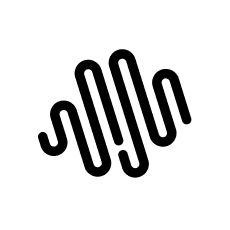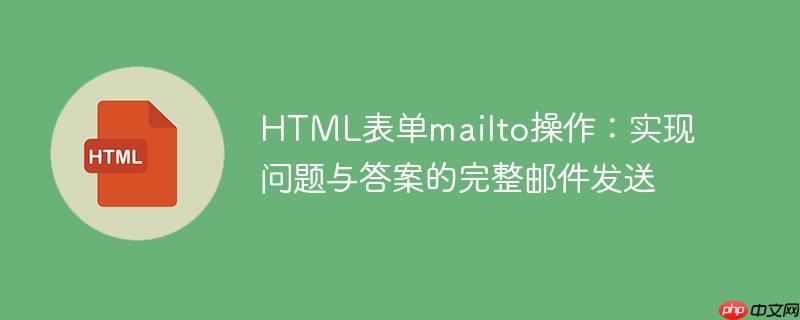
理解mailto表单提交的机制
在使用html表单并通过action="mailto:..."来提交数据时,一个常见的困惑是:为什么邮件中只包含了用户输入的数据,而没有表单中显示的问题或标签文本?
这是因为HTML表单在提交数据时,只会发送“表单控件”的name属性及其对应的value。例如,一个会发送username=John Doe。然而,像这样的label元素,虽然对用户可见,但它本身并不是一个可提交的表单控件,因此其内部的文本内容不会作为表单数据的一部分被发送。
在不允许使用任何服务器端脚本或外部服务(如PHP、Node.js、表单服务提供商等)的严格限制下,我们必须寻找一种纯前端的解决方案,让邮件接收者不仅能看到答案,也能看到对应的“问题”。
核心解决方案:利用隐藏输入域
为了解决上述问题,我们可以巧妙地利用HTML的元素。隐藏输入域具有以下特性:
- 不可见性: 它不会在浏览器中显示给用户,因此不会影响表单的视觉布局。
- 可提交性: 尽管不可见,它仍然是一个标准的表单控件,其name和value属性会在表单提交时被一同发送。
通过为每个用户可见的问题(label)添加一个对应的隐藏输入域,并将问题文本作为该隐藏域的value,我们就可以确保在表单提交时,问题文本也能作为数据的一部分被发送到邮件中。
立即学习“前端免费学习笔记(深入)”;
实现步骤与示例代码
以下是如何构建一个HTML表单,以实现问题与答案的完整邮件发送:
- 构建基础HTML表单: 使用
- 设置method和enctype: 将method设置为post,并将enctype设置为text/plain。text/plain是mailto表单最兼容的编码方式,它会将所有表单字段以name=value的形式,每个字段一行,连接起来。
- 为每个问题添加隐藏输入域: 在每个用户输入字段(如、
- 为用户输入域设置name属性: 确保每个用户输入字段都有一个唯一的name属性,用于接收用户的答案(例如答案1_姓名)。
示例代码:
HTML Mailto表单示例
在线咨询表单
代码解析
-
:
- action="mailto:admin@example.com?subject=...":指定了表单提交后将打开默认邮件客户端,并预设收件人、邮件主题。%0D%0A是URL编码的换行符,用于在邮件正文开头添加换行。
- method="post":虽然对于mailto链接来说,GET和POST的行为差异不大,但POST通常用于提交数据。
- enctype="text/plain":这是关键。它告诉浏览器以纯文本形式编码表单数据,而不是默认的application/x-www-form-urlencoded或multipart/form-data。这样,邮件客户端接收到的内容将是清晰的name=value对列表,例如:
问题1_姓名=您的姓名: 答案1_姓名=张三 问题2_邮箱=您的邮箱: 答案2_邮箱=zhangsan@example.com 问题3_咨询内容=您想咨询的问题: 答案3_咨询内容=我想了解更多关于产品的信息。
-
:
- 为每个用户可见的问题(例如“您的姓名:”)创建了一个隐藏字段。
- name="问题1_姓名":这里的name属性被设计为包含“问题”前缀和具体内容,以便在邮件中清晰区分。
- value="您的姓名:":这个value就是我们希望在邮件中看到的问题文本。
-
和 :
- label元素提供了用户友好的文本描述。
- input或textarea是用户输入答案的字段。
- name="答案1_姓名":这个name属性同样被设计为包含“答案”前缀和具体内容,与对应的隐藏问题域形成逻辑上的配对。
- id和for属性用于将label与输入字段关联,提高可访问性。
通过这种方式,当用户提交表单时,邮件客户端将生成一封包含所有隐藏问题文本和用户输入答案的邮件,提供完整的上下文信息。
注意事项与局限性
尽管mailto结合hidden输入域在特定受限场景下非常实用,但它并非完美解决方案,存在以下局限性:
-
用户体验依赖:
- 依赖用户设备上是否安装并配置了默认的邮件客户端(如Outlook、Thunderbird等)。
- 如果用户没有配置邮件客户端,或者选择取消发送,表单提交将无法完成。
- 用户在邮件客户端中可以随意修改邮件内容,包括收件人、主题和正文,这可能导致数据丢失或篡改。
-
数据量限制:
- mailto链接的长度受浏览器和邮件客户端的限制。如果表单数据量过大,可能会导致链接截断,部分数据丢失。
- 不适合提交大量文本或复杂数据结构。
-
安全性与隐私:
- 接收方邮箱地址在HTML源代码中是可见的,存在被抓取用于垃圾邮件的风险。
- 数据传输不加密(除非用户邮件客户端本身配置了加密),不适合传输敏感信息。
-
无附件支持:
- mailto无法直接发送文件附件。
-
邮件格式:
- enctype="text/plain"导致邮件内容是纯文本,缺乏HTML邮件的丰富格式化能力。虽然可以在body中添加%0A或%0D%0A进行换行,但更复杂的样式或布局无法实现。
-
垃圾邮件风险:
- 某些邮件客户端或服务器可能会将通过mailto生成的邮件识别为垃圾邮件,导致邮件无法送达。
-
无服务器端验证和反馈:
- 无法在服务器端对用户输入进行验证。
- 无法在提交后向用户提供自定义的成功或失败反馈页面。
总结
通过巧妙地利用HTML的元素,我们可以在不依赖任何服务器端脚本或外部服务的情况下,实现通过mailto功能将HTML表单中的问题描述与用户提交的答案一同发送。这种方法在高度受限的环境中提供了一个可行的解决方案,确保邮件接收者能获得包含完整上下文的表单数据。
然而,开发者在使用此方法时必须充分了解其固有的局限性,包括对用户邮件客户端的依赖、数据量限制、安全性考量以及缺乏服务器端控制。在条件允许的情况下,始终建议采用服务器端处理表单提交的方式,以获得更高的可靠性、安全性和用户体验。