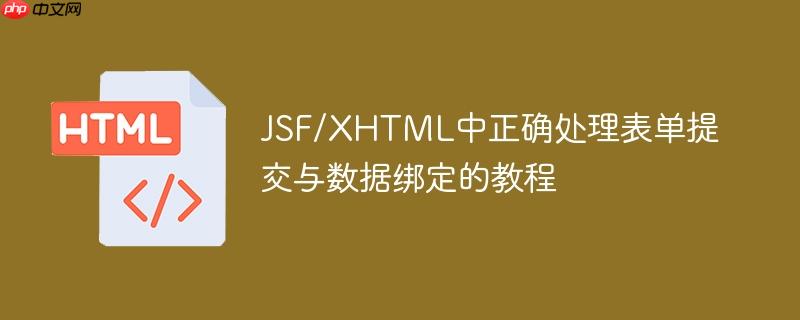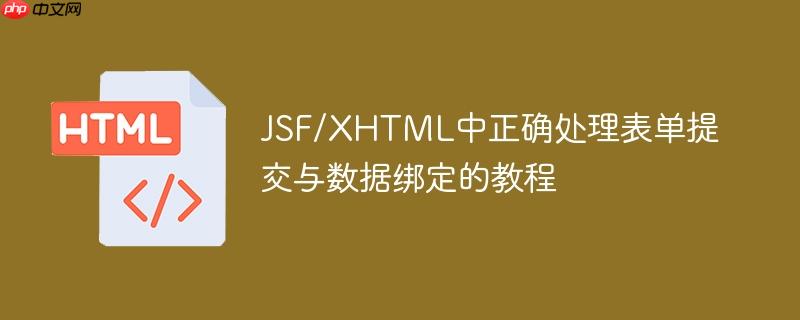
本文将探讨在JSF/XHTML应用中,如何正确使用JSF组件来处理
表单提交、数据绑定和方法调用,而非直接依赖原生HTML元素。我们将重点讲解
和等JSF标签与Java EE Managed Bean的集成,以实现功能完善的用户交互,并纠正常见的错误用法。在javaserver faces (jsf) 开发中,尤其是在使用xhtml作为视图层时,开发者常遇到的一个误区是将原生html元素与jsf的表达式语言 (el) 混用,期望它们能像jsf组件一样自动处理数据绑定和方法调用。然而,jsf框架的核心在于其组件模型和生命周期,原生html元素并不能直接参与其中。
JSF组件与原生HTML元素的区别
JSF提供了一套丰富的UI组件库,如、、等。这些组件在服务器端由JSF框架管理,它们能够理解并处理EL表达式(如#{bean.property}或#{bean.method}),从而实现数据绑定、事件处理和验证等功能。当JSF页面被渲染时,这些JSF组件会被转换为相应的原生HTML元素发送到客户端浏览器。
相反,原生HTML元素(如
以上就是JSF/XHTML中正确处理表单提交与数据绑定的教程的详细内容,更多请关注php中文网其它相关文章!