C++中结构体文件I/O需通过二进制或文本序列化实现,前者适用于POD类型但受内存对齐和字节序影响,后者可处理复杂类型并保证跨平台兼容性;含动态成员时应序列化内容而非地址,推荐使用固定宽度类型或序列化库提升兼容性。
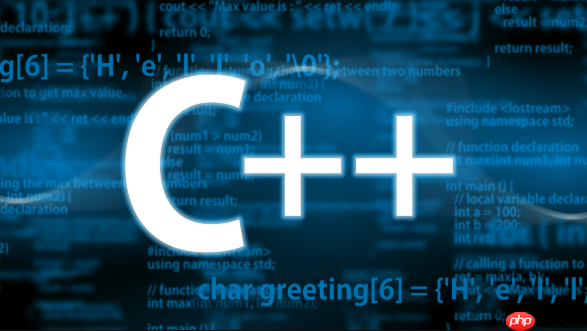
在C++中将结构体写入文件或从文件读取,核心问题在于如何将内存中的对象状态(也就是结构体的数据)正确地转换成文件可以存储的字节流,并在读取时准确无误地还原回来。这不仅仅是简单地复制内存块,更涉及到数据布局、类型兼容性以及复杂数据成员的处理。说白了,就是把你的数据“打包”好存起来,再“解包”出来,确保一点不差。
在C++中处理结构体文件I/O,通常有两种主要策略:二进制写入/读取和文本化序列化。
二进制写入/读取 这种方法对于只包含基本数据类型(如
int
float
char
以一个简单的结构体为例:
#include <iostream>
#include <fstream>
#include <cstring> // For strcpy
struct UserProfile {
int id;
char username[32]; // 固定大小的字符数组
double balance;
};
// 写入文件
void writeProfile(const UserProfile& profile, const std::string& filename) {
std::ofstream outFile(filename, std::ios::binary | std::ios::out);
if (!outFile.is_open()) {
std::cerr << "错误:无法打开文件 " << filename << " 进行写入。" << std::endl;
return;
}
outFile.write(reinterpret_cast<const char*>(&profile), sizeof(UserProfile));
outFile.close();
std::cout << "用户信息已成功写入到 " << filename << std::endl;
}
// 读取文件
UserProfile readProfile(const std::string& filename) {
UserProfile profile;
std::ifstream inFile(filename, std::ios::binary | std::ios::in);
if (!inFile.is_open()) {
std::cerr << "错误:无法打开文件 " << filename << " 进行读取。" << std::endl;
// 返回一个默认或错误标记的结构体
return {-1, "", 0.0};
}
inFile.read(reinterpret_cast<char*>(&profile), sizeof(UserProfile));
inFile.close();
std::cout << "用户信息已成功从 " << filename << " 读取。" << std::endl;
return profile;
}
// 示例用法
// int main() {
// UserProfile user1 = {101, "Alice", 1500.75};
// writeProfile(user1, "user_data.bin");
// UserProfile user2 = readProfile("user_data.bin");
// if (user2.id != -1) {
// std::cout << "读取到的用户ID: " << user2.id << std::endl;
// std::cout << "读取到的用户名: " << user2.username << std::endl;
// std::cout << "读取到的余额: " << user2.balance << std::endl;
// }
// return 0;
// }这种方式的优点是速度快,代码简洁。但缺点也同样明显,它对环境高度敏感,稍有不慎就会导致数据损坏或读取错误。
立即学习“C++免费学习笔记(深入)”;
文本化序列化 当结构体包含
std::string
std::vector
#include <iostream>
#include <fstream>
#include <string>
#include <vector>
#include <sstream> // For std::stringstream
struct Product {
int id;
std::string name;
double price;
std::vector<std::string> tags; // 包含动态内存的成员
// 序列化到输出流
friend std::ostream& operator<<(std::ostream& os, const Product& p) {
os << p.id << "\n"; // 每个成员占一行,便于读取
os << p.name << "\n";
os << p.price << "\n";
os << p.tags.size() << "\n"; // 先写入标签数量
for (const auto& tag : p.tags) {
os << tag << "\n"; // 每个标签也占一行
}
return os;
}
// 从输入流反序列化
friend std::istream& operator>>(std::istream& is, Product& p) {
std::string line;
// 读取id
if (std::getline(is, line)) {
p.id = std::stoi(line);
} else return is;
// 读取name
if (std::getline(is, p.name)) {
// name already read
} else return is;
// 读取price
if (std::getline(is, line)) {
p.price = std::stod(line);
} else return is;
// 读取tags数量
size_t tagCount = 0;
if (std::getline(is, line)) {
tagCount = std::stoul(line);
} else return is;
// 读取每个tag
p.tags.clear(); // 清空原有标签
for (size_t i = 0; i < tagCount; ++i) {
if (std::getline(is, line)) {
p.tags.push_back(line);
} else return is; // 读取失败
}
return is;
}
};
// 示例用法
// int main() {
// Product p1 = {1, "Laptop", 1200.0, {"Electronics", "High-Tech"}};
// std::ofstream outFile("products.txt");
// if (outFile.is_open()) {
// outFile << p1;
// outFile.close();
// std::cout << "产品信息已写入到 products.txt" << std::endl;
// }
// Product p2;
// std::ifstream inFile("products.txt");
// if (inFile.is_open()) {
// inFile >> p2;
// inFile.close();
// std::cout << "读取到的产品ID: " << p2.id << std::endl;
// std::cout << "读取到的产品名称: " << p2.name << std::endl;
// std::cout << "读取到的产品价格: " << p2.price << std::endl;
// std::cout << "读取到的标签: ";
// for (const auto& tag : p2.tags) {
// std::cout << tag << " ";
// }
// std::cout << std::endl;
// }
// return 0;
// }这种方式虽然代码量大一些,但提供了对数据格式的完全控制,更具可读性和跨平台兼容性,也更能应对复杂类型。
直接将结构体内存块写入文件,对于简单的POD类型似乎很方便,但它隐藏了几个棘手的问题,这些问题在实际应用中常常让人头疼。我第一次遇到这些问题时,简直要抓狂,因为在我的机器上明明好好的,换个环境就全乱套了。
首先是内存对齐(Padding)。编译器为了优化内存访问速度,可能会在结构体成员之间插入一些填充字节(padding bytes)。比如,一个
int
char
char
int
sizeof(MyStruct)
sizeof(MyStruct)
其次是字节序(Endianness)。这就像你写日期,有人喜欢年-月-日,有人喜欢月-日-年,机器也一样。有些CPU(如Intel x86)是小端序(Little-Endian),即低位字节存储在低内存地址;有些CPU(如旧的PowerPC)是大端序(Big-Endian),即高位字节存储在低内存地址。对于多字节的数据类型(如
int
double
0x12345678
0x78563412
再者,如果结构体中包含指针或引用,直接二进制写入是毫无意义的。指针存储的是内存地址,这个地址只在你当前程序的内存空间中有效。你把一个内存地址写入文件,再从文件读取出来,它指向的将是一个无效的、随机的或者根本不属于你的程序的数据。你存的是“书的目录”,而不是“书的内容”。对于
std::string
std::vector
要让结构体数据在不同平台和编译器之间“通用”,核心思路是放弃直接的内存拷贝,转而采用一种明确、可控的数据表示形式。这有点像制定一个通用的语言标准,大家都按这个标准来交流,就不会出现误解。
一种非常有效且常用的方法是手动序列化和反序列化。这意味着你需要为你的结构体编写专门的函数(或者重载
operator<<
operator>>
int
double
为了进一步增强兼容性,特别是对于数值类型,建议使用固定宽度的整数类型。C++11引入了
<cstdint>
int8_t
uint16_t
int32_t
uint64_t
int
long
int32_t
int
对于更复杂的场景,例如需要处理大量数据、复杂的对象关系、或者需要与其他语言交互,可以考虑使用成熟的序列化库或数据格式。例如:
nlohmann/json
.proto
这些工具或库本质上都是帮你自动化了手动序列化的过程,并且通常会处理字节序、版本兼容性等细节,让你能够更专注于业务逻辑。
std::string
当结构体中包含了
std::string
std::vector
T*
处理这类动态内存成员,核心原则是:序列化其内容,而不是其地址。
对于
std::string
std::string
std::string
// 写入std::string std::string myStr = "Hello, World!"; size_t len = myStr.length(); outFile.write(reinterpret_cast<const char*>(&len), sizeof(len)); // 写入长度 outFile.write(myStr.c_str(), len); // 写入内容 // 读取std::string size_t readLen; inFile.read(reinterpret_cast<char*>(&readLen), sizeof(readLen)); char* buffer = new char[readLen + 1]; // +1 for null terminator inFile.read(buffer, readLen); buffer[readLen] = '\0'; // 确保字符串以空字符结尾 std::string readStr(buffer); delete[] buffer;
当然,如果你使用
operator<<
以上就是C++中将结构体写入文件或从文件读取时需要注意什么的详细内容,更多请关注php中文网其它相关文章!

每个人都需要一台速度更快、更稳定的 PC。随着时间的推移,垃圾文件、旧注册表数据和不必要的后台进程会占用资源并降低性能。幸运的是,许多工具可以让 Windows 保持平稳运行。

Copyright 2014-2025 https://www.php.cn/ All Rights Reserved | php.cn | 湘ICP备2023035733号