C#文件操作核心是通过System.IO命名空间中的File、StreamReader、StreamWriter和FileStream等类实现文本和二进制文件的读写。1. File类适用于简单场景,提供ReadAllText和WriteAllText等静态方法进行整体读写;2. StreamReader和StreamWriter支持逐行读写,适合处理大文本文件,并可指定编码;3. FileStream用于二进制文件操作,可控制读写模式和访问权限。使用using语句确保资源释放,结合try-catch处理FileNotFoundException、IOException、UnauthorizedAccessException等异常,按具体到通用的顺序捕获。处理大文件时应采用流式读取,设置合适缓冲区大小,避免内存溢出,推荐使用异步方法提升性能。编码问题需在读写时显式指定Encoding,建议统一使用UTF-8并可用第三方库检测编码。判断文件存在性使用File.Exists(),目录则用Directory.Exists(),但存在性不保证可访问,仍需异常处理。
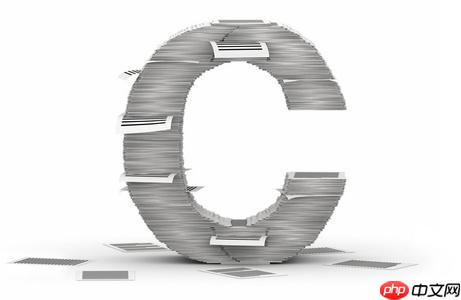
C#的文件操作,简单来说,就是让你的程序能够读取和写入硬盘上的文件。 这让你可以保存程序运行的结果,或者从外部导入数据。 核心在于
System.IO
File
StreamReader
StreamWriter
文件操作的本质,其实就是数据流的输入和输出。
解决方案
C#提供了多种方式进行文件读写,下面介绍几种常用的方法:
1. 使用File
File
try
{
string content = File.ReadAllText("myFile.txt");
Console.WriteLine(content);
}
catch (FileNotFoundException)
{
Console.WriteLine("文件未找到!");
}
catch (IOException e)
{
Console.WriteLine("发生IO错误: " + e.Message);
}
try
{
File.WriteAllText("myFile.txt", "Hello, World!"); // 会覆盖原有内容
File.AppendAllText("myFile.txt", "\nThis is a new line."); // 追加内容
}
catch (IOException e)
{
Console.WriteLine("发生IO错误: " + e.Message);
}2. 使用StreamReader
StreamWriter
StreamReader
StreamWriter
try
{
using (StreamReader reader = new StreamReader("myFile.txt"))
{
string line;
while ((line = reader.ReadLine()) != null)
{
Console.WriteLine(line);
}
}
}
catch (FileNotFoundException)
{
Console.WriteLine("文件未找到!");
}
catch (IOException e)
{
Console.WriteLine("发生IO错误: " + e.Message);
}try
{
using (StreamWriter writer = new StreamWriter("myFile.txt", true)) // true表示追加,false表示覆盖
{
writer.WriteLine("This is another line.");
writer.WriteLine("And another one!");
}
}
catch (IOException e)
{
Console.WriteLine("发生IO错误: " + e.Message);
}3. 使用FileStream
FileStream
try
{
using (FileStream stream = new FileStream("myImage.jpg", FileMode.Open, FileAccess.Read))
{
byte[] buffer = new byte[stream.Length];
stream.Read(buffer, 0, (int)stream.Length);
// 现在buffer包含了文件的所有字节数据
// 你可以对buffer进行进一步处理,例如显示图片
}
}
catch (FileNotFoundException)
{
Console.WriteLine("文件未找到!");
}
catch (IOException e)
{
Console.WriteLine("发生IO错误: " + e.Message);
}try
{
byte[] data = { 0x01, 0x02, 0x03, 0x04 }; // 示例数据
using (FileStream stream = new FileStream("myData.bin", FileMode.Create, FileAccess.Write))
{
stream.Write(data, 0, data.Length);
}
}
catch (IOException e)
{
Console.WriteLine("发生IO错误: " + e.Message);
}一些补充说明:
using
StreamReader
StreamWriter
FileStream
StreamReader
StreamWriter
Encoding.UTF8
Encoding.ASCII
Encoding.Unicode
C# 文件操作还有很多高级用法,比如异步读写,内存映射文件等等, 但以上介绍的几种方法已经可以满足大部分的日常需求了。
C#文件操作的常见异常有哪些?如何处理?
文件操作中常见的异常包括:
FileNotFoundException
DirectoryNotFoundException
IOException
UnauthorizedAccessException
SecurityException
处理这些异常,主要依靠
try-catch
try
{
// 文件操作代码
}
catch (FileNotFoundException)
{
Console.WriteLine("文件未找到,请检查文件路径是否正确。");
// 提示用户重新选择文件
}
catch (UnauthorizedAccessException)
{
Console.WriteLine("没有权限访问该文件,请尝试以管理员权限运行程序。");
// 提示用户以管理员权限运行
}
catch (IOException e)
{
Console.WriteLine("发生I/O错误:" + e.Message);
// 记录错误日志,或者提示用户重试
}
catch (Exception e) // 捕获其他未知的异常
{
Console.WriteLine("发生未知错误:" + e.Message);
// 记录错误日志,并通知开发者
}一定要注意,
catch
FileNotFoundException
IOException
IOException
FileNotFoundException
catch
C#如何进行大文件的读写?
处理大文件时,一次性将整个文件加载到内存中是不可行的,容易导致内存溢出。 需要采用流式处理的方式,分批读取和写入数据。
StreamReader
StreamWriter
StreamReader
StreamWriter
const int bufferSize = 4096; // 4KB 缓冲区大小
try
{
using (StreamReader reader = new StreamReader("largeFile.txt", Encoding.UTF8, true, bufferSize))
{
string line;
while ((line = reader.ReadLine()) != null)
{
// 处理每一行数据
Console.WriteLine(line); // 示例:打印每一行
}
}
}
catch (IOException e)
{
Console.WriteLine("发生I/O错误: " + e.Message);
}FileStream
FileStream
const int bufferSize = 81920; // 80KB 缓冲区大小
try
{
using (FileStream stream = new FileStream("largeFile.bin", FileMode.Open, FileAccess.Read))
{
byte[] buffer = new byte[bufferSize];
int bytesRead;
while ((bytesRead = stream.Read(buffer, 0, bufferSize)) > 0)
{
// 处理读取到的数据
// bytesRead 表示实际读取到的字节数
// 可以根据 bytesRead 来处理 buffer 中的数据
Console.WriteLine($"读取到 {bytesRead} 字节"); // 示例:打印读取到的字节数
}
}
}
catch (IOException e)
{
Console.WriteLine("发生I/O错误: " + e.Message);
}对于非常大的文件,可以使用异步读写操作,避免阻塞主线程,提高程序的响应速度。
async Task ProcessLargeFileAsync(string filePath)
{
const int bufferSize = 4096;
try
{
using (FileStream stream = new FileStream(filePath, FileMode.Open, FileAccess.Read, FileShare.Read, bufferSize, useAsync: true))
using (StreamReader reader = new StreamReader(stream, Encoding.UTF8))
{
string line;
while ((line = await reader.ReadLineAsync()) != null)
{
// 异步处理每一行数据
Console.WriteLine(line);
}
}
}
catch (IOException e)
{
Console.WriteLine("An I/O error occurred: " + e.Message);
}
}关键在于:
C#文件操作中的编码问题如何解决?
编码问题是文件操作中常见的坑。 如果文件编码与程序使用的编码不一致,就会出现乱码。
在创建
StreamReader
StreamWriter
Encoding.UTF8
Encoding.ASCII
Encoding.Unicode
Encoding.GetEncoding("GB2312")// 使用 UTF-8 编码读取文件
using (StreamReader reader = new StreamReader("myFile.txt", Encoding.UTF8))
{
// ...
}
// 使用 GB2312 编码写入文件
using (StreamWriter writer = new StreamWriter("myFile.txt", Encoding.GetEncoding("GB2312")))
{
// ...
}有时候,我们不知道文件的编码方式。 可以使用一些第三方库来检测文件的编码。 例如,
chardet
// 使用 chardet 库检测文件编码
using (var stream = File.OpenRead("myFile.txt"))
{
var det = new Ude.CharsetDetector();
det.Feed(stream);
det.DataEnd();
string encodingName = det.Charset;
if (encodingName != null)
{
Encoding encoding = Encoding.GetEncoding(encodingName);
Console.WriteLine("文件编码为:" + encoding.EncodingName);
using (StreamReader reader = new StreamReader("myFile.txt", encoding))
{
// ...
}
}
else
{
Console.WriteLine("无法检测文件编码,使用默认编码 UTF-8");
using (StreamReader reader = new StreamReader("myFile.txt", Encoding.UTF8))
{
// ...
}
}
}UTF-8 是一种通用的编码方式,可以表示世界上几乎所有的字符。 建议在程序中统一使用 UTF-8 编码,可以避免很多编码问题。
记住,解决编码问题的关键在于:
C#如何判断文件是否存在?
判断文件是否存在,可以使用
File.Exists()
true
false
string filePath = "myFile.txt";
if (File.Exists(filePath))
{
Console.WriteLine("文件存在!");
// 可以进行文件操作
}
else
{
Console.WriteLine("文件不存在!");
// 提示用户文件不存在
}需要注意的是,
File.Exists()
Directory.Exists()
另外,即使
File.Exists()
true
以上就是C#的文件操作是什么?如何读写文件?的详细内容,更多请关注php中文网其它相关文章!

每个人都需要一台速度更快、更稳定的 PC。随着时间的推移,垃圾文件、旧注册表数据和不必要的后台进程会占用资源并降低性能。幸运的是,许多工具可以让 Windows 保持平稳运行。

Copyright 2014-2025 https://www.php.cn/ All Rights Reserved | php.cn | 湘ICP备2023035733号