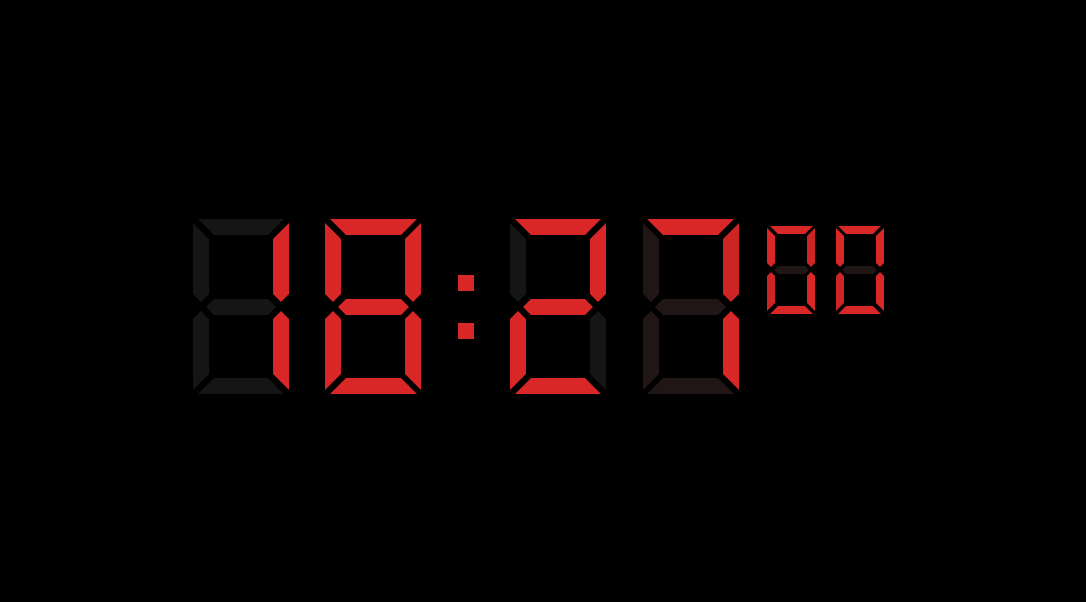实现CSS字体渐变需结合background定义渐变色,配合background-clip: text将背景裁剪至文字区域,并通过-webkit-text-fill-color: transparent使文字透明以显露背景;为确保兼容性,应添加-webkit-前缀并设置color降级方案;可利用background-position或background-size配合动画实现动态流动效果;实际应用中需注意可读性、字体选择、颜色对比度及性能优化,避免过度使用。

CSS字体渐变颜色实现起来,核心思路其实是利用CSS的背景(
background)属性来定义渐变,然后通过
background-clip: text将这个背景裁剪到文字的形状,最后用
-webkit-text-fill-color: transparent让文字本身的颜色变得透明,这样背景就能透过文字显示出来,形成渐变效果。
解决方案
要搞定CSS字体渐变,我们主要依赖几个关键的CSS属性。这其实是个挺巧妙的思路,把文字本身当作一个“遮罩”,让背后的渐变色显露出来。
具体步骤是这样的:
-
定义渐变背景:首先,你需要给你的文本元素(比如
或
)设置一个渐变背景。这可以是线性渐变(
linear-gradient
)、径向渐变(radial-gradient
)甚至是锥形渐变(conic-gradient
)。.gradient-text { background: linear-gradient(to right, #ff7e5f, #feb47b); /* 从左到右的橙色渐变 */ } -
裁剪背景到文字:这是最关键的一步。
background-clip: text
这个属性会将元素的背景裁剪到文字的形状。这意味着只有文字覆盖的区域才会显示背景。.gradient-text { -webkit-background-clip: text; /* 注意这里需要加-webkit-前缀 */ background-clip: text; }这里需要提一下,
background-clip: text
目前在大多数浏览器中仍然需要-webkit-
前缀才能正常工作,尽管标准属性也存在。立即学习“前端免费学习笔记(深入)”;
-
让文字透明:最后,你需要让文字本身的颜色变得透明,这样你裁剪好的渐变背景才能透过文字显示出来。
.gradient-text { -webkit-text-fill-color: transparent; /* 同样需要-webkit-前缀 */ text-fill-color: transparent; /* 标准属性,但兼容性不如-webkit- */ }和
background-clip: text
类似,-webkit-text-fill-color
在兼容性上表现更好。
把这些组合起来,一个基本的字体渐变就实现了。
你好,渐变世界!
.gradient-text {
font-size: 72px;
font-weight: bold;
font-family: sans-serif; /* 粗体无衬线字体效果会更好 */
/* 1. 定义渐变背景 */
background: linear-gradient(to right, #ee7752, #e73c7e, #23a6d5, #23d5ab);
/* 2. 裁剪背景到文字 */
-webkit-background-clip: text;
background-clip: text;
/* 3. 让文字透明 */
-webkit-text-fill-color: transparent;
color: transparent; /* 也可以尝试使用color: transparent; 但-webkit-text-fill-color更稳妥 */
}我个人在实践中,通常会把
color: transparent;也加上,虽然大多数情况下
-webkit-text-fill-color就够了,但多一层保障总没坏处。
CSS字体渐变在实际项目中会遇到哪些兼容性挑战?
说实话,字体渐变这个特性,虽然看起来很酷,但在实际项目中确实会遇到一些兼容性上的“小脾气”。最主要的问题还是围绕着
background-clip: text和
text-fill-color这两个属性。
首先,-webkit-
前缀是绕不开的话题。即使到了今天,Chrome、Safari、Edge(基于Chromium)这些主流浏览器,在处理
background-clip: text和
text-fill-color时,仍然需要或者说更稳定地支持带
-webkit-前缀的版本。如果你只写
background-clip: text和
text-fill-color,在某些浏览器或特定版本下,效果可能就出不来,文字会变成默认的黑色或者你定义的
color值。所以,为了稳妥起见,我总是会同时写上带前缀和不带前缀的版本,让浏览器自己选择。
其次,老旧浏览器的支持是个硬伤。比如IE浏览器,基本就告别这种纯CSS的字体渐变了。甚至一些比较旧的Firefox版本,可能也无法完全支持。对于这些浏览器,文字会直接显示你定义的
color属性值(如果你没定义,就是浏览器默认的黑色)。这就引出了一个很重要的点:降级方案(Fallback)。
一个好的降级方案至关重要。你至少应该为你的文本元素设置一个
color属性,确保在不支持渐变的浏览器中,文字能以一个清晰、可读的纯色显示。比如:
.gradient-text {
color: #333; /* 降级方案:不支持渐变时显示深灰色 */
/* ... 其他渐变代码 ... */
background: linear-gradient(to right, #ee7752, #e73c7e, #23a6d5, #23d5ab);
-webkit-background-clip: text;
background-clip: text;
-webkit-text-fill-color: transparent;
text-fill-color: transparent;
}这样,即使渐变失败,用户也能看到正常的文本内容,而不是一片空白或者难以阅读的样式。对于追求极致体验的项目,你甚至可以考虑使用
@supports规则来做更精细的控制,但我个人觉得,一个可靠的
color降级就足以覆盖大部分场景了。
/* 也可以这样写,但通常直接设置color就够了 */
.gradient-text {
color: #333; /* 默认颜色 */
}
@supports (-webkit-background-clip: text) or (background-clip: text) {
.gradient-text {
background: linear-gradient(to right, #ee7752, #e73c7e, #23a6d5, #23d5ab);
-webkit-background-clip: text;
background-clip: text;
-webkit-text-fill-color: transparent;
color: transparent; /* 这里把color也设为透明 */
}
}这个
@supports的写法能更精确地判断浏览器是否支持,如果支持就应用渐变,否则就保留默认的
color: #333;。但在实践中,很多时候我们为了代码简洁,会直接把
color: #333;放在渐变代码前面,因为
text-fill-color: transparent会覆盖
color,所以即使渐变生效,
color属性也只是作为降级方案存在。
如何为字体渐变添加动态效果或动画?
让字体渐变动起来,这绝对能提升用户体验和页面的吸引力。实现这种动态效果,我们通常是去操纵渐变背景的某些属性,比如
background-position或者
background-size,然后结合CSS的
@keyframes动画或者
transition属性。
一个比较常见的做法是让渐变色条在文字上“流动”起来。这可以通过改变
background-position来实现。
思路一:背景位置移动
想象一下,你的渐变背景比文字本身要宽或者要长,然后你让这个背景在文字后面慢慢移动。因为
background-clip: text的存在,我们只会看到文字区域内的背景移动,就形成了文字渐变流动的效果。
.animated-gradient-text {
font-size: 72px;
font-weight: bold;
font-family: sans-serif;
color: #333; /* 降级颜色 */
/* 1. 定义一个比文字宽的渐变背景 */
background: linear-gradient(to right, #ee7752, #e73c7e, #23a6d5, #23d5ab);
background-size: 200% auto; /* 让背景宽度是容器的两倍 */
-webkit-background-clip: text;
background-clip: text;
-webkit-text-fill-color: transparent;
color: transparent;
/* 2. 应用动画 */
animation: gradientFlow 5s linear infinite; /* 动画名称、时长、速度曲线、重复次数 */
}
@keyframes gradientFlow {
0% {
background-position: 0% 50%; /* 背景从左边开始 */
}
100% {
background-position: 100% 50%; /* 背景移动到右边 */
}
}在这个例子里,
background-size: 200% auto;让渐变背景的宽度是元素宽度的两倍,这样我们就有足够的空间让渐变“移动”。
background-position: 0% 50%;表示背景从左侧开始,
100% 50%;则表示背景移动到最右侧。通过
@keyframes不断循环这个过程,就实现了流动的渐变效果。
思路二:背景大小变化
另一种方式是改变
background-size,让渐变从一个很小的地方逐渐扩大,或者反过来。这个效果可能不如背景位置移动那么流畅,但在某些特定设计中也很有趣。
.hover-gradient-text {
font-size: 48px;
font-weight: bold;
font-family: sans-serif;
color: #555; /* 降级颜色 */
background: linear-gradient(to right, #a18cd1, #fbc2eb);
background-size: 0% 100%; /* 初始背景宽度为0 */
background-repeat: no-repeat; /* 防止背景重复 */
-webkit-background-clip: text;
background-clip: text;
-webkit-text-fill-color: transparent;
color: transparent;
transition: background-size 0.5s ease-in-out; /* 添加过渡效果 */
}
.hover-gradient-text:hover {
background-size: 100% 100%; /* 鼠标悬停时背景宽度变为100% */
}这个例子是利用
transition在鼠标悬停时触发渐变效果,让渐变从无到有地覆盖文字。
在实际操作中,选择哪种动画方式取决于你的设计需求。我个人更偏爱
background-position的移动效果,因为它看起来更自然、更流畅。需要注意的是,动画效果可能会对性能产生轻微影响,特别是对于复杂的渐变和大量动画元素,所以在使用时要权衡。
字体渐变设计时有哪些实用技巧和注意事项?
字体渐变虽然能带来很棒的视觉效果,但在设计和使用时,确实有一些细节需要我们注意,否则可能适得其反。
首先,可读性是第一位的。一个再酷炫的渐变,如果让文字变得难以辨认,那它就是失败的。
- 对比度:确保渐变色的起始和结束颜色与背景色之间有足够的对比度。如果背景是浅色,渐变色最好包含一些深色调;反之亦然。避免使用过于接近背景色的渐变。
-
字体选择:粗体、无衬线字体(如
Open Sans
,Montserrat
,Roboto
等)通常是字体渐变的最佳拍档。它们的笔画更粗,内部空间更大,能更好地展现渐变效果。细体字或衬线字体在应用渐变时可能会显得模糊或让渐变效果不明显。 - 文字大小:渐变效果在大标题、口号或突出显示的文本上表现最佳。对于小段落或正文内容,渐变会干扰阅读,让文字显得杂乱,我个人是强烈不建议在正文中使用字体渐变的。
其次,渐变色的选择和方向也很重要。
- 颜色搭配:选择协调的颜色组合,避免颜色冲突或过于刺眼。可以参考一些设计工具或配色网站来获取灵感。
-
渐变方向:
linear-gradient
可以设置方向(to right
,to bottom
,45deg
等),radial-gradient
可以设置中心点。根据你的设计意图,选择最能突出文字形状和内容的方向。比如,一个从左上到右下的对角线渐变,可能会比简单的左右渐变更有动感。
再来,性能和兼容性考虑。
-
动画优化:如果你打算给渐变添加动画,尽量选择对性能影响较小的属性进行动画,如
background-position
。避免在动画中改变background-size
过于频繁或剧烈,这可能会触发更多的浏览器重绘。 -
降级策略:前面也提到了,一定要有可靠的
color
降级方案。这不仅是为了老旧浏览器,也是为了那些可能因网络问题或浏览器设置导致CSS加载不全的用户。
最后,不要过度使用。渐变字体是一种强烈的视觉元素,如果页面上到处都是渐变字体,反而会削弱其特殊性,让页面看起来杂乱无章。把它用在关键的标题、品牌名称或CTA(Call To Action)按钮上,能够更好地吸引用户的注意力。
总的来说,字体渐变是一个强大的工具,但需要我们带着审慎的态度去使用它。在追求视觉冲击力的同时,永远要把用户的阅读体验和页面的整体和谐放在首位。