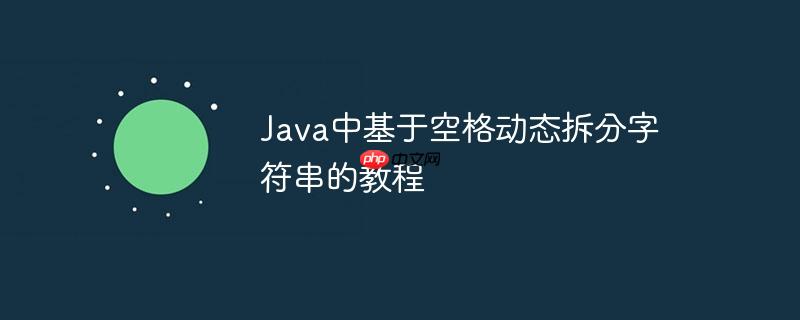
在Java编程中,处理用户输入的文本是常见的任务。其中一项基本操作是将一个句子拆分成独立的单词。对于初学者而言,理解如何灵活地处理不确定长度的字符串至关重要。
初步尝试与常见问题
许多初学者在尝试拆分字符串时,可能会遇到硬编码数组索引的问题。例如,当使用String.split()方法将句子拆分成单词数组后,如果只通过splitString[0]和splitString[1]来访问,那么无论句子有多长,程序都只会输出前两个单词。
考虑以下示例代码:
import java.util.Scanner;
public class StringSplitDemo {
public static void main(String[] args) {
Scanner ent = new Scanner(System.in);
String sentence;
System.out.println("请输入一段非空文本: ");
sentence = ent.nextLine();
if (sentence.length() == 0) {
System.out.println("您没有输入任何内容,程序退出...");
System.exit(0);
}
// 尝试拆分并打印
String[] splitString = sentence.split(" ");
System.out.println(splitString[0]); // 只打印第一个词
System.out.println(splitString[1]); // 只打印第二个词
// 如果句子有三个词或更多,后续的词将不会被打印
}
}这段代码的问题在于它假设了句子只有两个词。要解决这个问题,我们需要一种能够处理任意数量单词的方法。
立即学习“Java免费学习笔记(深入)”;
使用 String.split() 和循环的通用解决方案
Java的String.split()方法是拆分字符串最直接和推荐的方式。它接受一个正则表达式作为分隔符,并返回一个字符串数组。为了打印所有拆分后的单词,我们需要遍历这个数组。
以下是使用split()方法结合for循环的改进方案:
import java.util.Scanner;
public class DynamicStringSplit {
public static void main(String[] args) {
Scanner ent = new Scanner(System.in);
String sentence;
System.out.println("请输入一段非空文本: ");
sentence = ent.nextLine();
if (sentence.length() == 0) {
System.out.println("您没有输入任何内容,程序退出...");
System.exit(0);
}
// 使用空格作为分隔符拆分字符串
String[] words = sentence.split(" ");
// 遍历数组并打印每个单词
System.out.println("拆分后的单词:");
for (int i = 0; i < words.length; i++) {
System.out.println(words[i]);
}
// 或者使用增强for循环(更简洁)
// for (String word : words) {
// System.out.println(word);
// }
ent.close(); // 关闭Scanner
}
}代码解析:
- String[] words = sentence.split(" ");:这行代码将sentence字符串按照空格" "进行拆分。拆分后的每个部分(即每个单词)都会存储在words数组的一个元素中。
- for (int i = 0; i
- System.out.println(words[i]);:在每次循环中,当前索引i对应的单词会被打印出来。
这种方法简洁、高效,并且能够处理任何长度的句子,是进行字符串拆分的标准做法。
使用 substring() 和 indexOf() 实现字符串拆分
在某些学习场景或特定限制下,可能不允许直接使用String.split()方法。此时,我们需要利用更基础的字符串操作方法,如String.substring()和String.indexOf(),来手动实现字符串拆分逻辑。这对于理解字符串底层操作非常有帮助。
基本思路是:
- 找到第一个空格的位置。
- 提取从字符串开头到空格位置的子字符串作为第一个单词。
- 更新原始字符串,使其从空格之后开始。
- 重复上述过程,直到找不到空格。
- 最后剩余的字符串就是最后一个单词。
以下是使用substring()和indexOf()实现拆分的示例代码:
import java.util.Scanner;
public class ManualStringSplit {
public static void main(String[] args) {
Scanner ent = new Scanner(System.in);
String sentence;
System.out.println("请输入一段非空文本: ");
sentence = ent.nextLine();
if (sentence.length() == 0) {
System.out.println("您没有输入任何内容,程序退出...");
System.exit(0);
}
System.out.println("使用substring和indexOf拆分后的单词:");
String currentSentence = sentence.trim(); // 移除首尾空格,避免额外处理空字符串
while (currentSentence.length() > 0) {
int spaceIndex = currentSentence.indexOf(" ");
if (spaceIndex == -1) {
// 没有找到空格,说明currentSentence就是最后一个单词
System.out.println(currentSentence);
break; // 退出循环
} else {
// 找到空格,提取当前单词
String word = currentSentence.substring(0, spaceIndex);
if (!word.isEmpty()) { // 避免打印因连续空格产生的空字符串
System.out.println(word);
}
// 更新currentSentence,移除已处理的部分和空格
currentSentence = currentSentence.substring(spaceIndex + 1).trim();
}
}
ent.close();
}
}代码解析:
- String currentSentence = sentence.trim();:首先对原始输入字符串进行trim()操作,移除可能存在的首尾空格。这有助于简化后续逻辑,避免处理因多余空格导致的空字符串。
- while (currentSentence.length() > 0):循环条件是只要currentSentence还有内容就继续处理。
- int spaceIndex = currentSentence.indexOf(" ");:查找当前字符串中第一个空格的索引。
- if (spaceIndex == -1):如果indexOf()返回-1,表示当前字符串中没有空格了。这意味着currentSentence就是最后一个单词,直接打印并跳出循环。
- else块:
- String word = currentSentence.substring(0, spaceIndex);:从currentSentence的开头到spaceIndex(不包含spaceIndex处的空格)提取子字符串,这就是一个单词。
- if (!word.isEmpty()):一个简单的检查,防止因连续的空格(例如"hello world")而打印出空行。
- currentSentence = currentSentence.substring(spaceIndex + 1).trim();:更新currentSentence。新的currentSentence从旧currentSentence的spaceIndex + 1处开始(即跳过已处理的单词和分隔空格),并再次trim()以处理连续空格或单词末尾的空格。
总结与注意事项
- String.split()的优势: 对于大多数字符串拆分任务,String.split()方法是首选。它简单、高效且易于理解,特别适合处理各种复杂的分隔符(通过正则表达式)。
- substring()和indexOf()的价值: 尽管不如split()直接,但使用substring()和indexOf()进行手动拆分是理解字符串底层操作和循环逻辑的极佳练习。它能帮助初学者更好地掌握字符串的不可变性、索引操作和流程控制。
-
处理特殊情况:
- 空输入: 教程中的代码都包含了对空输入的检查。
- 连续空格: String.split(" ")在默认情况下,如果存在连续空格,可能会产生空字符串。例如,"hello world"会拆分成["hello", "", "world"]。如果需要忽略空字符串,可以考虑使用String.split("\\s+"),它会匹配一个或多个空白字符。而手动substring的方案通过trim()和if (!word.isEmpty())进行了处理。
- 首尾空格: trim()方法在处理用户输入时非常有用,可以清除字符串开头和结尾的空白字符,避免产生不必要的空单词。
通过本教程的学习,您应该能够灵活地根据需求选择合适的字符串拆分方法,并理解其背后的原理。






























