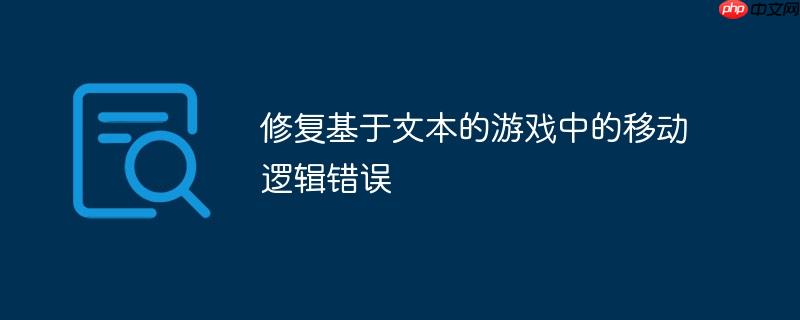
本文旨在帮助开发者解决基于文本的游戏中常见的移动逻辑错误。通过分析一个具体的案例,我们将深入探讨如何正确地更新玩家在游戏世界中的位置,并确保游戏能够准确地响应玩家的指令,从而避免出现意外的地点跳转或无效移动的提示。本文将提供修改后的代码示例,并解释关键的修复步骤,帮助开发者构建更稳定、更具沉浸感的文本冒险游戏。
在开发基于文本的游戏时,一个常见的挑战是如何正确地管理游戏世界中的位置和移动逻辑。如果处理不当,玩家可能会遇到意外的地点跳转或收到无效移动的错误提示,从而影响游戏体验。本文将通过一个具体的例子,详细讲解如何避免这类问题。
问题分析
在提供的代码中,问题在于 possible_moves 变量只在游戏开始时初始化一次,之后没有随着玩家的移动而更新。这意味着,即使玩家成功移动到了新的房间,程序仍然使用旧房间的出口信息来判断下一步的移动是否有效。
解决方案
解决这个问题的关键在于在每次玩家成功移动后,都要更新 possible_moves 变量,使其反映当前房间的出口信息。这可以通过在 while 循环内部,room = possible_moves[move] 之后,添加 possible_moves = rooms[room] 来实现。
修改后的代码
rooms = {
'Entrance': {'East': 'Locker Room', 'West': 'South Hall'},
'Locker Room': {'West': 'Entrance'},
'South Hall': {'North': 'Main Room', 'East': 'Entrance'},
'Main Room': {'East': 'Power Grid', 'South': 'South Hall'},
'Power Grid': {'West': 'Main Room', 'East': 'Restroom', 'North': 'North Hall'},
'North Hall': {'South': 'Power Grid', 'West': 'Control Room', 'East': 'Loading Bay'},
'Control Room': {'East': 'North Hall'},
'Loading Bay': {'West': 'North Hall'}
}
room = 'Entrance'
print('You must hurry to save your friends!')
print('You are in the Entrance \nWhere would you like to go?')
move = input()
possible_moves = rooms[room]
while move in possible_moves:
room = possible_moves[move]
# 更新 possible_moves
possible_moves = rooms[room]
print('You are in the', room, '\nWhere would you like to go?')
move = input()
else:
print(f"{move} isn't something you can do from the {room}")代码解释
- rooms 字典: 定义了游戏世界中的房间及其相互连接关系。每个房间都是一个键,对应的值是一个字典,包含了该房间可以到达的其他房间(出口)。
- room 变量: 记录玩家当前所在的房间。初始值为 'Entrance'。
- possible_moves 变量: 存储玩家当前房间可以进行的移动。
- while 循环: 游戏的主循环。只要玩家输入的移动指令在 possible_moves 中,循环就会继续执行。
- room = possible_moves[move]: 更新玩家所在的房间。
- possible_moves = rooms[room]: 关键步骤! 更新 possible_moves 变量,使其反映当前房间的出口信息。
- else 语句: 如果玩家输入的移动指令不在 possible_moves 中,则输出错误提示。
总结
通过在每次玩家成功移动后更新 possible_moves 变量,我们可以确保游戏能够准确地跟踪玩家的位置,并正确地响应玩家的指令。这个简单的修改可以显著提高基于文本的游戏的稳定性和用户体验。在开发类似的游戏时,务必注意及时更新与游戏状态相关的变量,以避免出现逻辑错误。






























