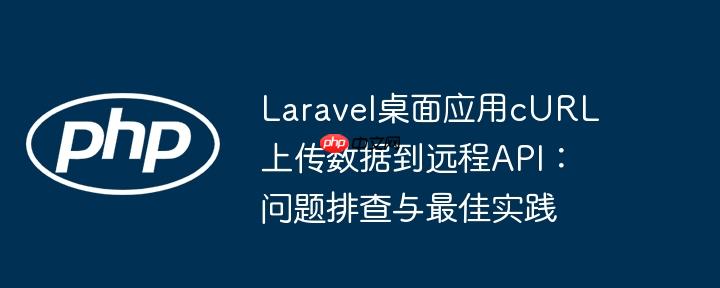
在开发基于laravel的桌面应用程序时,经常需要与远程服务器的api进行数据交互。从远程服务器获取数据通常较为顺利,但当尝试从桌面应用上传数据到远程api时,开发者可能会遇到请求失败且没有任何错误提示的情况,这使得问题排诊变得异常困难。本教程将深入探讨如何使用curl正确配置数据上传,并提供常见的故障排除策略。
从Laravel桌面应用向远程API上传数据,通常涉及以下几个步骤:数据准备、数据序列化、cURL初始化与配置。
首先,需要从桌面应用中收集要上传的数据。这些数据通常是Eloquent模型集合,需要将其转换为适合API传输的格式,例如JSON。
use App\Models\Matche;
use App\Models\MatchOfficial;
use App\Models\MatchPlayer;
use App\Models\MatchDetail;
use App\Models\Points;
use App\Models\RankingPoints;
use App\Models\FollowReport;
use App\Models\TopKeeper;
use App\Models\TopScorer;
// 收集所有需要上传的数据
$fixtures = Matche::withTrashed()->get();
$matchOfficials = MatchOfficial::all()->groupBy('match_id');
$matchPlayers = MatchPlayer::all()->groupBy('match_id');
$matchDetails = MatchDetail::all()->groupBy('match_id');
$points = Points::all();
$teamRankings = RankingPoints::all();
$followReports = FollowReport::all();
$topKeepers = TopKeeper::all();
$topScorers = TopScorer::all();
// 将数据组织成关联数组
$postData = [
'fixtures' => $fixtures,
'matchOfficials' => $matchOfficials,
'matchPlayers' => $matchPlayers,
'matchDetails' => $matchDetails,
'points' => $points,
'teamRankings' => $teamRankings,
'followReports' => $followReports,
'topKeepers' => $topKeepers,
'topScorers' => $topScorers
];
// 将数据编码为JSON格式
$fields = json_encode($postData);接下来,我们需要初始化cURL并设置基本的请求参数,包括目标URL、HTTP头部和返回选项。
$url = 'https://asianhandball.info/symbargo/api/push-fixtures';
// 注意:csrf_token() 是用于当前Laravel应用的CSRF保护,
// 如果远程API需要认证,应使用API令牌(如JWT、Passport令牌等),
// 而非当前应用的CSRF令牌。这里假设远程API的bearer认证需要一个特定的API令牌。
$apiToken = 'YOUR_API_TOKEN_HERE'; // 替换为实际的API令牌
$ch = curl_init();
// 设置请求URL
curl_setopt($ch, CURLOPT_URL, $url);
// 设置HTTP头部,声明内容类型为JSON,并携带认证令牌
curl_setopt($ch, CURLOPT_HTTPHEADER, [
'Content-Type: application/json',
'Authorization: Bearer ' . $apiToken // 使用Bearer Token进行认证
]);
// 不包含HTTP响应头到输出中
curl_setopt($ch, CURLOPT_HEADER, false);
// 将cURL执行结果作为字符串返回,而不是直接输出
curl_setopt($ch, CURLOPT_RETURNTRANSFER, true);
// 设置请求方法为POST
curl_setopt($ch, CURLOPT_POST, 1);
// 设置POST请求体数据
curl_setopt($ch, CURLOPT_POSTFIELDS, $fields);
// 执行cURL请求并获取结果
$result = curl_exec($ch);
// 关闭cURL句柄
curl_close($ch);
return $result;在实际操作中,上述基本配置可能仍不足以解决所有问题。以下是一些常见问题及其解决方案,它们对于确保数据成功上传至关重要。
当桌面应用尝试连接到使用HTTPS的远程服务器时,cURL默认会验证服务器的SSL证书。如果证书无效、自签名或cURL无法找到根证书,验证就会失败,导致连接中断且通常不返回错误。
解决方案代码示例:
// ... (之前的cURL初始化和基本设置) ... // 禁用对等证书验证 (开发/测试环境慎用,生产环境不推荐) curl_setopt($ch, CURLOPT_SSL_VERIFYPEER, FALSE); // 验证主机名与证书匹配,但如果禁用了VERIFYPEER,此项效果有限 curl_setopt($ch, CURLOPT_SSL_VERIFYHOST, 2); // ... (cURL执行和关闭) ...
生产环境建议: 在生产环境中,应通过配置CURLOPT_CAINFO或CURLOPT_CAPATH来指定信任的CA证书捆绑包路径,而不是禁用SSL验证。
尽管CURLOPT_POSTFIELDS通常会暗示一个POST请求,但明确设置CURLOPT_POST为1可以确保cURL以POST方法发送请求,这对于一些严格的API端点至关重要。
解决方案代码示例:
// ... (之前的cURL初始化和基本设置) ... // 明确设置请求方法为POST curl_setopt($ch, CURLOPT_POST, 1); // 再次设置POSTFIELDS以确保数据被发送(尽管通常一次即可) curl_setopt($ch, CURLOPT_POSTFIELDS, $fields); // ... (cURL执行和关闭) ...
当请求失败且没有任何错误提示时,启用cURL的详细日志输出是诊断问题的有效方法。CURLOPT_VERBOSE会使cURL在标准错误输出流(通常是控制台)中打印出请求和响应的详细信息,包括握手过程、HTTP头部、数据传输等。
解决方案代码示例:
// ... (之前的cURL初始化和基本设置) ... // 启用详细日志输出,便于调试 curl_setopt($ch, CURLOPT_VERBOSE, true); // ... (cURL执行和关闭) ...
结合上述所有优化和解决方案,以下是用于从Laravel桌面应用向远程API上传数据的完整cURL代码示例:
<?php
use App\Models\Matche;
use App\Models\MatchOfficial;
use App\Models\MatchPlayer;
use App\Models\MatchDetail;
use App\Models\Points;
use App\Models\RankingPoints;
use App\Models\FollowReport;
use App\Models\TopKeeper;
use App\Models\TopScorer;
function uploadDataToRemoteAPI()
{
// 1. 数据收集与准备
$fixtures = Matche::withTrashed()->get();
$matchOfficials = MatchOfficial::all()->groupBy('match_id');
$matchPlayers = MatchPlayer::all()->groupBy('match_id');
$matchDetails = MatchDetail::all()->groupBy('match_id');
$points = Points::all();
$teamRankings = RankingPoints::all();
$followReports = FollowReport::all();
$topKeepers = TopKeeper::all();
$topScorers = TopScorer::all();
$postData = [
'fixtures' => $fixtures,
'matchOfficials' => $matchOfficials,
'matchPlayers' => $matchPlayers,
'matchDetails' => $matchDetails,
'points' => $points,
'teamRankings' => $teamRankings,
'followReports' => $followReports,
'topKeepers' => $topKeepers,
'topScorers' => $topScorers
];
// 2. 数据序列化为JSON
$fields = json_encode($postData);
// 3. 远程API的URL和认证令牌
$url = 'https://asianhandball.info/symbargo/api/push-fixtures';
$apiToken = 'YOUR_ACTUAL_API_TOKEN_HERE'; // **重要:替换为你的实际API令牌**
// 4. cURL初始化
$ch = curl_init();
// 5. cURL配置
curl_setopt($ch, CURLOPT_URL, $url);
curl_setopt($ch, CURLOPT_HTTPHEADER, [
'Content-Type: application/json',
'Authorization: Bearer ' . $apiToken
]);
curl_setopt($ch, CURLOPT_HEADER, false); // 不在结果中包含响应头
curl_setopt($ch, CURLOPT_RETURNTRANSFER, true); // 将响应作为字符串返回
curl_setopt($ch, CURLOPT_POST, 1); // 明确设置为POST请求
curl_setopt($ch, CURLOPT_POSTFIELDS, $fields); // 设置POST请求体数据
// **关键的故障排除和安全相关设置**
curl_setopt($ch, CURLOPT_SSL_VERIFYPEER, FALSE); // 禁用SSL证书验证(开发/测试环境慎用)
curl_setopt($ch, CURLOPT_SSL_VERIFYHOST, 2); // 验证主机名与证书匹配
curl_setopt($ch, CURLOPT_VERBOSE, true); // 启用详细日志输出,便于调试
// 6. 执行cURL请求
$result = curl_exec($ch);
// 7. 错误检查 (可选但推荐)
if (curl_errno($ch)) {
echo 'cURL Error: ' . curl_error($ch);
}
// 8. 关闭cURL句柄
curl_close($ch);
return $result;
}
// 调用函数执行上传
// $response = uploadDataToRemoteAPI();
// var_dump($response);通过上述详细的配置和故障排除步骤,开发者可以更有效地从Laravel桌面应用程序向远程API上传数据,并解决在这一过程中可能遇到的各种挑战。
以上就是Laravel桌面应用cURL上传数据到远程API:问题排查与最佳实践的详细内容,更多请关注php中文网其它相关文章!

每个人都需要一台速度更快、更稳定的 PC。随着时间的推移,垃圾文件、旧注册表数据和不必要的后台进程会占用资源并降低性能。幸运的是,许多工具可以让 Windows 保持平稳运行。

Copyright 2014-2025 https://www.php.cn/ All Rights Reserved | php.cn | 湘ICP备2023035733号