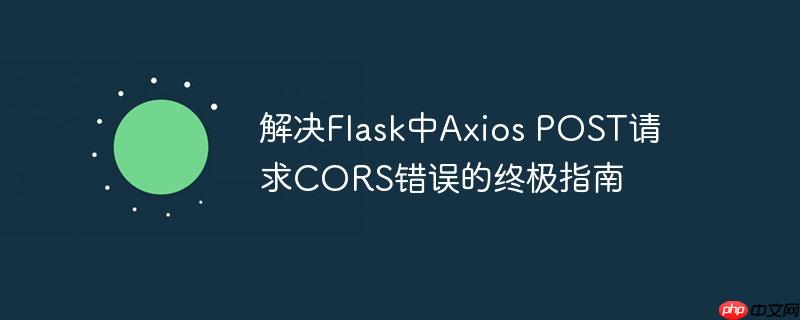
本文旨在帮助开发者解决在使用Flask作为后端,React前端通过Axios发送POST请求时遇到的CORS(跨域资源共享)问题。文章将深入分析问题原因,并提供详细的解决方案,包括后端配置和前端请求的正确姿势,以及使用FastAPI的替代方案。
CORS错误排查与解决
CORS (Cross-Origin Resource Sharing) 是一种浏览器安全机制,用于限制来自不同源的 JavaScript 脚本访问受保护的资源。当你的前端应用 (例如,运行在 http://localhost:3001) 尝试向与自身不同源的后端应用 (例如,运行在 http://localhost:5000) 发送请求时,浏览器会进行 CORS 检查。如果后端没有正确配置 CORS 策略,浏览器会阻止该请求,从而导致 CORS 错误。
Flask后端CORS配置
虽然在Flask中使用 flask-cors 扩展可以简化CORS配置,但配置不当仍然可能导致问题。以下是配置Flask后端以允许跨域请求的步骤:
-
安装 flask-cors:
pip install flask-cors
-
初始化 CORS 扩展:
from flask import Flask, request, jsonify from flask_cors import CORS app = Flask(__name__) CORS(app) @app.route("/process", methods=['POST']) def process(): print('process') # process here return jsonify({'response': 'OK'})CORS(app) 默认允许所有来源的跨域请求。如果需要更精细的控制,可以配置 origins 参数:
CORS(app, origins=['http://localhost:3001', 'http://example.com'])
这将只允许来自 http://localhost:3001 和 http://example.com 的跨域请求。
注意事项:
- 确保 flask-cors 版本是最新的。
- 检查你的Flask应用是否有其他中间件或配置可能会干扰CORS。
- 某些浏览器可能会缓存CORS策略,清除浏览器缓存或使用无痕模式进行测试。
前端Axios请求配置
前端Axios请求的配置也至关重要。确保请求头正确设置,并且数据以后端期望的格式发送。
-
使用 FormData 发送文件:
import axios from 'axios'; import FormData from 'form-data'; const sendFile = (binary, file) => { console.log('sending file'); const formData = new FormData(); formData.append('image', new Blob([binary]), file.name); const options = { method: 'POST', url: 'http://localhost:5000/process', data: formData, headers: { 'Content-Type': 'multipart/form-data' // 浏览器会自动设置boundary } }; axios(options) .then(response => { console.log(response); }) .catch(error => { console.error(error); }); };关键点:
- Content-Type 设置为 multipart/form-data,浏览器会自动添加 boundary。
- formData.append('image', new Blob([binary]), file.name) 正确地将文件添加到 FormData 中。
-
检查请求头:
使用浏览器的开发者工具检查实际发送的请求头,确保 Content-Type 和其他必要的头信息正确设置。
403 Forbidden错误
403 Forbidden 错误通常不是由 CORS 引起的,而是表明服务器拒绝了该请求。可能的原因包括:
- 服务器端权限问题。
- 请求缺少必要的身份验证信息。
- 服务器配置了防火墙或安全策略,阻止了该请求。
虽然CORS错误可能会导致请求无法成功发送,但403错误表明请求已经到达服务器,但服务器拒绝处理它。
预检请求 (Preflight Request)
对于某些类型的跨域请求(例如,使用 Content-Type: application/json 的 POST 请求),浏览器会先发送一个 OPTIONS 请求(称为预检请求)到服务器,以检查服务器是否允许该跨域请求。如果服务器没有正确处理 OPTIONS 请求,浏览器会阻止实际的 POST 请求。
flask-cors 扩展会自动处理预检请求。确保你的Flask应用能够正确响应 OPTIONS 请求。
使用 FastAPI 作为替代方案
如果在使用 flask-cors 时遇到问题,可以考虑使用 FastAPI 作为替代方案。FastAPI 内置了 CORS 支持,并且配置更加简洁。
from fastapi import FastAPI, File, UploadFile
from fastapi.middleware.cors import CORSMiddleware
from fastapi.responses import JSONResponse
app = FastAPI()
origins = ["*"] # 生产环境请修改为具体的域名
app.add_middleware(
CORSMiddleware,
allow_origins=origins,
allow_credentials=True,
allow_methods=["*"],
allow_headers=["*"],
)
@app.post("/process")
async def process(image: UploadFile = File(...)):
print('process')
# process here
return JSONResponse({"response": "OK"})关键点:
- CORSMiddleware 的配置非常灵活,可以控制允许的来源、凭据、方法和头部。
- 使用 UploadFile 类型可以方便地处理文件上传。
总结
解决 Axios POST 请求中的 CORS 错误需要同时关注后端配置和前端请求。确保 Flask 后端正确配置了 flask-cors 扩展,并且前端 Axios 请求的头部信息正确设置。如果问题仍然存在,可以考虑使用 FastAPI 作为替代方案。同时,需要注意 403 Forbidden 错误可能与 CORS 无关,需要单独排查。通过以上步骤,相信你能够成功解决 CORS 问题,并顺利地进行跨域数据交互。





























