ItemsControl与ListBox的核心区别在于交互功能:ItemsControl仅用于数据展示,无内置选择机制;而ListBox继承自Selector,支持单选、多选及键盘导航。当仅需展示数据时应优先使用ItemsControl以提升性能和语义清晰度;若需用户选择则选用ListBox。在自定义控件时,从ItemsControl派生可获得更高自由度,适合非标准交互;从ListBox派生则利于快速实现标准选择行为。

WPF中的
ItemsControl
ListBox
ItemsControl
ListBox
ItemsControl
Selector
ItemsControl
ListBox
在WPF开发中,理解
ItemsControl
ListBox
ListBox
在我看来,选择
ItemsControl
ListBox
ItemsControl
举个例子,假设你正在开发一个图片浏览器,你希望在一个区域内展示一系列缩略图。用户点击缩略图可能直接打开大图,而不是“选中”它。在这种场景下,使用
ItemsControl
ItemsPanelTemplate
WrapPanel
UniformGrid
ItemTemplate
ItemsControl
SelectedItem
SelectedItems
另一个常见的应用场景是,当你需要构建一个高度定制化的集合控件时。比如,你可能需要一个自定义的日程表视图,每个日程项的点击行为非常特殊,不符合传统的“选择”概念。或者,你正在创建一个自定义的图表组件,其中每个数据点都是一个可视项,但它们的交互逻辑完全由你掌控,而不是WPF内置的选择机制。这时,从
ItemsControl
ListBox
我个人在构建一些只读的日志显示器、信息流或者纯粹的数据可视化面板时,就倾向于使用
ItemsControl
<!-- 纯粹展示的ItemsControl示例 -->
<ItemsControl ItemsSource="{Binding MyImages}">
<ItemsControl.ItemsPanel>
<ItemsPanelTemplate>
<WrapPanel />
</ItemsPanelTemplate>
</ItemsControl.ItemsPanel>
<ItemsControl.ItemTemplate>
<DataTemplate>
<Border BorderBrush="LightGray" BorderThickness="1" Margin="5">
<StackPanel>
<Image Source="{Binding ImagePath}" Width="100" Height="100"/>
<TextBlock Text="{Binding Title}" HorizontalAlignment="Center"/>
</StackPanel>
</Border>
</DataTemplate>
</ItemsControl.ItemTemplate>
</ItemsControl>在这个例子中,
ItemsControl
MyImages
ListBox
Selector
Selector
ItemsControl
Selector
SelectedItem
SelectedValue
SelectedItem
SelectedValuePath
SelectedIndex
SelectionMode
ListBox
Single
Multiple
Extended
SelectedItems
SelectionMode
Multiple
Extended
SelectionChanged
ListBox
ControlTemplate
ListBoxItem
ListBoxItem
IsSelected
ListBoxItem
IsSelected
true
所以,当你在XAML中定义一个
ListBox
ItemsSource
SelectedItem
SelectedItems
SelectionChanged
<!-- 带有选择功能的ListBox示例 -->
<ListBox ItemsSource="{Binding MyFiles}"
SelectedItem="{Binding SelectedFile, Mode=TwoWay}"
SelectionMode="Extended">
<ListBox.ItemTemplate>
<DataTemplate>
<StackPanel Orientation="Horizontal">
<TextBlock Text="{Binding FileName}" Margin="0,0,10,0"/>
<TextBlock Text="{Binding FileSize}"/>
</StackPanel>
</DataTemplate>
</ListBox.ItemTemplate>
</ListBox>在这个
ListBox
SelectedFile
SelectedItems
当我们决定从头开始构建一个自定义的集合控件时,选择从
ItemsControl
ListBox
从ItemsControl
ItemsControl
SelectedItem
SelectedItems
ItemContainer
OnApplyTemplate
OnMouseLeftButtonDown
Selector
从ListBox
ListBox
SelectedItem
SelectedItems
SelectionMode
ItemTemplate
ItemsPanelTemplate
ListBox
ListBox
Selector
ItemsControl
在实际操作中,我通常会这样考虑:如果我的控件核心功能是“展示”并且“选择”不是其主要交互,或者选择的逻辑非常规,我会选择
ItemsControl
ListBox
ListBox
无论选择哪种,理解
GetContainerForItemOverride
IsItemItsOwnContainerOverride
ListBoxItem
ContentControl
以上就是WPF的ItemsControl与ListBox有什么区别?的详细内容,更多请关注php中文网其它相关文章!

每个人都需要一台速度更快、更稳定的 PC。随着时间的推移,垃圾文件、旧注册表数据和不必要的后台进程会占用资源并降低性能。幸运的是,许多工具可以让 Windows 保持平稳运行。


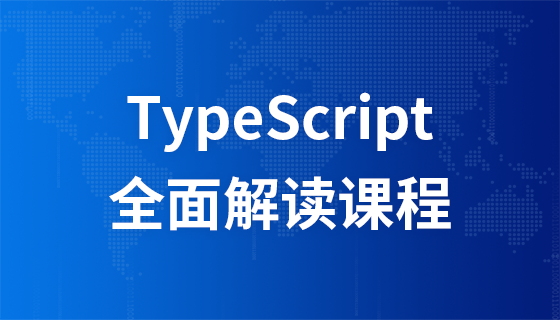

Copyright 2014-2025 https://www.php.cn/ All Rights Reserved | php.cn | 湘ICP备2023035733号