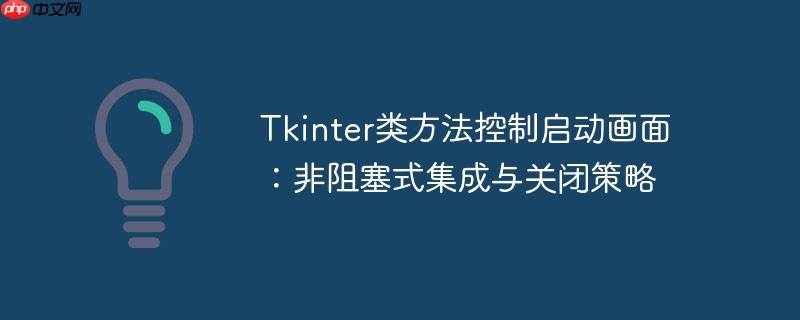
1. 问题背景与挑战
在开发桌面应用程序时,启动画面(splash screen)常用于在程序初始化或加载资源时提供视觉反馈。当使用tkinter构建此类界面时,一个常见挑战是如何在主应用程序逻辑执行期间,有效地显示和关闭这个启动画面。
传统上,Tkinter应用程序通过调用root.mainloop()来启动事件循环,处理用户交互和界面更新。然而,如果将root.mainloop()直接放置在启动画面类的初始化方法中,它将阻塞程序的执行,导致主应用程序的初始化逻辑无法运行,直到启动画面窗口被手动关闭。例如,以下尝试就会遇到阻塞问题:
import tkinter as tk
from tkinter import ttk
import time
class Splash:
def __init__(self):
self.root = tk.Tk()
self.root.overrideredirect(True) # 移除窗口边框
self.root.wm_attributes("-topmost", True) # 置顶
self.label = tk.Label(self.root, text="Initializing...")
self.label.pack(side=tk.BOTTOM)
self.progbar = ttk.Progressbar(self.root, orient=tk.HORIZONTAL, mode='indeterminate')
self.progbar.pack(fill=tk.BOTH, side=tk.BOTTOM, padx=10)
self.progbar.start(40)
self.root.update_idletasks()
# 窗口居中
self.root.geometry(
"+{}+{}".format(
int((self.root.winfo_screenwidth() - self.root.winfo_reqwidth()) / 2),
int((self.root.winfo_screenheight() - self.root.winfo_reqheight()) / 2),
)
)
# 此处调用mainloop()会导致阻塞
# self.root.mainloop()
def close(self):
self.root.destroy()
# 外部应用尝试
# x = Splash()
# time.sleep(5) # 这段代码永远不会执行,因为mainloop()阻塞了
# x.close()为了解决这个问题,我们需要一种非阻塞的方式来管理启动画面的生命周期,确保主应用程序的逻辑可以与Tkinter事件循环并行执行。
2. 解决方案:集中式事件循环与after()调度
核心思想是:一个Tkinter应用程序只应该有一个主事件循环(tk.mainloop())。启动画面不应该拥有自己的mainloop()。相反,它应该作为主应用程序的一部分,由主应用程序的mainloop()来管理。
具体实现策略如下:
- 启动画面类不包含mainloop(): 启动画面类只负责创建和配置其Tkinter窗口及其组件。
- 主应用程序启动mainloop(): 整个应用程序的事件循环由主程序启动并维护。
- 使用root.after()调度关闭: 主应用程序利用root.after()方法在一定延迟后(或在初始化任务完成后)调度启动画面的关闭,并启动主窗口。
- 使用self.root.withdraw()隐藏启动画面: 相较于destroy(),withdraw()方法可以隐藏窗口但保留Tkinter实例,这在主应用程序也使用Tkinter并共享同一mainloop()时更为安全,避免意外终止事件循环。
2.1 启动画面模块 (Splash.py)
首先,定义一个独立的Splash类,它负责创建和显示启动画面。注意,其中不包含root.mainloop()。
# Splash.py
import tkinter as tk
from tkinter import ttk
class Splash:
def __init__(self):
self.root = tk.Tk()
self.root.overrideredirect(True) # 移除窗口边框
self.root.wm_attributes("-topmost", True) # 置顶
# 启动画面内容
self.label = tk.Label(self.root, text="Initializing...", font=("Arial", 14))
self.label.pack(side=tk.BOTTOM, pady=10)
self.progbar = ttk.Progressbar(self.root, orient=tk.HORIZONTAL, mode='indeterminate')
self.progbar.pack(fill=tk.BOTH, side=tk.BOTTOM, padx=20, pady=10)
self.progbar.start(40) # 启动不确定模式的进度条
# 确保窗口组件已渲染,以便获取正确尺寸
self.root.update_idletasks()
# 窗口居中显示
screen_width = self.root.winfo_screenwidth()
screen_height = self.root.winfo_screenheight()
window_width = self.root.winfo_reqwidth()
window_height = self.root.winfo_reqheight()
x = int((screen_width - window_width) / 2)
y = int((screen_height - window_height) / 2)
self.root.geometry(f"+{x}+{y}")
def close(self):
"""关闭(隐藏)启动画面"""
self.root.withdraw() # 隐藏窗口而非销毁2.2 主应用程序逻辑 (main.py)
主应用程序负责实例化Splash类,执行初始化任务,并通过root.after()调度启动画面的关闭和主窗口的显示。
# main.py
import tkinter as tk
import time
from Splash import Splash # 从Splash.py导入Splash类
def create_main_window(splash_instance):
"""
创建主应用程序窗口并关闭启动画面。
此函数将在启动画面显示一段时间后被调用。
"""
# 1. 关闭启动画面
splash_instance.close()
# 2. 创建主窗口
main_window = tk.Tk()
main_window.title("主应用程序 - 计算器")
main_window.geometry('480x240')
# 添加一些主窗口的组件
label = tk.Label(main_window, text="欢迎使用主应用程序!", font=("Arial", 16))
label.pack(pady=20)
button_one = tk.Button(main_window, text='1', width=5, height=2)
button_one.pack(pady=10)
# 注意:这里不需要再次调用 main_window.mainloop()
# 因为整个应用程序的事件循环由最外层的 tk.mainloop() 管理
# 1. 实例化启动画面
splash_screen = Splash()
# 2. 模拟应用程序初始化过程
# 可以在这里执行耗时操作,例如加载配置文件、连接数据库等
# 为了演示,我们使用 time.sleep() 模拟,但在实际Tkinter应用中,
# 应避免在主线程中直接使用 time.sleep(),因为它会阻塞UI。
# 对于耗时操作,通常会使用线程或异步IO。
# 但对于本例中 tk.after() 的调度,time.sleep() 仅用于模拟等待时间,
# 实际上,create_main_window 会在 tk.after() 调度的时间点被调用。
# 3. 使用 tk.after() 调度主窗口的创建和启动画面的关闭
# 在这里,splash_screen.root 是启动画面创建的 Tk 实例。
# 我们利用它的 after 方法来调度任务。
# 5000毫秒(5秒)后调用 create_main_window 函数,并将 splash_screen 实例作为参数传入。
splash_screen.root.after(5000, lambda: create_main_window(splash_screen))
# 4. 启动整个应用程序的Tkinter事件循环
# 这一行是整个应用程序的唯一一个 mainloop() 调用。
tk.mainloop() 3. 核心概念与注意事项
3.1 Tkinter事件循环机制
- tk.mainloop()的唯一性与阻塞特性: tk.mainloop()是Tkinter应用程序的核心,它负责监听和处理所有事件(如用户输入、窗口操作、定时器事件等)。一旦调用,它会阻塞当前线程,直到所有Tkinter窗口都被关闭。因此,在一个应用程序中,通常只有一个tk.mainloop()调用,并且它应该位于程序的顶层,负责管理所有Tkinter窗口的事件。
- update_idletasks()与update(): 这两个方法用于强制Tkinter处理挂起的事件并更新界面。在Splash.__init__中调用self.root.update_idletasks()是为了确保窗口及其组件在计算尺寸和位置之前被完全渲染,从而获得正确的几何信息。
3.2 withdraw() 与 destroy() 的选择
-
self.root.withdraw(): 隐藏窗口,但其Tk实例和所有子组件仍然存在于内存中,并且仍然是事件循环的一部分。这在以下情况非常有用:
- 你希望暂时隐藏窗口,之后可能再次显示它。
- 你的应用程序有多个Tkinter窗口,并且它们共享同一个mainloop()。withdraw()可以避免因销毁主Tk实例而意外终止整个应用程序的事件循环。
- self.root.destroy(): 销毁窗口及其所有子组件,并从内存中完全移除。如果被销毁的窗口是应用程序中唯一的Tk实例,那么destroy()会终止mainloop(),从而结束整个应用程序。在本教程的场景中,如果main.py中没有其他Tk实例,使用destroy()也能达到效果,但withdraw()在多窗口场景下更具通用性和安全性。
3.3 after() 方法的妙用
- widget.after(delay_ms, callback):这是Tkinter中一个非常强大的方法,用于在指定的毫秒数(delay_ms)后,在主事件循环中调度一个函数(callback)的执行。
- 非阻塞调度: after()是非阻塞的。它不会暂停程序的执行。它只是告诉Tkinter事件循环:“请在delay_ms毫秒后执行这个函数。”这意味着主应用程序可以继续执行其他代码,而callback函数会在指定时间到达时由事件循环自动调用。
- 替代time.sleep(): 在Tkinter应用程序中,应尽量避免在主线程中使用time.sleep(),因为它会阻塞UI,导致界面冻结。after()是执行延时操作的正确方式。
3.4 模块化设计
将启动画面逻辑封装在独立的Splash类和Splash.py模块中,体现了良好的模块化设计原则。这使得代码更易于维护、复用和测试,并清晰地分离了UI组件和应用程序的业务逻辑。
4. 总结
通过将Tkinter事件循环的控制权集中到主应用程序,并巧妙地利用tk.after()方法进行任务调度,我们可以有效地管理类定义的启动画面。这种方法避免了mainloop()的阻塞问题,确保了主应用程序的初始化逻辑能够顺利执行,同时为用户提供了流畅的启动体验。理解mainloop()的工作原理、withdraw()与destroy()的区别以及after()的非阻塞调度特性,是构建健壮Tkinter应用程序的关键。






























