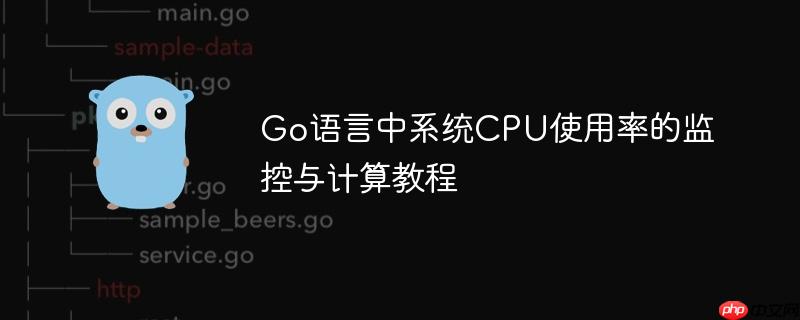
在开发和维护高性能go应用程序时,实时监控系统资源,特别是cpu使用率,是至关重要的一环。准确的cpu使用率数据可以帮助开发者识别性能瓶颈、优化资源分配、进行容量规划,并及时发现潜在的系统健康问题。本文将指导您如何在go语言环境中,利用标准的linux系统接口和go生态中的优秀库,实现对系统cpu使用率的专业级监控。
在Linux系统中,获取CPU使用率的关键信息存储在/proc/stat文件中。直接解析这个文件虽然可行,但过程繁琐且容易出错。为了简化这一过程,我们推荐使用github.com/c9s/goprocinfo库。
goprocinfo库是一个轻量级且高效的工具,专门用于解析/proc文件系统中的各类进程和系统信息,包括/proc/stat、/proc/meminfo等。它将原始的文本数据结构化为易于Go程序处理的Go结构体,大大降低了开发难度。
安装goprocinfo:
您可以通过Go模块管理工具轻松安装goprocinfo库:
立即学习“go语言免费学习笔记(深入)”;
go get github.com/c9s/goprocinfo
/proc/stat文件包含了系统启动以来的各种CPU时间片计数。其第一行通常以cpu开头,代表所有CPU核心的总和,后续行则以cpuN(如cpu0, cpu1等)表示单个核心的数据。每个CPU行包含一系列以“jiffies”(系统时钟滴答)为单位的时间片计数,例如:
cpu user nice system idle iowait irq softirq steal guest guest_nice
goprocinfo库将这些数据映射到其Stat结构体中,其中最核心的是CPUStats字段,它是一个[]CPUStat切片。CPUStat结构体包含了以下关键字段:
通常,stat.CPUStats[0]代表所有CPU核心的总统计数据。
计算CPU使用率的核心原理是:通过在两个不同的时间点(两次采样)获取CPU时间片数据,然后计算这些时间片在两次采样之间的变化量。CPU使用率即为“非空闲时间片变化量”占“总时间片变化量”的百分比。
计算公式:
设第一次采样得到total1和idle1,第二次采样得到total2和idle2。 则:
代码示例:
下面的Go程序演示了如何使用goprocinfo库来计算系统总CPU使用率。程序会每隔一段时间采样一次,并打印当前的CPU使用率。
package main
import (
"fmt"
"log"
"time"
"github.com/c9s/goprocinfo/linux"
)
// getCPUTimes fetches the total and idle CPU jiffies from /proc/stat
func getCPUTimes() (total, idle uint64, err error) {
stat, err := linux.ReadStat("/proc/stat")
if err != nil {
return 0, 0, fmt.Errorf("failed to read /proc/stat: %w", err)
}
// The first CPUStat entry (index 0) represents the aggregate of all CPUs.
if len(stat.CPUStats) == 0 {
return 0, 0, fmt.Errorf("no CPU stats found in /proc/stat")
}
cpuStat := stat.CPUStats[0] // Total CPU stats
// Calculate total CPU jiffies
total = cpuStat.User + cpuStat.Nice + cpuStat.System + cpuStat.Idle +
cpuStat.IOWait + cpuStat.IRQ + cpuStat.SoftIRQ + cpuStat.Steal +
cpuStat.Guest + cpuStat.GuestNice
// Calculate idle CPU jiffies
idle = cpuStat.Idle + cpuStat.IOWait // IOWait is often considered part of idle time
return total, idle, nil
}
func main() {
fmt.Println("开始监控CPU使用率...")
fmt.Println("按 Ctrl+C 停止")
var prevTotal, prevIdle uint64
var err error
// Initial read
prevTotal, prevIdle, err = getCPUTimes()
if err != nil {
log.Fatalf("Error on initial CPU time read: %v", err)
}
// Loop to periodically read and calculate CPU usage
ticker := time.NewTicker(2 * time.Second) // Sample every 2 seconds
defer ticker.Stop()
for range ticker.C {
currentTotal, currentIdle, err := getCPUTimes()
if err != nil {
log.Printf("Error reading CPU times: %v", err)
continue
}
// Calculate the delta between current and previous readings
deltaTotal := currentTotal - prevTotal
deltaIdle := currentIdle - prevIdle
// Update previous values for the next iteration
prevTotal = currentTotal
prevIdle = currentIdle
if deltaTotal == 0 {
// Avoid division by zero if no time has passed or values are identical
fmt.Println("CPU Usage: 0.00% (No change in total CPU time)")
continue
}
// Calculate CPU usage percentage
cpuUsage := float64(deltaTotal-deltaIdle) / float64(deltaTotal) * 100.0
fmt.Printf("CPU Usage: %.2f%%\n", cpuUsage)
}
}
代码解释:
通过本教程,您已经掌握了在Go语言中利用goprocinfo库监控Linux系统CPU使用率的专业方法。从理解/proc/stat文件到编写实际的Go代码进行计算,我们涵盖了从基础概念到实践操作的完整流程。掌握这些技术将使您能够构建出更健壮、更可观测的Go应用程序,为系统性能优化和问题诊断提供有力支持。记住,在实际应用中,结合良好的错误处理、合理的采样策略以及对多核CPU的理解,将使您的监控系统更加完善。
以上就是Go语言中系统CPU使用率的监控与计算教程的详细内容,更多请关注php中文网其它相关文章!

每个人都需要一台速度更快、更稳定的 PC。随着时间的推移,垃圾文件、旧注册表数据和不必要的后台进程会占用资源并降低性能。幸运的是,许多工具可以让 Windows 保持平稳运行。

Copyright 2014-2025 https://www.php.cn/ All Rights Reserved | php.cn | 湘ICP备2023035733号