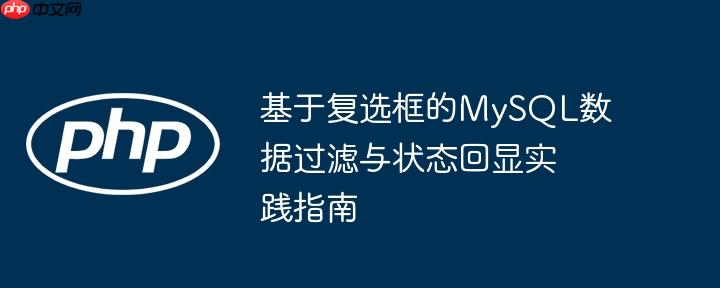
1. 理解数据库中的布尔值与复选框状态
在数据库中,通常使用整数 1 代表“真”(选中、启用)和 0 代表“假”(未选中、禁用)来存储布尔类型的数据。这种存储方式与html复选框的 checked 属性相对应,即当复选框需要被选中时,其html标签中会包含 checked 属性。
2. 根据数据库值显示复选框的选中状态
当需要编辑或查看已有数据时,我们常常需要根据数据库中存储的布尔值来预设复选框的选中状态。例如,如果数据库中某个字段的值为 1,则对应的复选框应该被选中。
示例代码:
1, 'name' => '智能手机', 'is_waterproof' => 1, 'is_bluetooth' => 0];
// 或者 $user_settings = ['newsletter_subscribed' => 1, 'email_notifications' => 0];
// 这里我们模拟从数据库中获取的某个布尔值
$is_feature_enabled = 1; // 假设从数据库字段 `is_feature_enabled` 获取到的值为 1
// 或者在一个循环中处理多条数据,例如:
// foreach ($categories as $category) {
// $category_id = $category['id'];
// $category_name = $category['name'];
// $is_selected = $category['is_selected']; // 假设这是从数据库中获取的布尔值
// echo ' ' . htmlspecialchars($category_name) . '
';
// }
?>
1,
'has_gps' => 0,
'is_touchscreen' => 1
];
?>
解释: 核心在于PHP代码 php echo ($is_feature_enabled == 1) ? 'checked' : ''; ?>。它是一个三元运算符,用于检查 $is_feature_enabled 变量的值。如果为 1,则输出 checked 字符串,使复选框默认选中;否则输出空字符串,复选框保持未选中状态。
3. 利用复选框进行数据过滤与查询
用户通过选择复选框来提交表单时,PHP后端需要捕获这些选择,并据此构建SQL查询语句来过滤数据。
3.1 HTML表单设计
为了能够捕获多个复选框的选择,通常会将它们的 name 属性设置为数组形式,例如 name="categories[]"。
3.2 PHP后端处理与SQL查询构建
当表单提交后,PHP可以通过 $_GET 或 $_POST 超全局变量获取选中的复选框值。
示例代码:filter_data.php
connect_error) {
die("连接失败: " . $conn->connect_error);
}
// 初始化查询语句
$sql = "SELECT * FROM products";
$conditions = [];
$params = [];
$param_types = '';
// 处理产品类别筛选 (使用 IN 子句)
if (isset($_GET['categories']) && is_array($_GET['categories'])) {
$selected_categories = $_GET['categories'];
if (!empty($selected_categories)) {
// 构建占位符,防止SQL注入
$placeholders = implode(',', array_fill(0, count($selected_categories), '?'));
$conditions[] = "category_name IN (" . $placeholders . ")";
foreach ($selected_categories as $cat) {
$params[] = $cat;
$param_types .= 's'; // 假设类别名称是字符串
}
}
}
// 处理产品特性筛选 (使用 OR 子句,表示满足任一特性即可)
// 假设数据库中有 `is_waterproof`, `is_bluetooth`, `is_smart` 等布尔列
if (isset($_GET['features']) && is_array($_GET['features'])) {
$feature_conditions = [];
foreach ($_GET['features'] as $feature) {
// 注意:这里需要确保 $feature 是安全的列名或者映射到安全的列名
// 在实际应用中,应避免直接将用户输入作为列名。
// 可以通过一个白名单数组进行验证。
$valid_features = ['waterproof' => 'is_waterproof', 'bluetooth' => 'is_bluetooth', 'smart' => 'is_smart'];
if (isset($valid_features[$feature])) {
$feature_conditions[] = $valid_features[$feature] . " = 1";
}
}
if (!empty($feature_conditions)) {
$conditions[] = "(" . implode(" OR ", $feature_conditions) . ")";
}
}
// 构建完整的 WHERE 子句
if (!empty($conditions)) {
$sql .= " WHERE " . implode(" AND ", $conditions); // 如果需要同时满足类别和特性,则使用 AND
}
// 准备并执行查询
$stmt = $conn->prepare($sql);
if ($stmt === false) {
die("SQL准备失败: " . $conn->error);
}
if (!empty($params)) {
// 动态绑定参数
$stmt->bind_param($param_types, ...$params);
}
$stmt->execute();
$result = $stmt->get_result();
echo "筛选结果:
";
if ($result->num_rows > 0) {
while ($row = $result->fetch_assoc()) {
echo "ID: " . $row["id"]. " - 名称: " . $row["product_name"]. " - 类别: " . $row["category_name"]. "
";
}
} else {
echo "没有找到符合条件的产品。";
}
$stmt->close();
$conn->close();
?>解释:
- 捕获选中值: $_GET['categories'] 和 $_GET['features'] 将会是数组,包含所有被选中的复选框的 value 值。
- 构建 IN 子句: 对于类别筛选,使用 IN 操作符可以高效地查询属于多个指定类别的数据。implode(',', array_fill(0, count($selected_categories), '?')) 用于生成与选中类别数量相等的占位符,以配合预处理语句防止SQL注入。
- 构建 OR 子句: 对于特性筛选,如果用户选中了“防水”和“蓝牙”,通常意味着希望看到“防水”或“蓝牙”的产品,因此使用 OR 连接条件。
- 安全考虑: 在构建SQL查询时,务必使用预处理语句(Prepared Statements) 来绑定参数,以有效防止SQL注入攻击。直接拼接用户输入到SQL字符串是非常危险的。对于列名等无法直接参数化的部分,应使用白名单机制进行严格验证。
4. 注意事项与最佳实践
- SQL注入防护: 始终使用预处理语句(Prepared Statements)来处理用户输入,切勿直接将用户输入拼接到SQL查询字符串中。
- 数据类型匹配: 确保PHP中处理的数据类型与数据库字段的数据类型匹配,例如,字符串使用 s 类型绑定,整数使用 i 类型绑定。
-
用户体验:
- 为复选框提供清晰的标签 (
- 在筛选结果页面,可以显示当前应用的筛选条件,方便用户理解和修改。
- 考虑为复选框提供“全选/全不选”功能。
-
数据库设计:
- 对于简单的布尔特性,直接在产品表中添加 is_feature_name (TINYINT(1)) 列是可行的。
- 对于复杂的、可扩展的分类或标签系统,更推荐使用多对多关系,即创建额外的关联表(例如 product_categories 表),这样可以更好地管理和扩展类别,而无需修改主表结构。
- 默认选中: 如果需要表单在加载时默认选中某些复选框(例如,编辑页面),请确保后端逻辑正确地从数据库加载数据并设置 checked 属性。
总结
通过本教程,我们学习了如何在PHP和MySQL环境中有效地利用HTML复选框。无论是根据数据库中存储的布尔值回显复选框的选中状态,还是根据用户在表单中的选择动态构建SQL查询来过滤数据,掌握这些技术对于构建交互式和数据驱动的Web应用程序至关重要。始终牢记安全性原则,尤其是在处理用户输入时,以确保应用程序的健壮性。






























