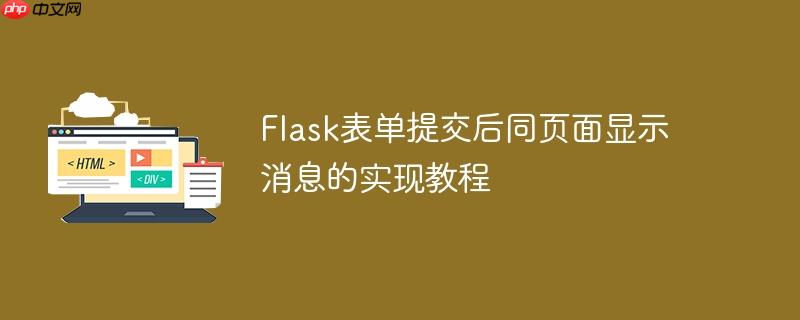
在web开发中,用户提交表单后,通常需要向用户反馈操作结果,例如“注册成功”或“数据保存失败”。常见的做法是将用户重定向到另一个页面显示结果,或者直接在当前页面刷新并显示消息。对于需要在同一页面内(例如表单旁边)显示确认信息的需求,直接返回html字符串会导致浏览器渲染一个全新的页面,而不是在原页面上更新内容。flask提供了一个优雅的解决方案——flash消息系统,它允许我们在一个请求中存储消息,并在后续的请求中(通常是重定向后的页面)获取并显示这些消息。
原始的Flask应用代码在表单提交成功后,直接返回了一个包含HTML字符串的响应:
# ... (部分Flask应用代码) ...
@app.route('/', methods=['GET', 'POST'])
def form():
if request.method == 'POST':
# ... (数据库操作) ...
return '<h1> Dados cadastrados com sucesso </h1>' # 问题所在:返回新页面
return render_template('index.html')这种return '<h1>...</h1>'的方式,会导致浏览器接收到一个全新的HTML文档,并将其替换当前页面,从而无法实现“在同一页面,表单旁边”显示消息的需求。为了解决这个问题,我们需要使用Flask的flash消息机制结合重定向。
flash是Flask内置的一个功能,用于在用户会话中存储一次性消息。这些消息通常在下一个请求中被检索并显示,然后自动从会话中清除。这非常适合在表单提交后重定向到同一页面或另一个页面时显示确认或错误信息。
首先,我们需要从flask模块中导入flash、redirect和url_for。flash用于存储消息,redirect用于重定向用户,url_for用于动态生成URL。
修改后的form视图函数应遵循POST-Redirect-GET (PRG)模式。PRG模式是一种Web开发最佳实践,它通过在POST请求后立即进行GET请求重定向来防止表单重复提交,并允许用户刷新页面而不会再次提交数据。
from flask import Flask, render_template, request, flash, redirect, url_for
from flask_mysqldb import MySQL
app = Flask(__name__)
app.config['DEBUG'] = True
app.config['SECRET_KEY'] = 'your_secret_key_here' # 必须设置一个SECRET_KEY来使用session和flash
app.config['MYSQL_HOST'] = 'localhost'
app.config['MYSQL_USER'] = 'root'
app.config['MYSQL_PASSWORD'] = '104041122'
app.config['MYSQL_DB'] = 'PAGINA10'
mysql = MySQL(app)
@app.route('/', methods=['GET', 'POST'])
def form():
if request.method == 'POST':
digitado = request.form
nome = digitado['nome']
cpf = digitado['cpf']
email = digitado['email']
birth = digitado['birth']
try:
cursor = mysql.connection.cursor()
# 确保表存在,如果不存在则创建
cursor.execute("CREATE TABLE IF NOT EXISTS pagina10 (nome VARCHAR(50) NOT NULL, cpf VARCHAR(11) NOT NULL, email VARCHAR(20) NOT NULL, birth DATE NOT NULL)")
cursor.execute("INSERT INTO pagina10 (nome, cpf, email, birth) VALUES (%s, %s, %s, %s)", (nome, cpf, email, birth))
mysql.connection.commit()
cursor.close()
# 存储成功消息,并指定类别为 'success'
flash('Dados cadastrados com sucesso!', 'success')
except Exception as e:
# 发生错误时回滚事务并存储错误消息
mysql.connection.rollback()
flash(f'Erro ao cadastrar dados: {e}', 'error')
finally:
# 无论成功或失败,都重定向回表单页面
return redirect(url_for('form'))
# GET请求或POST请求重定向后渲染表单页面
return render_template('index.html')
if __name__ == '__main__':
app.run(debug=True)代码解释:
在HTML模板中,我们需要使用Jinja2模板引擎提供的get_flashed_messages()函数来获取并显示这些消息。通常,我们会遍历所有闪现消息,并根据其类别应用不同的样式。为了满足“在表单旁边”显示的要求,可以将这段代码放置在<form>标签内部,例如在所有输入字段之前或提交按钮附近。
<!DOCTYPE html>
<html lang="en">
<head>
<meta charset="UTF-8">
<meta name="viewport" content="width=device-width, initial-scale=1.0">
<title>注册表单</title>
<link rel="stylesheet" href="https://cdnjs.cloudflare.com/ajax/libs/font-awesome/6.0.0-beta3/css/all.min.css">
<style>
/* 简单的消息样式 */
.flash-messages {
margin-bottom: 15px;
padding: 10px;
border-radius: 4px;
font-size: 0.9em;
}
.alert {
padding: 8px 15px;
margin-bottom: 10px;
border: 1px solid transparent;
border-radius: 4px;
}
.alert-success {
color: #3c763d;
background-color: #dff0d8;
border-color: #d6e9c6;
}
.alert-error { /* 使用error或danger都可以 */
color: #a94442;
background-color: #f2dede;
border-color: #ebccd1;
}
/* 其他表单样式 */
form {
max-width: 400px;
margin: 50px auto;
padding: 20px;
border: 1px solid #ccc;
border-radius: 8px;
box-shadow: 0 2px 4px rgba(0,0,0,0.1);
}
form div {
margin-bottom: 15px;
display: flex;
align-items: center;
}
form input {
flex-grow: 1;
padding: 10px;
border: 1px solid #ddd;
border-radius: 4px;
margin-left: 10px;
}
form button {
padding: 10px 20px;
background-color: #007bff;
color: white;
border: none;
border-radius: 4px;
cursor: pointer;
font-size: 1em;
}
form button:hover {
background-color: #0056b3;
}
</style>
</head>
<body>
<form method="POST" action="">
<!-- 闪现消息显示区域 -->
{% with messages = get_flashed_messages(with_categories=true) %}
{% if messages %}
<div class="flash-messages">
{% for category, message in messages %}
<div class="alert alert-{{ category }}">
{{ message }}
</div>
{% endfor %}
</div>
{% endif %}
{% endwith %}
<div>
<i class="fa-solid fa-pen"></i>
<input type="text" required name="nome" autofocus placeholder="Nome" data-ls-module="charCounter" maxlength="50" minlength="3"/>
</div>
<div>
<i class="fa-solid fa-id-card"></i>
<input type="text" required name="cpf" autofocus placeholder="CPF" minlength="11" maxlength="11"/>
</div>
<div>
<i class="fa-solid fa-at"></i>
<input type="email" required name="email" autofocus placeholder="E-mail" data-ls-module="charCounter" minlength="5" pattern="[a-zA-Z0-9._%+-]+@[a-zA-Z0-9.-]+\.[a-zA-Z]{2,}$">
</div>
<div>
<i class="fa-solid fa-cake-candles"></i>
<input type="date" required name="birth" autofocus placeholder="Nascimento">
</div>
<button type="submit">Cadastrar</button>
</form>
</body>
</html>HTML代码解释:
通过采用Flask的flash消息机制并结合POST-Redirect-GET模式,我们能够优雅地实现在表单提交后,于同一页面内显示动态反馈消息的需求。这种方法不仅提升了用户体验,避免了不必要的页面跳转,还遵循了Web开发的最佳实践,使得应用更加健壮和易于维护。正确地配置SECRET_KEY,合理地使用消息类别进行样式化,并结合适当的错误处理,将使您的Flask应用在用户交互方面更加专业和友好。
以上就是Flask表单提交后同页面显示消息的实现教程的详细内容,更多请关注php中文网其它相关文章!

每个人都需要一台速度更快、更稳定的 PC。随着时间的推移,垃圾文件、旧注册表数据和不必要的后台进程会占用资源并降低性能。幸运的是,许多工具可以让 Windows 保持平稳运行。

Copyright 2014-2025 https://www.php.cn/ All Rights Reserved | php.cn | 湘ICP备2023035733号