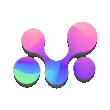Python通过json模块实现JSON数据的序列化与反序列化,核心函数包括json.loads()、json.load()、json.dumps()和json.dump(),支持数据类型映射、文件读写及错误处理;对于大型JSON文件,推荐使用ijson库进行流式解析以降低内存占用;自定义对象可通过default函数或继承JSONEncoder/Decoder实现序列化与反序列化,确保复杂数据结构的完整转换。

Python处理JSON数据主要依赖其内置的
json模块,这个模块提供了将Python对象转换为JSON格式字符串(序列化)以及将JSON格式字符串转换回Python对象(反序列化)的核心功能。简单来说,它就是Python与JSON世界沟通的桥梁。
在Python中,处理JSON数据主要是围绕着
json模块的几个核心函数展开的。当我们从网络API获取到JSON字符串,或者从文件读取到JSON内容时,通常会使用
json.loads()或
json.load()将其解析成Python字典或列表。反之,如果需要将Python数据结构(如字典、列表)发送给API或写入文件,则会用到
json.dumps()或
json.dump()将其序列化成JSON格式的字符串。这个过程其实相当直观,就像我们把一份结构化的报告翻译成另一种语言,再从那种语言翻译回来一样,核心是保持信息的完整性和结构的一致性。
import json
# 示例1: 从JSON字符串解析到Python对象 (反序列化)
json_string = '{"name": "张三", "age": 30, "isStudent": false, "courses": ["Python", "Data Science"]}'
python_data = json.loads(json_string)
print(f"解析后的Python数据类型: {type(python_data)}")
print(f"解析后的Python数据: {python_data}")
print(f"访问姓名: {python_data['name']}")
# 示例2: 从Python对象生成JSON字符串 (序列化)
python_dict = {
"product": "Laptop",
"price": 1200.50,
"features": ["SSD", "16GB RAM"],
"available": True
}
json_output = json.dumps(python_dict, indent=4, ensure_ascii=False) # indent用于美化输出,ensure_ascii=False支持中文
print(f"\n序列化后的JSON字符串:\n{json_output}")
# 示例3: 处理JSON文件 (读写)
data_to_write = {
"city": "Beijing",
"population": 21000000,
"landmarks": ["Great Wall", "Forbidden City"]
}
file_path = "data.json"
# 写入JSON文件
with open(file_path, 'w', encoding='utf-8') as f:
json.dump(data_to_write, f, indent=4, ensure_ascii=False)
print(f"\n数据已写入 {file_path}")
# 从JSON文件读取
with open(file_path, 'r', encoding='utf-8') as f:
read_data = json.load(f)
print(f"从文件读取的数据: {read_data}")
# Python数据类型与JSON类型映射概览:
# Python | JSON
# ----------------|----------------
# dict | object
# list, tuple | array
# str | string
# int, float | number
# True | true
# False | false
# None | null在实际操作中,
json.dumps()的
indent参数非常实用,它能让输出的JSON字符串带上缩进,极大提升可读性,尤其是在调试或人工查看JSON数据时。而
ensure_ascii=False则确保了非ASCII字符(比如中文)能以原样输出,而不是被转义成
\uXXXX的形式,这对于国际化应用来说是个小细节但很关键。
Python处理大型JSON文件时如何优化性能和内存占用?
处理大型JSON文件,比如几百MB甚至几个GB的文件,直接使用
json.load()一次性加载到内存中,往往会导致内存溢出(MemoryError),或者让程序运行得异常缓慢。这就像你想一口气喝完一桶水,不现实也不舒服。我的经验是,这时候就需要考虑“流式处理”或者“按需解析”的策略了。
立即学习“Python免费学习笔记(深入)”;
一种常见的优化方式是,如果JSON文件是一个包含大量独立JSON对象的列表,我们可以尝试逐行读取并解析。但这有个前提,就是文件中的每个JSON对象必须是独立且合法的,并且通常以换行符分隔。然而,更通用的解决方案是利用第三方库,比如
ijson。
ijson库允许你像迭代器一样遍历大型JSON结构,它不会一次性将整个JSON加载到内存,而是根据你的请求逐步解析,这极大地降低了内存消耗。
# 假设有一个名为 large_data.json 的大型文件,内容结构类似:
# [
# {"id": 1, "value": "abc"},
# {"id": 2, "value": "def"},
# ...
# ]
# 伪代码示例,需要安装 ijson: pip install ijson
# import ijson
#
# try:
# with open('large_data.json', 'rb') as f: # 注意,ijson通常需要以二进制模式打开文件
# # items(''), 'item'表示解析根数组下的每个元素
# # 如果根是一个对象,可以指定路径,如 items('data.items')
# for record in ijson.items(f, 'item'):
# # 在这里处理每个 record,比如写入数据库、聚合数据等
# print(f"处理记录: {record['id']}")
# # 模拟一些处理
# if record['id'] > 5:
# break # 提前退出,节省资源
# except FileNotFoundError:
# print("large_data.json 文件未找到。")
# except Exception as e:
# print(f"处理 large_data.json 时发生错误: {e}")
# 另一种思路是,如果JSON结构允许,可以尝试分块读取文件内容,
# 但这通常需要对JSON结构有深入了解,确保分块不会截断有效的JSON对象。
# 比如,如果文件是多个独立JSON对象用换行符分隔,则可以逐行读取。
# with open('multiple_objects.json', 'r', encoding='utf-8') as f:
# for line in f:
# if line.strip(): # 确保不是空行
# try:
# obj = json.loads(line)
# print(f"处理独立对象: {obj}")
# except json.JSONDecodeError as e:
# print(f"解析行失败: {line.strip()} - {e}")ijson的强大之处在于它能让你指定解析路径,比如你只关心JSON中某个深层嵌套的列表或对象,
ijson就能直接帮你定位到那里,而无需解析整个文件。这在处理超大型、结构复杂的JSON时,能显著提高效率和降低内存占用。当然,选择哪种方法,最终还是取决于你的JSON数据结构和具体的处理需求。
在Python中解析JSON数据时,如何处理常见的错误和异常?
解析JSON数据并非总是一帆风顺,尤其是在从外部源获取数据时,可能会遇到格式不规范、数据缺失或类型不匹配等问题。这时候,Python的错误处理机制就显得尤为重要了。最常见的错误是
json.JSONDecodeError,它发生在尝试解析一个并非有效JSON格式的字符串时。这就像你给翻译器一本乱码的书,它自然无法理解。
import json
# 错误示例1: 无效的JSON格式
invalid_json_string = '{"name": "Alice", "age": 25,' # 缺少闭合括号
try:
data = json.loads(invalid_json_string)
print(data)
except json.JSONDecodeError as e:
print(f"JSON解析错误: {e}")
print(f"错误发生在位置: {e.pos}, 行: {e.lineno}, 列: {e.colno}")
# 错误示例2: 数据缺失 (KeyError)
valid_json_string = '{"user_id": 123, "username": "bob"}'
try:
user_data = json.loads(valid_json_string)
# 尝试访问一个不存在的键
email = user_data['email']
print(f"用户邮箱: {email}")
except KeyError as e:
print(f"数据访问错误: 键 '{e}' 不存在。")
# 可以提供默认值或记录日志
email = "unknown@example.com"
print(f"使用默认邮箱: {email}")
# 错误示例3: 数据类型不匹配或预期值不符
data_with_wrong_type = '{"id": "abc", "value": "123"}'
try:
item = json.loads(data_with_wrong_type)
# 假设我们期望 id 是整数
item_id = int(item['id'])
print(f"处理后的ID: {item_id}")
except ValueError as e:
print(f"数据类型转换错误: {e}")
except TypeError as e:
print(f"数据类型错误: {e}")处理这些错误的关键在于使用
try-except块。对于
json.JSONDecodeError,你可以捕获它,然后根据错误信息判断是数据源的问题还是传输过程中的问题。对于
KeyError,这意味着你尝试访问的键在JSON数据中不存在,这通常发生在数据结构不一致或API返回的数据不符合预期时。我的做法是,对于这种可预见的缺失,通常会提供一个默认值,或者检查键是否存在(
if 'key' in dict:),避免程序崩溃。而像
ValueError或
TypeError,则通常是在你尝试将解析出的数据转换为特定类型(如
int()、
float())时发生,这表明原始数据类型与你的预期不符。总之,健壮的JSON处理代码,离不开细致的错误预判和处理。
Python如何将自定义对象序列化为JSON,以及反序列化回自定义对象?
将Python的内置类型(如字典、列表、字符串、数字等)序列化为JSON是
json模块的拿手好戏。但当我们有自定义的类实例时,比如一个
User对象,直接
json.dumps(user_object)通常会报错
TypeError: Object of type User is not JSON serializable。这是因为
json模块不知道如何将你的自定义对象转换为JSON可识别的类型。不过,Python提供了灵活的机制来解决这个问题。
核心思路是告诉
json模块如何“看懂”你的自定义对象。序列化时,你可以提供一个
default函数给
json.dumps(),这个函数会在
json模块遇到它不认识的对象时被调用。在这个函数里,你可以定义如何将你的自定义对象转换为一个JSON友好的字典或列表。反序列化时,
json.loads()提供了一个
object_hook参数,它是一个函数,会在
json模块解析出一个JSON对象(即Python字典)后被调用。你可以在这个函数里检查字典内容,并将其转换回你的自定义对象实例。
import json
class User:
def __init__(self, name, age, email):
self.name = name
self.age = age
self.email = email
def __repr__(self):
return f"User(name='{self.name}', age={self.age}, email='{self.email}')"
# 序列化自定义对象
def user_encoder(obj):
if isinstance(obj, User):
return {
'__type__': 'User', # 标记这是一个User对象,方便反序列化
'name': obj.name,
'age': obj.age,
'email': obj.email
}
raise TypeError(f"Object of type {obj.__class__.__name__} is not JSON serializable")
# 创建一个User实例
user1 = User("李华", 28, "lihua@example.com")
# 使用自定义编码器序列化
json_user = json.dumps(user1, default=user_encoder, indent=4, ensure_ascii=False)
print(f"序列化后的User对象:\n{json_user}")
# 反序列化回自定义对象
def user_decoder(dct):
if '__type__' in dct and dct['__type__'] == 'User':
return User(dct['name'], dct['age'], dct['email'])
return dct # 如果不是User对象,原样返回字典
# 使用自定义解码器反序列化
decoded_user = json.loads(json_user, object_hook=user_decoder)
print(f"\n反序列化后的对象: {decoded_user}")
print(f"反序列化后的对象类型: {type(decoded_user)}")
# 另一种更面向对象的方法是继承json.JSONEncoder和json.JSONDecoder
class UserEncoder(json.JSONEncoder):
def default(self, obj):
if isinstance(obj, User):
return {
'__type__': 'User',
'name': obj.name,
'age': obj.age,
'email': obj.email
}
return json.JSONEncoder.default(self, obj) # 让基类处理其他类型
# 使用自定义Encoder
json_user_with_class = UserEncoder(indent=4, ensure_ascii=False).encode(user1)
print(f"\n使用自定义Encoder序列化:\n{json_user_with_class}")我个人更倾向于使用继承
json.JSONEncoder和
json.JSONDecoder的方式,因为它将编码和解码的逻辑封装在类中,使得代码更具组织性和可复用性。在
default函数中,我们检查对象类型,如果是
User实例,就将其转换为一个包含特殊标记
__type__的字典。这个标记在反序列化时非常有用,
object_hook函数可以根据这个标记判断是否需要将字典转换回
User对象。这种模式在处理复杂的数据模型时,能够保持数据在Python对象和JSON格式之间无缝转换,让你的代码更加健壮和优雅。