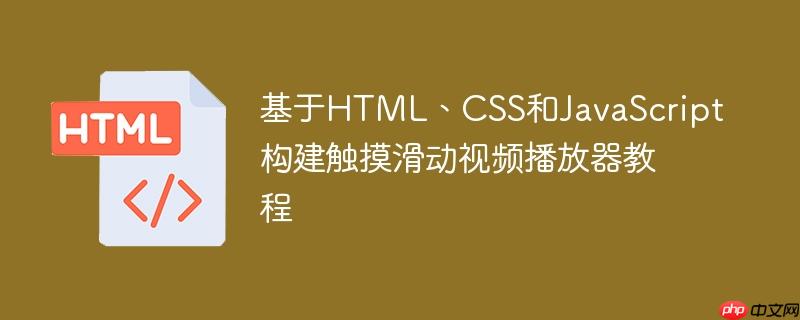
在现代web应用中,触摸滑动组件因其直观的用户体验而广受欢迎。最初,这类组件多用于展示图片画廊。然而,随着富媒体内容的兴起,将图片滑动器升级为视频滑动器成为一个常见的需求。将静态图片替换为动态视频并非简单的标签替换,视频元素自带的交互行为(如拖拽、播放控制)可能会与滑动组件的自定义javascript逻辑产生冲突,导致滑动功能“冻结”或失效。本教程将深入探讨如何解决这些挑战,实现一个功能完善的触摸滑动视频播放器。
将图片滑动器改造为视频滑动器,最核心的步骤是替换HTML中的 <img> 标签为 <video> 标签。为了确保视频能够正确加载、显示并提供用户控制,需要注意以下几点:
以下是改造后的HTML结构示例:
<div class="slider-container">
<div class="slide">
<h2>Airpods</h2>
<h4>$199</h4>
<video width="320" height="240" controls>
<source src="https://player.vimeo.com/external/367564948.sd.mp4?s=d969af3ae466e775628a8d281105fd03a8df12ae&profile_id=165&oauth2_token_id=57447761" type="video/mp4"/>
您的浏览器不支持视频播放。
</video>
<a href="#" class="btn">Buy Now</a>
</div>
<div class="slide">
<h2>iPhone 12</h2>
<h4>$799</h4>
<video width="320" height="240" controls>
<source src="https://player.vimeo.com/external/334344435.sd.mp4?s=d367341a941ffa97781ade70e4f4a28f4a1a5fc8&profile_id=165&oauth2_token_id=57447761" type="video/mp4"/>
您的浏览器不支持视频播放。
</video>
<a href="#" class="btn">Buy Now</a>
</div>
<div class="slide">
<h2>iPad</h2>
<h4>$599</h4>
<video width="320" height="240" controls>
<source src="https://player.vimeo.com/external/369639344.sd.mp4?s=b892fce959245aa4ae7ab08bc4b1af2766acdf4e&profile_id=165&oauth2_token_id=57447761" type="video/mp4"/>
您的浏览器不支持视频播放。
</video>
<a href="#" class="btn">Buy Now</a>
</div>
</div>将 <img> 替换为 <video> 后,需要相应地调整CSS样式,以确保视频在滑动器中能够正确地布局和响应。关键在于将原来针对 img 元素的样式规则应用到 video 元素上。
以下是适配后的CSS样式:
立即学习“Java免费学习笔记(深入)”;
@import url('https://fonts.googleapis.com/css2?family=Open+Sans&display=swap');
* {
box-sizing: border-box;
margin: 0;
padding: 0;
}
html,
body {
font-family: 'Open Sans', sans-serif;
height: 100%;
width: 100%;
overflow: hidden;
background-color: #333;
color: #fff;
line-height: 1.7;
}
.slider-container {
height: 100vh;
display: inline-flex;
overflow: hidden;
transform: translateX(0);
transition: transform 0.3s ease-out;
cursor: grab;
}
.slide {
max-height: 100vh;
width: 100vw;
display: flex;
flex-direction: column;
align-items: center;
justify-content: center;
padding: 1rem;
user-select: none;
}
/* 将此处 img 选择器改为 video */
.slide video {
max-width: 100%;
max-height: 60%;
transition: transform 0.3s ease-in-out;
}
.slide h2 {
font-size: 2.5rem;
margin-bottom: 0.5rem;
}
.slide h4 {
font-size: 1.3rem;
}
.btn {
background-color: #444;
color: #fff;
text-decoration: none;
padding: 1rem 1.5rem;
}
.grabbing {
cursor: grabbing;
}
.grabbing .slide video { /* 同样将此处 img 选择器改为 video */
transform: scale(0.9);
}JavaScript是实现滑动逻辑的核心。将图片替换为视频后,最常遇到的问题是滑动器在第一次操作后“冻结”。这通常是因为视频元素具有其自身的默认拖拽行为,与自定义的触摸或鼠标拖拽事件冲突。解决此问题的关键在于阻止视频元素的默认 dragstart 事件。
以下是完整的JavaScript代码,其中已包含了对视频元素 dragstart 事件的处理:
/*
This JS code is from the following project:
https://github.com/bushblade/Full-Screen-Touch-Slider
*/
const slider = document.querySelector('.slider-container'),
slides = Array.from(document.querySelectorAll('.slide'))
let isDragging = false,
startPos = 0,
currentTranslate = 0,
prevTranslate = 0,
animationID = 0,
currentIndex = 0
slides.forEach((slide, index) => {
// 确保这里选择的是 video 元素
const slideImage = slide.querySelector('video')
// 阻止视频元素的默认 dragstart 行为,这是解决“冻结”问题的关键
slideImage.addEventListener('dragstart', (e) => e.preventDefault())
// Touch events
slide.addEventListener('touchstart', touchStart(index))
slide.addEventListener('touchend', touchEnd)
slide.addEventListener('touchmove', touchMove)
// Mouse events
slide.addEventListener('mousedown', touchStart(index))
slide.addEventListener('mouseup', touchEnd)
slide.addEventListener('mouseleave', touchEnd)
slide.addEventListener('mousemove', touchMove)
})
// Disable context menu
window.oncontextmenu = function (event) {
event.preventDefault()
event.stopPropagation()
return false
}
function touchStart(index) {
return function (event) {
currentIndex = index
startPos = getPositionX(event)
isDragging = true
// https://css-tricks.com/using-requestanimationframe/
animationID = requestAnimationFrame(animation)
slider.classList.add('grabbing')
}
}
function touchEnd() {
isDragging = false
cancelAnimationFrame(animationID)
const movedBy = currentTranslate - prevTranslate
// 根据移动距离判断是否切换到上一个或下一个幻灯片
if (movedBy < -100 && currentIndex < slides.length - 1) currentIndex += 1
if (movedBy > 100 && currentIndex > 0) currentIndex -= 1
setPositionByIndex()
slider.classList.remove('grabbing')
}
function touchMove(event) {
if (isDragging) {
const currentPosition = getPositionX(event)
currentTranslate = prevTranslate + currentPosition - startPos
}
}
function getPositionX(event) {
return event.type.includes('mouse') ? event.pageX : event.touches[0].clientX
}
function animation() {
setSliderPosition()
if (isDragging) requestAnimationFrame(animation)
}
function setSliderPosition() {
slider.style.transform = `translateX(${currentTranslate}px)`
}
function setPositionByIndex() {
currentTranslate = currentIndex * -window.innerWidth
prevTranslate = currentTranslate
setSliderPosition()
}为了方便读者实践,以下提供一个包含上述HTML、CSS和JavaScript的完整页面结构。您可以将其保存为 .html 文件并在浏览器中打开。
<!DOCTYPE html>
<html lang="zh-CN">
<head>
<meta charset="UTF-8">
<meta name="viewport" content="width=device-width, initial-scale=1.0">
<title>触摸滑动视频播放器</title>
<style>
@import url('https://fonts.googleapis.com/css2?family=Open+Sans&display=swap');
* {
box-sizing: border-box;
margin: 0;
padding: 0;
}
html,
body {
font-family: 'Open Sans', sans-serif;
height: 100%;
width: 100%;
overflow: hidden;
background-color: #333;
color: #fff;
line-height: 1.7;
}
.slider-container {
height: 100vh;
display: inline-flex;
overflow: hidden;
transform: translateX(0);
transition: transform 0.3s ease-out;
cursor: grab;
}
.slide {
max-height: 100vh;
width: 100vw;
display: flex;
flex-direction: column;
align-items: center;
justify-content: center;
padding: 1rem;
user-select: none;
}
.slide video { /* 注意这里是 video 选择器 */
max-width: 100%;
max-height: 60%;
transition: transform 0.3s ease-in-out;
}
.slide h2 {
font-size: 2.5rem;
margin-bottom: 0.5rem;
}
.slide h4 {
font-size: 1.3rem;
}
.btn {
background-color: #444;
color: #fff;
text-decoration: none;
padding: 1rem 1.5rem;
margin-top: 1rem;
border-radius: 5px;
}
.grabbing {
cursor: grabbing;
}
.grabbing .slide video { /* 注意这里是 video 选择器 */
transform: scale(0.9);
}
</style>
</head>
<body>
<div class="slider-container">
<div class="slide">
<h2>Airpods</h2>
<h4>$199</h4>
<video width="320" height="240" controls>
<source src="https://player.vimeo.com/external/367564948.sd.mp4?s=d969af3ae466e775628a8d281105fd03a8df12ae&profile_id=165&oauth2_token_id=57447761" type="video/mp4"/>
您的浏览器不支持视频播放。
</video>
<a href="#" class="btn">Buy Now</a>
</div>
<div class="slide">
<h2>iPhone 12</h2>
<h4>$799</h4>
<video width="320" height="240" controls>
<source src="https://player.vimeo.com/external/334344435.sd.mp4?s=d367341a941ffa97781ade70e4f4a28f4a1a5fc8&profile_id=165&oauth2_token_id=57以上就是基于HTML、CSS和JavaScript构建触摸滑动视频播放器教程的详细内容,更多请关注php中文网其它相关文章!

potplayer是一款功能全面的视频播放器,支持各种格式的音频文件,内置了非常强大的解码器功能,能够非常流畅的观看,有需要的小伙伴快来保存下载体验吧!

Copyright 2014-2025 https://www.php.cn/ All Rights Reserved | php.cn | 湘ICP备2023035733号