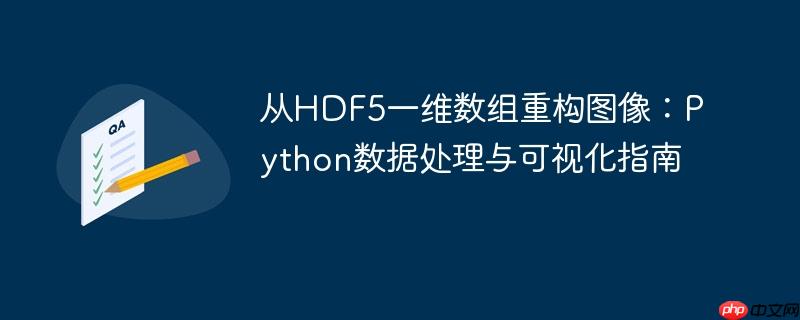
1. HDF5中图像数据存储的挑战
在处理大规模图像数据集时,hdf5(hierarchical data format 5)因其高效的i/o性能和灵活的数据模型而常被选用。然而,有时开发者会将图像数据扁平化为一维数组存储,导致在尝试直接读取和可视化时遇到困难。
考虑一个典型的场景:HDF5文件包含多个图像,每个图像被存储为一个长度不固定的一维数组。例如,通过h5py库读取后,可能会得到如下结构:
import h5py
import numpy as np
# 假设文件名为 'data/images.hdf5'
try:
f = h5py.File('data/images.hdf5', 'r')
print(f"文件中的顶级键: {list(f.keys())}")
group = f['datasets']
print(f"'datasets'组中的键: {list(group.keys())}")
data_dataset = group['car'] # 这是一个数据集,而非组
print(f"数据集'car'的形状: {data_dataset.shape}")
print(f"数据集'car'中第一个元素的形状: {data_dataset[0].shape}")
print(f"数据集'car'中第二个元素的形状: {data_dataset[1].shape}")
except FileNotFoundError:
print("请确保'data/images.hdf5'文件存在。")
# 创建一个模拟的HDF5文件用于演示
with h5py.File('data/images.hdf5', 'w') as hf:
ds_group = hf.create_group('datasets')
# 模拟两个不同大小的扁平化图像
img1_flat = np.random.randint(0, 256, (100 * 100 * 3,), dtype=np.uint8)
img2_flat = np.random.randint(0, 256, (80 * 120 * 3,), dtype=np.uint8)
# 使用可变长度数组存储
dt = h5py.vlen_dtype(np.dtype('uint8'))
car_ds = ds_group.create_dataset('car', (2,), dtype=dt)
car_ds[0] = img1_flat
car_ds[1] = img2_flat
# 添加属性来存储图像尺寸 (模拟最佳实践)
car_ds.attrs['img_shapes'] = [(100, 100, 3), (80, 120, 3)]
print("\n模拟HDF5文件已创建,请重新运行代码。")
f = h5py.File('data/images.hdf5', 'r')
group = f['datasets']
data_dataset = group['car']
print(f"\n模拟数据集'car'的形状: {data_dataset.shape}")
print(f"模拟数据集'car'中第一个元素的形状: {data_dataset[0].shape}")
print(f"模拟数据集'car'中第二个元素的形状: {data_dataset[1].shape}")
# 示例输出可能为:
# 文件中的顶级键: ['datasets']
# 'datasets'组中的键: ['car']
# 数据集'car'的形状: (51,)
# 数据集'car'中第一个元素的形状: (383275,)
# 数据集'car'中第二个元素的形状: (257120,)从上述输出可以看出,data_dataset.shape为(51,),表示有51个元素(图像)。而data_dataset[0].shape和data_dataset[1].shape则分别显示了不同长度的一维数组,如(383275,)和(257120,)。这表明图像数据已被扁平化,并且每个图像的原始尺寸(高度、宽度、通道数)信息丢失。
当尝试直接使用Pillow库从这种一维数组创建图像时,通常会遇到ValueError: not enough image data错误:
from PIL import Image
try:
# 假设 data_dataset[0] 是一个扁平化的一维数组
array_flat = data_dataset[0]
# 错误尝试:直接从一维数组创建RGB图像
img = Image.fromarray(array_flat.astype('uint8'), 'RGB')
img.show()
except ValueError as e:
print(f"\n尝试直接创建图像时发生错误: {e}")
print("错误原因:Pillow无法从一维数组推断图像的原始二维/三维尺寸。")此错误明确指出,Pillow需要明确的图像维度信息(如height * width * channels)才能正确解析图像数据。
立即学习“Python免费学习笔记(深入)”;
2. HDF5文件结构辨析:组与数据集
在HDF5中,理解“组(Group)”和“数据集(Dataset)”的区别至关重要。
- 组(Group) 类似于文件系统中的文件夹,可以包含其他组或数据集。
- 数据集(Dataset) 包含实际的数据,类似于文件。
在上述示例中,f['datasets']是一个组,而f['datasets']['car']则是一个数据集,它存储了实际的图像数据。混淆这两者可能导致对数据结构的误解。
3. 寻找缺失的图像维度信息
要成功重构图像,核心任务是找回每个扁平化一维数组对应的原始图像尺寸(height, width, channels)。这些信息可能存储在HDF5文件的不同位置:
3.1 检查数据集属性(Attributes)
最佳实践是将图像的元数据(如尺寸、颜色模式)存储为数据集的属性。可以通过以下代码检查数据集'car'是否包含此类属性:
with h5py.File('data/images.hdf5', 'r') as h5f:
ds = h5f['datasets']['car']
print(f"\n数据集'car'的属性:")
if ds.attrs:
for k in ds.attrs.keys():
print(f" {k} => {ds.attrs[k]}")
else:
print(" 数据集'car'没有显式属性。")如果幸运的话,你可能会找到类似'img_height', 'img_width', 'img_channels'或一个包含元组的属性,如'img_shapes'。
3.2 检查其他相关数据集
有时,图像尺寸信息可能存储在HDF5文件中的另一个独立数据集中,与图像数据通过某种索引关联。这需要你对HDF5文件的整体结构有更深入的了解。
3.3 使用HDFView工具
如果代码检查无果,或者文件结构复杂,强烈推荐使用HDF Group提供的HDFView工具。HDFView是一个图形界面工具,可以直观地浏览HDF5文件的所有内容,包括组、数据集及其属性。通过HDFView,你可以清晰地看到数据的层级结构和任何附加的元数据,这对于发现隐藏的尺寸信息非常有帮助。
4. 重构并保存图像
一旦找到了图像的原始尺寸(假设为height, width, channels),就可以使用NumPy的reshape方法将一维数组转换回正确的形状,然后使用Pillow进行图像处理。
import numpy as np
from PIL import Image
def reconstruct_and_save_image(flat_array, img_shape, output_path):
"""
将扁平化的一维数组重构为图像并保存。
Args:
flat_array (np.ndarray): 扁平化的一维图像数据。
img_shape (tuple): 图像的原始形状 (height, width, channels)。
output_path (str): 保存图像的路径。
"""
try:
# 确保数据类型为uint8,这是图像处理的常见要求
reshaped_array = flat_array.astype(np.uint8).reshape(img_shape)
# 根据通道数判断图像模式
if len(img_shape) == 2 or (len(img_shape) == 3 and img_shape[2] == 1):
# 灰度图 (H, W) 或 (H, W, 1)
img = Image.fromarray(reshaped_array.squeeze(), 'L')
elif len(img_shape) == 3 and img_shape[2] == 3:
# RGB图像 (H, W, 3)
img = Image.fromarray(reshaped_array, 'RGB')
elif len(img_shape) == 3 and img_shape[2] == 4:
# RGBA图像 (H, W, 4)
img = Image.fromarray(reshaped_array, 'RGBA')
else:
raise ValueError(f"不支持的图像形状或通道数: {img_shape}")
img.save(output_path)
print(f"图像已成功保存到: {output_path}")
# img.show() # 如果需要,可以显示图像
except Exception as e:
print(f"重构或保存图像时发生错误: {e}")
# 示例:假设我们找到了图像尺寸信息
with h5py.File('data/images.hdf5', 'r') as h5f:
ds = h5f['datasets']['car']
# 尝试从属性中获取图像尺寸
img_shapes_from_attrs = ds.attrs.get('img_shapes', None)
if img_shapes_from_attrs:
for i in range(len(ds)):
flat_image_data = ds[i]
# 获取当前图像的形状
current_img_shape = img_shapes_from_attrs[i]
print(f"\n正在处理第 {i} 张图像...")
print(f" 扁平化数据长度: {len(flat_image_data)}")
print(f" 预期原始形状: {current_img_shape}")
# 验证扁平化数据长度与预期形状的乘积是否匹配
if len(flat_image_data) == np.prod(current_img_shape):
output_filename = f"reconstructed_car_{i}.png"
reconstruct_and_save_image(flat_image_data, current_img_shape, output_filename)
else:
print(f" 警告: 第 {i} 张图像的扁平化数据长度 ({len(flat_image_data)}) 与预期形状乘积 ({np.prod(current_img_shape)}) 不匹配。跳过。")
else:
print("\n未在数据集属性中找到图像尺寸信息,无法重构图像。")
print("请尝试使用HDFView手动检查文件或查找其他元数据。")
5. 注意事项与最佳实践
- 数据类型: 确保图像数据在重构前转换为正确的NumPy数据类型,通常是np.uint8,因为大多数图像库和显示器都期望0-255范围内的无符号8位整数。
- 通道顺序: 图像通道顺序通常为RGB,但某些库或格式可能使用BGR。在重构时请注意这一点。
- 元数据完整性: 在设计HDF5文件结构时,务必将图像的元数据(如尺寸、颜色模式、创建日期等)清晰地存储在数据集的属性中或独立的元数据数据集中。这大大方便了后续的数据使用和维护。
- HDFView的重要性: HDFView不仅可以帮助你查找缺失信息,也是验证HDF5文件内容和结构是否符合预期的强大工具。
总结
从HDF5文件中的一维数组重构图像,其核心挑战在于获取原始图像的维度信息。通过理解HDF5的组与数据集概念,系统地检查数据集属性,并辅以HDFView等专业工具,通常可以找到这些关键信息。一旦维度信息确定,结合NumPy的reshape功能和Pillow库,便能轻松地将扁平化数据还原为可视图像。良好的HDF5文件设计,特别是元数据的完整存储,是避免此类问题的最佳实践。






























