推荐先检查路径是否存在,因为os.path.isfile()和os.path.isdir()在路径不存在时均返回False,无法区分“非文件/目录”与“路径不存在”的情况,易导致逻辑错误;通过先调用os.path.exists()可明确路径是否存在,再结合isfile()或isdir()精准判断类型,提升代码健壮性与语义清晰度。
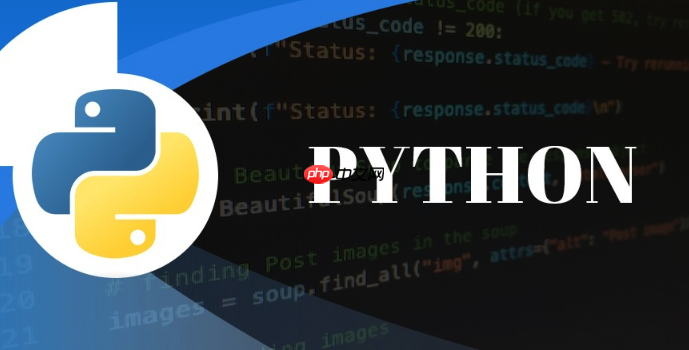
在Python中,要判断一个给定的路径是文件还是目录,我们主要依赖标准库中的
os.path模块。它提供了一系列非常实用的函数来处理文件系统路径,其中最核心的两个就是
os.path.isfile()和
os.path.isdir()。它们会返回布尔值,清晰地告诉你路径的类型。
要判断一个路径是文件还是目录,最直接的方法是使用
os.path模块。
首先,你需要导入
os模块:
import os
然后,你可以使用以下两个函数:
立即学习“Python免费学习笔记(深入)”;
-
os.path.isfile(path)
: 这个函数会检查path
是否是一个普通文件。如果路径存在且是一个文件,它会返回True
;否则,返回False
。 -
os.path.isdir(path)
: 这个函数会检查path
是否是一个目录。如果路径存在且是一个目录,它会返回True
;否则,返回False
。
一个常见的实践是,在调用
isfile()或
isdir()之前,先用
os.path.exists(path)来确认路径本身是否存在。这能帮助你区分“路径不存在”和“路径存在但不是我想要的类型”这两种情况。
示例代码:
import os
# 假设我们有一些路径
file_path = "my_document.txt" # 假设这是一个文件
dir_path = "my_folder" # 假设这是一个目录
non_existent_path = "non_existent_thing"
# 创建一些测试文件和目录
# 注意:在真实环境中,这些文件和目录可能已经存在
# 这里是为了演示而创建
if not os.path.exists(file_path):
with open(file_path, 'w') as f:
f.write("This is a test file.")
if not os.path.exists(dir_path):
os.makedirs(dir_path)
print(f"路径 '{file_path}':")
if os.path.exists(file_path):
print(f" 存在: True")
print(f" 是文件: {os.path.isfile(file_path)}")
print(f" 是目录: {os.path.isdir(file_path)}")
else:
print(f" 存在: False")
print(f"\n路径 '{dir_path}':")
if os.path.exists(dir_path):
print(f" 存在: True")
print(f" 是文件: {os.path.isfile(dir_path)}")
print(f" 是目录: {os.path.isdir(dir_path)}")
else:
print(f" 存在: False")
print(f"\n路径 '{non_existent_path}':")
if os.path.exists(non_existent_path):
print(f" 存在: True")
print(f" 是文件: {os.path.isfile(non_existent_path)}")
print(f" 是目录: {os.path.isdir(non_existent_path)}")
else:
print(f" 存在: False")
# 清理测试文件和目录(可选)
# os.remove(file_path)
# os.rmdir(dir_path)通过这种方式,你可以非常清晰地判断任何给定路径的类型。
Python判断路径类型时,为什么推荐先检查路径是否存在?
在我看来,这是一个非常关键的编程习惯,尤其是在处理文件系统操作时。很多时候,我们调用
os.path.isfile()或
os.path.isdir(),如果路径本身就不存在,它们会直接返回
False。这当然是正确的,但问题在于,这个
False并不能告诉我们完整的真相。
比如,你可能想说:“如果它是个文件,就读取它;如果是个目录,就遍历它;否则,就告诉我它不存在。”但如果你不先检查
os.path.exists(),那么一个不存在的路径,在
isfile()和
isdir()那里都会得到
False。这会让你误以为它只是“不是文件也不是目录”,而不是“根本就不存在”。
举个例子,如果
my_path是
"non_existent_file.txt":
if os.path.isfile(my_path):
print("这是一个文件")
elif os.path.isdir(my_path):
print("这是一个目录")
else:
print("既不是文件也不是目录") # 这句话可能会让人误解这段代码对于不存在的路径,会输出“既不是文件也不是目录”。但更准确的表述应该是“路径不存在”。通过先检查
os.path.exists(),我们能更精确地控制程序的逻辑流,避免这种语义上的模糊。它让你的错误处理和用户反馈更加精准。
if os.path.exists(my_path):
if os.path.isfile(my_path):
print(f"'{my_path}' 是一个文件。")
elif os.path.isdir(my_path):
print(f"'{my_path}' 是一个目录。")
else:
# 理论上,如果exists()为True,但isfile()和isdir()都为False,
# 那么它可能是一个符号链接(未被跟随),或者其他特殊文件系统对象
print(f"'{my_path}' 存在,但既不是常规文件也不是目录 (可能是符号链接或特殊设备)。")
else:
print(f"'{my_path}' 不存在。")这样的结构,无疑能让你的代码更健壮,逻辑更清晰。
Python中处理符号链接(软链接)时,os.path
函数行为有何不同?
符号链接(Symbolic Link,也叫软链接)在文件系统中是个有趣的存在,它就像一个快捷方式,指向另一个文件或目录。在Python的
os.path模块中,处理符号链接时,这些函数的行为确实有其独特之处,了解这些差异对避免潜在的错误至关重要。

发卡宝是一个专业的软件卡密等虚拟商品在线交易平台,拥有多种兑换方式,费率低,结算快,正规企业平台一直稳定运营,24小时不间断提供自动发卡服务。【模板说明】试用版自带一套模板(响应式)【环境支持】PHP环境 / 200M或以上空间大小 / 开启父路径 / 设置index.php为默认首页 / 目录写入权限需要开启【数据库】MySQL【安装步骤】将文件上传至空间目录,运行“http://域名/inst
默认情况下,
os.path.isfile()和
os.path.isdir()是会跟随符号链接的。这意味着,如果一个路径是一个指向文件的符号链接,
os.path.isfile()会返回
True;如果它指向一个目录,
os.path.isdir()会返回
True。它们关注的是链接最终指向的目标类型,而不是链接本身。
但如果你想知道一个路径本身是不是一个符号链接,而不是它指向什么,那就需要用到
os.path.islink()。这个函数专门用于检测路径是否是一个符号链接。
还有一点值得注意,就是
os.path.exists()和
os.path.lexists()的区别。
os.path.exists(path)
: 检查path
指向的目标是否存在。如果path
是一个断开的符号链接(即它指向的目标不存在),exists()
会返回False
。os.path.lexists(path)
: 检查path
本身是否存在,无论它是否是符号链接,也无论它指向的目标是否存在。如果path
是一个断开的符号链接,lexists()
会返回True
,因为它检查的是链接文件本身的存在。
示例:
import os
# 假设我们有一个文件
target_file = "original_file.txt"
with open(target_file, 'w') as f:
f.write("This is the original content.")
# 创建一个指向该文件的符号链接
symlink_to_file = "link_to_file.txt"
os.symlink(target_file, symlink_to_file)
# 创建一个指向不存在目标的符号链接(断开的链接)
broken_symlink = "broken_link.txt"
if os.path.exists("non_existent_target"): # 确保目标不存在
os.remove("non_existent_target")
os.symlink("non_existent_target", broken_symlink)
print(f"处理 '{symlink_to_file}' (指向文件的符号链接):")
print(f" os.path.islink(): {os.path.islink(symlink_to_file)}") # True,因为它本身是链接
print(f" os.path.isfile(): {os.path.isfile(symlink_to_file)}") # True,因为它指向一个文件
print(f" os.path.isdir(): {os.path.isdir(symlink_to_file)}") # False
print(f" os.path.exists(): {os.path.exists(symlink_to_file)}") # True,因为目标存在
print(f" os.path.lexists(): {os.path.lexists(symlink_to_file)}") # True,因为链接本身存在
print(f"\n处理 '{broken_symlink}' (断开的符号链接):")
print(f" os.path.islink(): {os.path.islink(broken_symlink)}") # True
print(f" os.path.isfile(): {os.path.isfile(broken_symlink)}") # False (目标不存在,所以不是文件)
print(f" os.path.isdir(): {os.path.isdir(broken_symlink)}") # False (目标不存在,所以不是目录)
print(f" os.path.exists(): {os.path.exists(broken_symlink)}") # False (目标不存在)
print(f" os.path.lexists(): {os.path.lexists(broken_symlink)}") # True (链接本身存在)
# 清理
os.remove(target_file)
os.remove(symlink_to_file)
os.remove(broken_symlink)理解这些细微之处,能让你在编写处理文件系统的脚本时更加精确和安全,尤其是在自动化任务或文件管理工具中。
除了os.path
,Python还有哪些更现代的方法来判断路径类型?
当然有!Python从3.4版本开始引入了
pathlib模块,它提供了一种更现代、更面向对象的方式来处理文件系统路径。对我个人而言,一旦习惯了
pathlib,就很难再回到纯粹的
os.path操作了,因为它让代码更具可读性和链式操作的便利性。
pathlib将文件系统路径抽象为
path对象。这些
path对象拥有各种方法,可以直接用来查询路径的属性,包括判断它是文件还是目录。
核心思想:
- 通过
Path()
构造函数创建一个路径对象。 - 直接调用该路径对象的方法,如
is_file()
、is_dir()
、exists()
等。
pathlib
的优势:
- 面向对象: 方法直接绑定到路径对象上,代码更直观。
- 链式操作: 许多操作可以方便地链式调用。
- 跨平台: 自动处理不同操作系统的路径分隔符。
-
可读性: 代码通常比使用
os.path
更简洁明了。
pathlib
中的对应方法:
path_obj.exists()
: 检查路径是否存在。path_obj.is_file()
: 检查路径是否是常规文件。path_obj.is_dir()
: 检查路径是否是目录。path_obj.is_symlink()
: 检查路径是否是符号链接。
示例代码:
from pathlib import Path
import os # 仍然可能需要os模块进行文件创建/清理
# 假设我们有一些路径
file_path_str = "my_pathlib_document.txt"
dir_path_str = "my_pathlib_folder"
non_existent_path_str = "non_existent_pathlib_thing"
# 创建一些测试文件和目录
if not os.path.exists(file_path_str):
with open(file_path_str, 'w') as f:
f.write("This is a test file for pathlib.")
if not os.path.exists(dir_path_str):
os.makedirs(dir_path_str)
# 将字符串路径转换为Path对象
file_path = Path(file_path_str)
dir_path = Path(dir_path_str)
non_existent_path = Path(non_existent_path_str)
print(f"路径 '{file_path}':")
if file_path.exists():
print(f" 存在: True")
print(f" 是文件: {file_path.is_file()}")
print(f" 是目录: {file_path.is_dir()}")
else:
print(f" 存在: False")
print(f"\n路径 '{dir_path}':")
if dir_path.exists():
print(f" 存在: True")
print(f" 是文件: {dir_path.is_file()}")
print(f" 是目录: {dir_path.is_dir()}")
else:
print(f" 存在: False")
print(f"\n路径 '{non_existent_path}':")
if non_existent_path.exists():
print(f" 存在: True")
print(f" 是文件: {non_existent_path.is_file()}")
print(f" 是目录: {non_existent_path.is_dir()}")
else:
print(f" 存在: False")
# 清理(使用Path对象来清理也更方便)
file_path.unlink(missing_ok=True) # 删除文件,如果不存在也不报错
dir_path.rmdir() # 删除空目录对于符号链接,
pathlib的行为与
os.path类似,
is_file()和
is_dir()默认会跟随链接,而
is_symlink()则专门检查路径本身是否是链接。
from pathlib import Path
import os
# 创建一个目标文件
target_file_pl = Path("target_for_pathlib.txt")
target_file_pl.write_text("Hello from pathlib target!")
# 创建一个符号链接
symlink_pl = Path("link_from_pathlib.txt")
if not symlink_pl.exists(): # 避免重复创建
os.symlink(target_file_pl, symlink_pl)
print(f"\n使用 pathlib 处理 '{symlink_pl}' (指向文件的符号链接):")
print(f" symlink_pl.is_symlink(): {symlink_pl.is_symlink()}") # True
print(f" symlink_pl.is_file(): {symlink_pl.is_file()}") # True (跟随链接)
print(f" symlink_pl.is_dir(): {symlink_pl.is_dir()}") # False
print(f" symlink_pl.exists(): {symlink_pl.exists()}") # True (目标存在)
# 清理
target_file_pl.unlink(missing_ok=True)
symlink_pl.unlink(missing_ok=True)总的来说,
pathlib提供了一种更现代、更Pythonic的方式来处理文件路径,我强烈推荐在新的项目中使用它。它让文件系统操作变得更加直观和愉快。






























