上下文管理器通过__enter__和__exit__方法确保资源正确获取与释放,如文件操作中自动关闭文件;使用with语句可优雅管理资源,即使发生异常也能保证清理逻辑执行;通过contextlib.contextmanager装饰器可用生成器函数简化实现;支持数据库连接、线程锁等场景,并能嵌套管理多个资源,提升代码健壮性与可读性。

Python的上下文管理器,说白了,就是让你更优雅地处理资源,比如文件、网络连接,确保用完后能自动关闭,防止资源泄露。
with
实现上下文管理器的核心在于定义一个类,这个类需要实现
__enter__
__exit__
__enter__
with
__exit__
with
以下是一个简单的文件操作上下文管理器的例子:
class FileManager:
def __init__(self, filename, mode):
self.filename = filename
self.mode = mode
self.file = None # 初始化文件对象
def __enter__(self):
self.file = open(self.filename, self.mode)
return self.file
def __exit__(self, exc_type, exc_val, exc_tb):
if self.file:
self.file.close()
# 使用方法
with FileManager('example.txt', 'w') as f:
f.write('Hello, world!')
# 文件会自动关闭,即使在with块中发生异常这里,
__enter__
__exit__
with
__exit__
__exit__
exc_type
exc_val
exc_tb
with
None
立即学习“Python免费学习笔记(深入)”;
__exit__
__exit__
True
with
False
None
False
with
class SafeFileManager:
def __init__(self, filename, mode):
self.filename = filename
self.mode = mode
self.file = None
def __enter__(self):
try:
self.file = open(self.filename, self.mode)
return self.file
except Exception as e:
print(f"Error opening file: {e}")
return None # 或者抛出异常,取决于你的需求
def __exit__(self, exc_type, exc_val, exc_tb):
if self.file:
self.file.close()
if exc_type:
print(f"Exception occurred: {exc_type}, {exc_val}")
return True # 抑制异常,程序继续执行
return False # 重新抛出异常
with SafeFileManager('nonexistent_file.txt', 'r') as f:
if f:
print(f.read())
else:
print("File could not be opened.")
print("继续执行...") # 如果__exit__返回True,会执行这行这个例子中,如果在打开文件时发生异常,
__enter__
None
__exit__
True
with
除了文件操作,上下文管理器在很多其他场景也很有用:
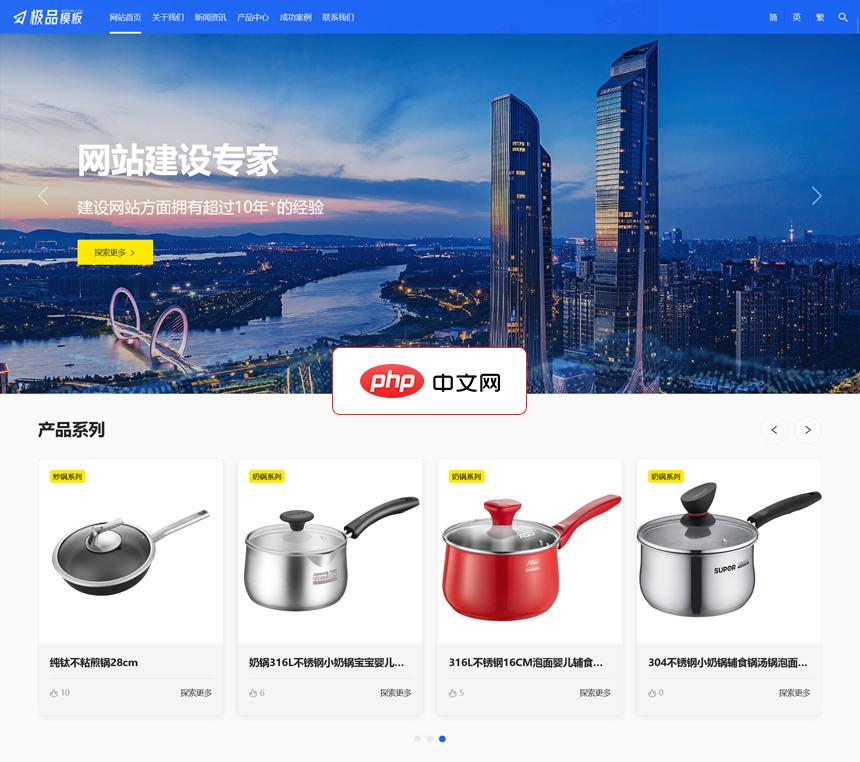
【极品模板】出品的一款功能强大、安全性高、调用简单、扩展灵活的响应式多语言企业网站管理系统。 产品主要功能如下: 01、支持多语言扩展(独立内容表,可一键复制中文版数据) 02、支持一键修改后台路径; 03、杜绝常见弱口令,内置多种参数过滤、有效防范常见XSS; 04、支持文件分片上传功能,实现大文件轻松上传; 05、支持一键获取微信公众号文章(保存文章的图片到本地服务器); 06、支持一键
 0
0

比如,用上下文管理器来管理线程锁:
import threading
lock = threading.Lock()
class ThreadLockManager:
def __enter__(self):
lock.acquire()
return lock
def __exit__(self, exc_type, exc_val, exc_tb):
lock.release()
with ThreadLockManager():
# 在这个代码块中,lock已经被获取,可以安全地访问共享资源
# ...
passcontextlib
contextlib
contextlib.contextmanager
import contextlib
@contextlib.contextmanager
def file_manager(filename, mode):
try:
f = open(filename, mode)
yield f
finally:
f.close()
with file_manager('example.txt', 'w') as f:
f.write('Hello, world! (using contextlib)')在这个例子中,
file_manager
yield
with
with
finally
有时候,我们需要在上下文管理器中管理嵌套的资源,比如先打开一个文件,然后在该文件中创建一个数据库连接。在这种情况下,可以嵌套使用上下文管理器。
class DatabaseConnection:
def __init__(self, filename):
self.filename = filename
self.connection = None
def __enter__(self):
# 模拟数据库连接
print(f"Connecting to database in {self.filename}")
self.connection = f"Connection to {self.filename}"
return self.connection
def __exit__(self, exc_type, exc_val, exc_tb):
print(f"Closing connection to database in {self.filename}")
self.connection = None
with FileManager('database.txt', 'w') as f:
f.write("Database content\n")
with DatabaseConnection('database.txt') as conn:
print(f"Using connection: {conn}")
f.write("More database content\n")在这个例子中,
DatabaseConnection
FileManager
总结一下,上下文管理器是Python中一种强大的资源管理工具,可以帮助你编写更清晰、更健壮的代码。无论是手动实现
__enter__
__exit__
contextlib
以上就是python如何实现一个上下文管理器_python with语句上下文管理器的实现方法的详细内容,更多请关注php中文网其它相关文章!

python怎么学习?python怎么入门?python在哪学?python怎么学才快?不用担心,这里为大家提供了python速学教程(入门到精通),有需要的小伙伴保存下载就能学习啦!

Copyright 2014-2025 https://www.php.cn/ All Rights Reserved | php.cn | 湘ICP备2023035733号