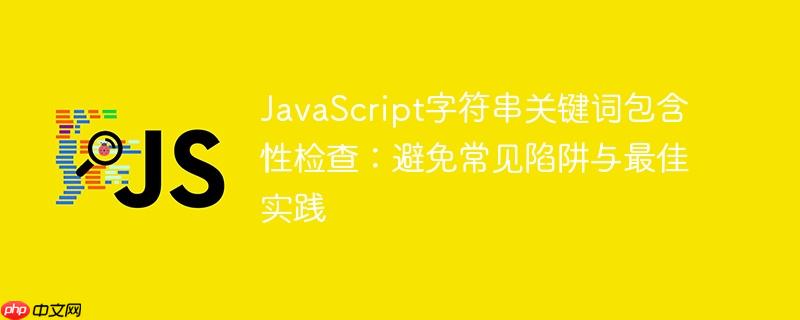
理解 String.prototype.includes() 的正确用法
在javascript中,string.prototype.includes() 方法用于判断一个字符串是否包含另一个字符串。一个常见的错误是混淆了“被包含者”和“包含者”的角色。例如,如果你想检查 collectionname 是否包含 product 这个词,正确的做法应该是 collectionname.includes("product"),而不是 product.includes(collectionname)。后者会检查 "product" 这个短字符串是否包含了 collectionname 这个可能更长的字符串,这通常不是我们期望的。
考虑以下场景:我们有一个字符串 collectionName = 'e23product32',并希望判断它是否包含关键词 product。
错误示例:
const productTags = ["product"];
const collectionName = 'e23product32';
const headers = {
// 这里的检查方向是错误的:它在问 "product" 是否包含 "e23product32"
// 显然,"product" 不包含 "e23product32",所以条件为 false
...(productTags.some((tag) => tag.includes(collectionName)) && {
"newProduct": "yes",
}),
};
console.log(headers); // 输出:{}在上述错误示例中,tag.includes(collectionName) 的判断逻辑是:"product".includes("e23product32")。由于 "product" 字符串中不包含 "e23product32",所以这个条件始终为 false,导致 newProduct 头部无法被添加。
实现正确的关键词包含性检查
要正确判断一个字符串(collectionName)是否包含数组中的任一关键词(productTags),我们需要反转 includes() 的检查方向,并通常建议进行大小写不敏感的比较,以增加匹配的鲁棒性。
立即学习“Java免费学习笔记(深入)”;
正确方法:
- 反转检查方向: 使用 collectionName.includes(tag) 来检查 collectionName 是否包含 tag。
- 大小写不敏感比较: 在进行比较之前,将 collectionName 和 tag 都转换为小写(或大写),以确保 "Product"、"product" 和 "PRODUCT" 都能被正确匹配。
- 使用 Array.prototype.some(): 当需要检查一个字符串是否包含 productTags 数组中的任意一个关键词时,some() 方法是理想的选择。它会遍历数组,只要有一个元素满足条件,就会返回 true。
- 条件性添加对象属性: 利用ES6的对象扩展运算符(...)和逻辑与运算符(&&),可以优雅地实现根据条件动态添加对象属性。当条件为 true 时,&& 运算符会返回其右侧的值(即包含 newProduct 的对象),该对象随后会被扩展到 headers 中;当条件为 false 时,&& 运算符返回 false,它不会被扩展到 headers 中。
完整示例代码:
const productTags = ["product"]; // 定义关键词数组
const collectionName = "e23product32"; // 待检查的字符串
const headers = {
// 使用 some() 遍历 productTags 数组
...(productTags.some((tag) =>
// 关键:将 collectionName 和 tag 都转换为小写,然后检查 collectionName 是否包含 tag
collectionName.toLowerCase().includes(tag.toLowerCase())
) && {
// 如果 some() 返回 true,则添加 newProduct 属性
newProduct: "yes",
}),
};
console.log(headers); // 输出:{ newProduct: 'yes' }在这个修正后的代码中,collectionName.toLowerCase().includes(tag.toLowerCase()) 确保了:
- 检查方向正确:"e23product32" 是否包含 "product"。
- 大小写不敏感:即使 collectionName 是 "E23Product32" 或 tag 是 "PRODUCT",也能正确匹配。 由于 "e23product32" 确实包含了 "product",some() 方法会返回 true,从而 { newProduct: "yes" } 对象被成功添加到 headers 中。
注意事项与最佳实践
- 明确检查方向: 始终牢记 strA.includes(strB) 是检查 strA 是否包含 strB。
- 大小写敏感性: 除非有特定需求,否则在进行字符串包含性检查时,通常建议先将字符串转换为统一的大小写(如全部小写),以避免因大小写差异导致的匹配失败。
- 性能考量: 对于非常大的字符串或大量的关键词,连续调用 toLowerCase() 和 includes() 可能会有轻微的性能开销。但在大多数Web应用场景中,这种开销可以忽略不计。如果遇到极端性能瓶颈,可以考虑使用正则表达式。
-
多关键词逻辑:
- some():适用于“任一关键词匹配”的场景(逻辑或)。
- every():如果需要所有关键词都匹配,可以使用 every()(逻辑与),但通常需要更复杂的逻辑,例如先将 collectionName 拆分为词语。
- 完整词匹配: includes() 会匹配子字符串,例如 "apple".includes("app") 为 true。如果需要匹配完整的单词,而不是子字符串,则需要结合正则表达式(如 /\bword\b/)来实现。
总结
正确理解和运用 String.prototype.includes() 是JavaScript字符串操作的基础。通过本文的讲解,我们不仅纠正了常见的检查方向错误,还学习了如何结合 Array.prototype.some() 实现多关键词的灵活匹配,并通过 toLowerCase() 提升匹配的健壮性。掌握这些技巧,将帮助您编写出更准确、更可靠的字符串处理逻辑。































