使用unittest进行单元测试需继承TestCase类,编写以test_开头的方法,并用assertEqual、assertTrue等断言验证结果,setUp和tearDown用于初始化和清理测试环境,测试文件应以test_命名并置于tests目录下,通过unittest.main()或命令行发现并运行测试。
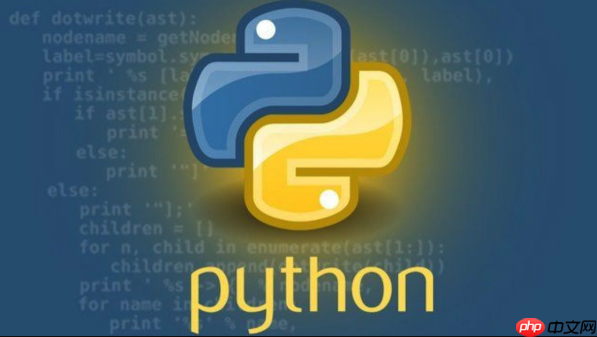
Python进行单元测试,最直接、也是官方推荐的方式就是使用其内置的
unittest框架。它提供了一套完整的、基于类(class-based)的测试工具,帮助开发者编写、组织和运行测试,确保代码的各个小部分(即单元)按预期工作,这对于构建稳定、可维护的软件系统至关重要。
解决方案
要使用
unittest进行单元测试,我们通常会遵循以下步骤:
-
导入
unittest
模块:这是所有测试的起点。 -
创建一个测试类:这个类需要继承自
unittest.TestCase
。 -
编写测试方法:在测试类中,所有以
test_
开头的方法都会被unittest
自动识别并作为测试用例运行。 -
使用断言方法:在测试方法内部,使用
unittest.TestCase
提供的各种断言方法来检查代码的输出是否符合预期。例如,assertEqual
用于检查两个值是否相等,assertTrue
用于检查一个条件是否为真。 -
运行测试:可以通过在文件末尾添加
unittest.main()
来运行当前文件中的所有测试,或者使用命令行工具。
我们来举一个简单的例子。假设我们有一个简单的数学函数,用于计算两个数的和:
# my_math.py
def add(a, b):
return a + b
def subtract(a, b):
return a - b现在,我们为它编写一个测试文件:
立即学习“Python免费学习笔记(深入)”;
# test_my_math.py
import unittest
from my_math import add, subtract
class TestMyMathFunctions(unittest.TestCase):
def test_add_positive_numbers(self):
"""测试正数相加"""
result = add(5, 3)
self.assertEqual(result, 8) # 断言结果是否为8
def test_add_negative_numbers(self):
"""测试负数相加"""
result = add(-5, -3)
self.assertEqual(result, -8)
def test_add_mixed_numbers(self):
"""测试正负数混合相加"""
result = add(5, -3)
self.assertEqual(result, 2)
def test_subtract_positive_numbers(self):
"""测试正数相减"""
result = subtract(10, 4)
self.assertEqual(result, 6)
def test_subtract_zero(self):
"""测试与零相减"""
result = subtract(7, 0)
self.assertEqual(result, 7)
if __name__ == '__main__':
unittest.main()运行这个测试文件(
python test_my_math.py),你就能看到测试结果。如果所有测试都通过,你会看到类似“Ran 5 tests in X.YYYs OK”的输出。如果有测试失败,它会详细指出是哪个测试方法失败了,以及失败的原因。这就像给你的代码做了一次全面的体检,有问题的地方一目了然。
Python单元测试中常用的断言方法有哪些?
在
unittest框架里,
TestCase类提供了一系列强大的断言方法,它们是编写有效测试的核心。这些方法允许你检查代码的各种行为和输出,确保它们符合预期。理解并熟练运用这些断言,是写出高质量单元测试的关键一步。
说实话,刚开始接触时,可能会觉得方法有点多,但它们的设计都非常直观,一旦用起来就会发现它们各自的用途。以下是一些最常用、也最实用的断言方法:
-
assertEqual(a, b, msg=None)
:这是最常用的断言之一,用于检查a
和b
是否相等。如果它们不相等,测试就会失败。比如,self.assertEqual(add(1, 2), 3)
。 -
assertNotEqual(a, b, msg=None)
:与assertEqual
相反,它检查a
和b
是否不相等。 -
assertTrue(x, msg=None)
:检查x
的布尔值为True
。常用于验证某个条件是否成立。例如,self.assertTrue(user.is_active)
。 -
assertFalse(x, msg=None)
:检查x
的布尔值为False
。 -
assertIs(a, b, msg=None)
:检查a
和b
是否是同一个对象(即a is b
)。这比assertEqual
更严格,因为它比较的是内存地址。 -
assertIsNot(a, b, msg=None)
:检查a
和b
是否不是同一个对象。 -
assertIsNone(x, msg=None)
:检查x
是否为None
。 -
assertIsNotNone(x, msg=None)
:检查x
是否不为None
。 -
assertIn(member, container, msg=None)
:检查member
是否在container
中。例如,self.assertIn('apple', ['banana', 'apple', 'orange'])。 -
assertNotIn(member, container, msg=None)
:检查member
是否不在container
中。 -
assertIsInstance(obj, cls, msg=None)
:检查obj
是否是cls
的一个实例。这对于检查返回值的类型非常有用。 -
assertNotIsInstance(obj, cls, msg=None)
:检查obj
是否不是cls
的一个实例。 - *`assertRaises(exception, callable, args, kwds)`:这是一个非常重要的断言,用于检查当调用
callable
时是否会抛出指定的exception
。这对于测试错误处理逻辑至关重要。def test_divide_by_zero(self): with self.assertRaises(ValueError): # 假设有一个divide函数,当除数为0时抛出ValueError divide(10, 0) -
assertGreater(a, b, msg=None)
:检查a
是否大于b
。 -
assertLess(a, b, msg=None)
:检查a
是否小于b
。
实际项目中,你会发现自己最常用到的还是
assertEqual、
assertTrue和
assertRaises。但了解其他断言方法,能在遇到特定测试场景时,让你写出更精确、更清晰的测试代码。
unittest
中的setUp
和tearDown
方法有什么用?
在单元测试中,我们经常需要为每个测试用例准备一个干净、独立的环境,并在测试结束后清理这个环境,以确保测试之间互不影响。这就是
setUp和
tearDown方法发挥作用的地方。它们是
unittest.TestCase类提供的两个特殊方法,用于处理测试的前置条件和后置清理。
setUp()
方法:
这个方法会在测试类中的每一个测试方法(即所有以
test_开头的方法)运行之前被调用。它的主要作用是:
- 初始化测试所需的数据:比如创建一个临时的数据库连接、设置一些测试用的对象实例、加载配置文件等。
- 确保测试环境的独立性:每个测试方法都能在一个“新鲜”的状态下开始,避免前一个测试的副作用影响到当前测试。
举个例子,假设你的测试需要操作一个用户对象,每次测试都需要一个全新的用户实例:
import unittest
class User:
def __init__(self, name):
self.name = name
self.is_active = True
def deactivate(self):
self.is_active = False
class TestUserOperations(unittest.TestCase):
def setUp(self):
"""在每个测试方法运行前创建一个新的用户实例"""
print("\nSetting up a new user...")
self.user = User("Alice")
def test_user_is_active_by_default(self):
self.assertTrue(self.user.is_active)
self.assertEqual(self.user.name, "Alice")
def test_deactivate_user(self):
self.user.deactivate()
self.assertFalse(self.user.is_active)
# 这里即使上一个测试改变了user的状态,因为setUp会重新创建,所以这个测试依然是独立的你会发现,
setUp的执行频率是“每个测试方法一次”。这保证了
test_user_is_active_by_default和
test_deactivate_user都各自拥有一个独立的
Alice用户对象,互不干扰。
tearDown()
方法:
与
setUp相反,这个方法会在测试类中的每一个测试方法运行之后被调用。它的主要作用是:
- 清理测试过程中产生的资源:例如关闭数据库连接、删除临时文件、释放内存或网络资源。
-
恢复系统到初始状态:如果测试修改了全局变量或系统状态,
tearDown
可以将其恢复,避免影响后续的测试或系统运行。
继续上面的例子,如果
User对象涉及到文件操作或数据库连接,
tearDown就很有用了:
# ... (User类定义不变)
class TestUserOperations(unittest.TestCase):
def setUp(self):
print("\nSetting up a new user...")
self.user = User("Alice")
# 假设这里模拟打开一个文件句柄或数据库连接
# self.file_handle = open("temp_log.txt", "w")
def tearDown(self):
"""在每个测试方法运行后清理资源"""
print("Tearing down user and resources...")
del self.user # 显式删除对象,虽然Python垃圾回收机制通常会处理
# self.file_handle.close() # 关闭文件句柄
# os.remove("temp_log.txt") # 删除临时文件
def test_user_is_active_by_default(self):
self.assertTrue(self.user.is_active)
def test_deactivate_user(self):
self.user.deactivate()
self.assertFalse(self.user.is_active)除了
setUp和
tearDown,
unittest还提供了
setUpClass(cls)和
tearDownClass(cls)方法。这两个方法只会在整个测试类的所有测试方法运行之前(
setUpClass)和之后(
tearDownClass)分别执行一次。它们适用于那些只需要在整个测试会话中设置一次、且成本较高的资源,比如建立一个持久的数据库连接池,或者加载一个大型数据集。使用它们时需要注意,它们是类方法,需要用
@classmethod装饰器标记。
如何更好地组织和发现单元测试?
随着项目规模的扩大,测试文件会越来越多,如何有效地组织这些测试,并确保它们都能被正确地发现和运行,就成了一个需要考虑的问题。一个良好的测试组织结构不仅能提升开发效率,还能让团队成员更容易理解和维护测试代码。
统一的命名约定: 这是最基本也是最重要的一点。通常,测试文件会以
test_
开头,例如test_module_name.py
。测试类也通常以Test
开头,如TestModuleName
。而测试方法则必须以test_
开头,这是unittest
框架自动发现测试用例的约定。test_add_positive_numbers
这样的命名,既清晰又描述了测试的目的。-
与被测试代码保持一致的目录结构: 一个常见的做法是将测试文件放在与被测试代码平行的
tests/
目录下,或者直接放在被测试模块的同级目录,但通常推荐前者,保持代码和测试代码的分离。 例如:my_project/ ├── my_module/ │ ├── __init__.py │ └── core.py └── tests/ ├── __init__.py └── test_core.py这种结构使得测试代码易于查找,也方便管理。
-
使用
unittest.main()
或unittest.TestSuite
进行测试发现:-
在单个测试文件内部:最简单的运行方式是在测试文件末尾加上
if __name__ == '__main__': unittest.main()
。这样可以直接运行该文件中的所有测试。 -
从命令行运行:
unittest
模块本身就是一个可执行的脚本,可以用来发现和运行测试。- 运行特定文件:
python -m unittest tests/test_core.py
- 运行某个目录下的所有测试:
python -m unittest discover -s tests -p 'test_*.py'
这里的-s tests
指定了搜索测试的起始目录,-p 'test_*.py'
指定了匹配测试文件的模式。这个命令非常强大,它会自动递归地查找tests
目录及其子目录中所有符合模式的测试文件,并运行其中的测试。这对于大型项目尤其方便。
- 运行特定文件:
-
在单个测试文件内部:最简单的运行方式是在测试文件末尾加上
善用
__init__.py
文件: 在tests
目录及其子目录中放置空的__init__.py
文件,可以将其视为一个Python包,这样unittest discover
才能正确地导入和发现其中的测试。-
为复杂的测试场景创建独立的测试套件(
TestSuite
): 当你需要更精细地控制运行哪些测试,或者需要将不同模块的测试组合在一起运行,unittest.TestSuite
就派上用场了。你可以手动创建TestSuite
对象,并向其中添加单个测试用例或整个测试类。import unittest from tests.test_core import TestCoreFunctions from tests.test_utils import TestUtilityFunctions def suite(): test_suite = unittest.TestSuite() test_suite.addTest(unittest.makeSuite(TestCoreFunctions)) test_suite.addTest(unittest.makeSuite(TestUtilityFunctions)) # 也可以添加单个测试方法 # test_suite.addTest(TestCoreFunctions('test_specific_function')) return test_suite if __name__ == '__main__': runner = unittest.TextTestRunner() runner.run(suite())这种方式虽然稍微复杂一些,但它提供了极高的灵活性,可以根据需求定制测试运行的范围。
通过这些实践,你的测试代码将变得有条不紊,无论是新增功能还是修复bug,都能快速定位到相关的测试,并确保代码的质量。良好的组织结构,本身就是一种效率的提升。






























