AssemblyResourceLocation枚举用于描述程序集中资源的存储方式,而非配置路径。它通过Assembly.GetManifestResourceInfo方法返回资源的物理位置信息,包含Embedded(资源嵌入程序集)、ContainedInAnotherAssembly(资源位于引用的程序集中)和ContainedInManifestFile(资源在外部清单文件中)三种类型。开发者无法直接指定该值,而是由构建操作(如设置“嵌入的资源”)决定其结果。该枚举主要用于诊断资源加载问题、分析程序集结构或实现高级资源管理,是理解.NET资源打包机制的重要工具。
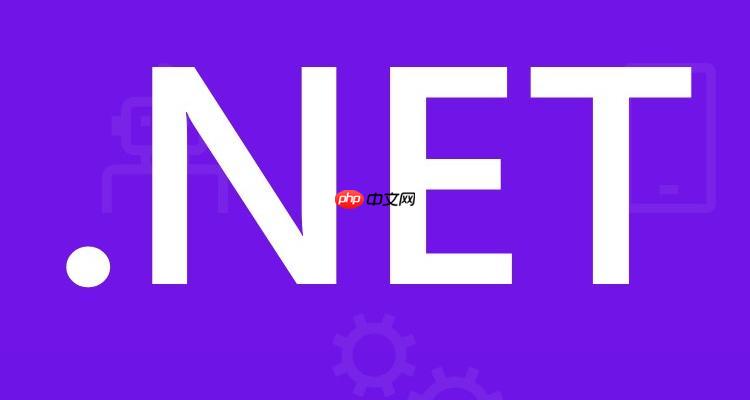
`.NET的AssemblyResourceLocation枚举其实并不是让你“指定”资源位置的,更准确地说,它是一个用来“描述”或“指示”某个嵌入在程序集中的资源,它到底是以何种形式存在于这个程序集里,或者说,它与程序集的关系是什么。它不是一个配置项让你去设置资源路径,而是一个反射API返回的结果,告诉你资源的“状态”或“类型”。在我看来,它更像是一个诊断工具,而不是一个创作工具。
要理解
AssemblyResourceLocation
System.Reflection.Assembly.GetManifestResourceInfo
AssemblyResourceInfo
Embedded
ContainedInAnotherAssembly
ContainedInManifestFile
.resources
说白了,你并不能直接“指定”一个资源的
AssemblyResourceLocation
GetManifestResourceInfo
AssemblyResourceLocation
Embedded
在我看来,理解
AssemblyResourceLocation
首先,当你的程序在尝试加载嵌入资源时遇到问题,比如
GetManifestResourceStream
null
AssemblyResourceLocation
AssemblyResourceInfo.ResourceLocation
Embedded
ContainedInAnotherAssembly
其次,对于那些需要进行高级程序集分析、动态加载组件或构建自定义插件框架的开发者来说,理解资源的不同存储方式是很有价值的。你可能需要根据资源的
Location
再者,它也提供了一个历史视角。.NET平台在资源管理方面经历了一些演变,
AssemblyResourceLocation
这两者关系非常紧密,可以说是“因果”关系。你选择的资源嵌入策略,直接决定了运行时
AssemblyResourceLocation
最常见的策略,也是我们最常打交道的,就是将文件设置为“嵌入的资源”(Embedded Resource)。在Visual Studio中,你右键文件,选择“属性”,然后在“生成操作”(Build Action)下拉菜单中选择这个选项。当你这样做时,MSBuild构建过程会将这个文件的内容打包到程序集的清单中。运行时,
GetManifestResourceInfo
AssemblyResourceLocation.Embedded
.dll
.exe
另一种策略是使用
.resx
.resx
.resx
.resources
.resources
Embedded
Resgen.exe
AL.exe
.resources
ContainedInManifestFile
ContainedInAnotherAssembly
所以,
AssemblyResourceLocation
Embedded
ContainedInManifestFile
AL.exe
要通过代码获取一个程序集内特定资源的
AssemblyResourceLocation
Assembly
GetManifestResourceInfo
下面是一个简单的C#代码示例,展示了如何遍历当前程序集中的所有嵌入资源,并打印出它们的名称和
AssemblyResourceLocation
using System;
using System.Reflection;
using System.IO; // For stream operations, though not directly used for location
public class ResourceLocator
{
public static void Main(string[] args)
{
Assembly currentAssembly = Assembly.GetExecutingAssembly();
Console.WriteLine($"检查程序集: {currentAssembly.FullName} 中的资源...");
// 获取所有嵌入资源的名称
string[] resourceNames = currentAssembly.GetManifestResourceNames();
if (resourceNames.Length == 0)
{
Console.WriteLine("当前程序集中没有找到嵌入资源。");
return;
}
foreach (string resourceName in resourceNames)
{
// 获取资源的AssemblyResourceInfo对象
AssemblyResourceInfo resourceInfo = currentAssembly.GetManifestResourceInfo(resourceName);
if (resourceInfo != null)
{
Console.WriteLine($"\n资源名称: {resourceName}");
Console.WriteLine($" 资源位置类型: {resourceInfo.ResourceLocation}");
Console.WriteLine($" 资源文件名称: {resourceInfo.FileName ?? "无 (嵌入式)"}"); // FileName通常只对ContainedInManifestFile有用
Console.WriteLine($" 资源程序集名称: {resourceInfo.ReferencedAssembly?.FullName ?? "无 (当前程序集)"}"); // ReferencedAssembly对ContainedInAnotherAssembly有用
}
else
{
Console.WriteLine($"\n资源名称: {resourceName} - 无法获取详细信息 (可能不是清单资源)。");
}
}
// 示例:尝试加载一个假设存在的嵌入资源(例如,你项目中有一个名为 "MyProject.MyTextFile.txt" 的嵌入资源)
// using (Stream stream = currentAssembly.GetManifestResourceStream("YourNamespace.YourResourceName.txt"))
// {
// if (stream != null)
// {
// using (StreamReader reader = new StreamReader(stream))
// {
// string content = reader.ReadToEnd();
// Console.WriteLine("\n--- 示例资源内容 ---");
// Console.WriteLine(content);
// }
// }
// else
// {
// Console.WriteLine("\n--- 示例资源加载失败,请检查资源名称和嵌入设置 ---");
// }
// }
Console.WriteLine("\n检查完成。");
}
}如何测试这个代码:
Program.cs
MyTextFile.txt
MyTextFile.txt
GetManifestResourceStream
"YourNamespace.YourResourceName.txt"
YourDefaultNamespace.YourFileName.YourExtension
MyProject
MyTextFile.txt
MyProject.MyTextFile.txt
你会看到输出中列出了
MyProject.MyTextFile.txt
资源位置类型
Embedded
以上就是.NET的AssemblyResourceLocation枚举如何指定资源位置?的详细内容,更多请关注php中文网其它相关文章!

每个人都需要一台速度更快、更稳定的 PC。随着时间的推移,垃圾文件、旧注册表数据和不必要的后台进程会占用资源并降低性能。幸运的是,许多工具可以让 Windows 保持平稳运行。

Copyright 2014-2025 https://www.php.cn/ All Rights Reserved | php.cn | 湘ICP备2023035733号