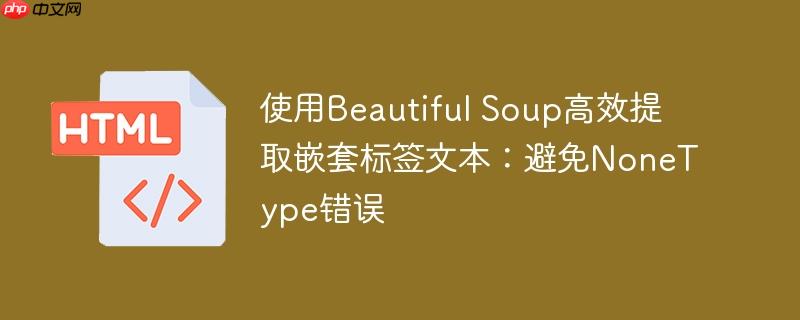
1. 理解问题:AttributeError: 'NoneType' object has no attribute 'text'
在使用Beautiful Soup进行网页解析时,AttributeError: 'NoneType' object has no attribute 'text'是一个非常常见的错误。这个错误通常发生在以下两种核心场景:
- 元素未找到 (find() 或 select_one() 返回 None): 当你尝试使用find()或select_one()等方法定位一个HTML元素时,如果目标元素不存在或者你提供的选择器不正确,这些方法会返回None。随后,如果你直接尝试访问这个None对象的.text属性或调用其他方法(如.find_next()),就会引发AttributeError。
- 文本节点位置问题: 即使元素本身被找到,其文本内容也可能不是直接作为标签的字符串子节点存在。在某些HTML格式中,特别是当标签内容包含换行符或空格时,文本可能会被解析为独立的文本节点,而不是直接附加到标签对象上。此时,简单地使用tag.text可能无法获取到期望的文本,或者返回空字符串。
让我们通过一个具体的HTML结构示例来深入理解。假设我们有如下的HTML片段,我们需要从中提取价格、面积和地区信息:
我们希望从preview__price、preview__size的span标签和preview__subterritory的h2标签中提取文本。
2. 常见错误示例及分析
初学者在处理上述结构时,可能会尝试类似以下的代码:
# 假设 soup 已经是一个 BeautifulSoup 对象
landplots_container = soup.find_all('div', class_='properties-previews')
for l_container in landplots_container:
# 错误示例:直接在 'properties-previews' 容器内查找深层嵌套元素
# 这通常会导致找不到元素,因为这些元素在 'preview-content' 内部
plot_price_tag = l_container.find('span', {"class": 'preview_price'})
plot_square_tag = l_container.find('span', {"class": 'preview_size'})
plot_county_tag = l_container.find('h2', class_='-g-truncated preview__subterritory')
# 如果 plot_price_tag 为 None,则下一行会报错
if plot_price_tag:
print(plot_price_tag.text)
else:
print("价格标签未找到")
# 如果 plot_county_tag 为 None,则下一行会报错
# print(plot_county_tag.text) # 潜在的 AttributeError: 'NoneType' object has no attribute 'text'错误分析:
- 搜索范围不准确: 原始代码中landplots = soup.find_all('div', class_ = 'properties-previews')获取的是最外层的容器。而我们真正需要提取信息的span和h2标签是嵌套在div.preview-content内部的。如果在l_container(即properties-previews)中直接查找preview_price等标签,很可能因为层级太深或选择器不准确而找不到,导致find()返回None。
- 直接访问 .text 的局限性: 即使元素被找到,如果HTML中文本内容被换行或空格分隔成独立的文本节点,tag.text可能无法获取到所有内容,或者需要额外的处理。
3. 稳健的解决方案:精确查找与文本节点提取
为了解决上述问题,我们需要采取更精确的查找策略和更灵活的文本提取方法。
3.1 优化元素查找范围
首先,我们需要将搜索的起始点定位到包含目标信息的更具体的父元素,例如div.preview-content。这样可以确保find()方法在正确的上下文中进行查找。
from bs4 import BeautifulSoup import requests # 用于实际网页请求 # 示例HTML,为了演示方便,这里直接使用字符串 html_doc = ''' ''' soup = BeautifulSoup(html_doc, 'html.parser') # 将搜索范围直接定位到包含具体信息的 'preview-content' # 这样每个 'l' 都是一个 'preview-content' div landplots = soup.find_all('div', class_='preview-content') for l in landplots: # ... 后续提取代码 pass
3.2 使用 find_next(text=True) 和 get_text(strip=True) 提取文本
当文本内容可能被解析为独立的文本节点时,find_next(text=True)是一个非常强大的工具。它会查找当前标签之后(包括其子节点和兄弟节点)的第一个文本节点。结合get_text(strip=True)可以去除文本节点中的多余空白字符。
from bs4 import BeautifulSoup
# 假设 soup 已经是一个 BeautifulSoup 对象,如上文所示
soup = BeautifulSoup(html_doc, 'html.parser')
landplots = soup.find_all('div', class_='preview-content')
for l in landplots:
# 提取价格
price_tag = l.find('span', class_='preview__price')
plot_price = price_tag.find_next(text=True).get_text(strip=True) if price_tag else 'N/A'
# 提取面积
size_tag = l.find('span', class_='preview__size')
plot_square = size_tag.find_next(text=True).get_text(strip=True) if size_tag else 'N/A'
# 提取地区
county_tag = l.find('h2', class_='-g-truncated preview__subterritory')
plot_county = county_tag.find_next(text=True).get_text(strip=True) if county_tag else 'N/A'
print(f"价格: {plot_price}, 面积: {plot_square}, 地区: {plot_county}")
代码解释:
- landplots = soup.find_all('div', class_='preview-content'): 我们首先找到所有包含我们所需信息的div标签,其class为preview-content。这样,每次循环迭代的l变量就代表了一个独立的房产信息块。
- price_tag = l.find('span', class_='preview__price'): 在每个preview-content块l内部,我们查找具有特定class的span标签。
- if price_tag else 'N/A': 这是一个关键的错误处理机制。在尝试访问price_tag的任何属性或方法之前,我们首先检查price_tag是否为None。如果为None(即未找到该标签),则将plot_price设置为'N/A',从而避免AttributeError。
- price_tag.find_next(text=True): 如果price_tag存在,我们调用其find_next(text=True)方法。这个方法会寻找price_tag之后最近的文本节点。对于\n $89,900\n这样的结构,$89,900就是一个文本节点,它紧跟在span标签之后。
- .get_text(strip=True): find_next(text=True)返回的是一个NavigableString对象(即文本节点)。我们调用其get_text(strip=True)方法来获取纯文本内容,并自动去除前后的空白字符和换行符,得到干净的数据。
4. 真实网页抓取示例
在实际的网页抓取中,我们通常会结合requests库来获取网页内容:
import requests
from bs4 import BeautifulSoup
# 示例URL,请替换为实际需要抓取的URL
# 注意:此URL可能随时间变化,示例仅为演示
url = 'https://www.landsearch.com/industrial/united-states/p1'
try:
res = requests.get(url)
res.raise_for_status() # 检查请求是否成功
soup = BeautifulSoup(res.content, 'lxml') # 使用 lxml 解析器通常更快
landplots = soup.find_all('div', class_='preview-content')
if not landplots:
print("未找到任何 'preview-content' 元素。请检查URL和HTML结构。")
for l in landplots:
plot_price = 'N/A'
plot_square = 'N/A'
plot_county = 'N/A'
# 提取价格
price_tag = l.find('span', class_='preview__price')
if price_tag:
plot_price = price_tag.find_next(text=True).get_text(strip=True)
# 提取面积
size_tag = l.find('span', class_='preview__size')
if size_tag:
plot_square = size_tag.find_next(text=True).get_text(strip=True)
# 提取地区
county_tag = l.find('h2', class_='-g-truncated preview__subterritory')
if county_tag:
plot_county = county_tag.find_next(text=True).get_text(strip=True)
print(f"价格: {plot_price}, 面积: {plot_square}, 地区: {plot_county}")
except requests.exceptions.RequestException as e:
print(f"请求失败: {e}")
except Exception as e:
print(f"解析或处理数据时发生错误: {e}")
5. 注意事项与最佳实践
- 始终检查find()/select_one()的返回值: 在尝试访问由find()或select_one()返回的对象之前,务必检查它是否为None。这是避免AttributeError: 'NoneType'的最基本且最重要的实践。
- 选择合适的解析器: Beautiful Soup支持多种解析器,如Python内置的html.parser、lxml和html5lib。lxml通常被认为是最快和最健壮的解析器,建议在生产环境中使用(需要额外安装:pip install lxml)。
- 理解HTML结构: 在编写解析代码之前,花时间检查目标网页的HTML结构至关重要。使用浏览器的开发者工具(F12)可以帮助你准确地定位元素和理解它们的嵌套关系。
-
tag.text 与 find_next(text=True) 的选择:
- 如果文本是标签的直接且唯一的子字符串(例如:Hello),tag.text通常足够。
- 如果文本包含在子标签中,或者由于HTML格式(如换行)而被解析为独立的文本节点(例如:\n Hello \n),find_next(text=True)或tag.get_text(strip=True)会更可靠。
- 使用更具体的选择器: 尽量使用CSS选择器(select()或select_one())或组合find()方法,以创建更具体、更不容易受网页结构微小变化影响的选择器。例如,l.find('a').find('span', class_='preview__price')比直接在l中查找span更精确。
- 异常处理: 在进行网络请求和数据解析时,应始终包含适当的异常处理机制,以应对网络问题、HTML结构变化或数据缺失等情况。
总结
通过本教程,我们深入探讨了使用Beautiful Soup提取嵌套标签文本时可能遇到的AttributeError: 'NoneType'错误。其核心原因在于元素未被正确找到或文本内容以特定节点形式存在。通过优化元素查找范围,将搜索聚焦到更具体的父元素,并结合find_next(text=True)方法精确获取文本节点,再辅以get_text(strip=True)进行数据清洗,我们可以构建出更加健壮和高效的网页数据提取方案。同时,养成良好的错误处理习惯和对HTML结构的深入理解,是成为一名优秀网络爬虫开发者的关键。






























