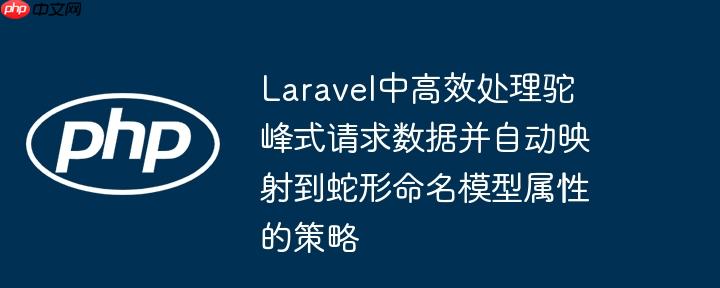
在现代web开发中,前端框架(如react、vue、angular)习惯使用驼峰式命名来定义数据字段,例如lifetimesales、lifetimevolumes。然而,后端数据库和laravel模型通常遵循蛇形命名规范,如lifetime_sales、lifetime_volumes。当我们需要将接收到的前端数据直接赋值给模型实例时,如果属性数量较多,手动进行一对一的映射会变得非常冗长且容易出错:
$scopeCommercial = new ScopeCommercial(); $scopeCommercial->lifetime_sales = $request->lifetimeSales; $scopeCommercial->lifetime_volumes = $request->lifetimeVolumes; // ... 还有28个属性需要手动映射
这种方法不仅效率低下,而且在模型属性发生变化时,维护成本也很高。因此,我们需要一种自动化的方式来批量转换请求数据的键名。
Laravel提供了一个强大的Str辅助类,其中包含snake()方法,专门用于将驼峰式字符串转换为蛇形命名。
方法签名:
Str::snake(string $value, string $delimiter = '_'): string
Str::snake()方法接收一个字符串作为输入,并将其转换为蛇形命名。第二个可选参数$delimiter用于指定分隔符,默认为下划线_。
示例:
use Illuminate\Support\Str; $camelCaseString = 'fooBarBaz'; $snakeCaseString = Str::snake($camelCaseString); // 输出: foo_bar_baz $anotherCamelCase = 'lifetimeSales'; $converted = Str::snake($anotherCamelCase); // 输出: lifetime_sales
这个方法正是我们解决问题的核心工具。
要将所有请求数据中的驼峰式键名转换为蛇形命名,我们可以获取所有请求输入,然后遍历这些数据,对每个键进行转换。
步骤一:获取所有请求数据
首先,使用$request-youjiankuohaophpcnall()方法获取所有请求输入数据:
$input = $request->all();
步骤二:遍历并转换键名
接下来,我们可以使用循环或array_map、array_walk等数组函数来遍历$input数组,并对每个键应用Str::snake()。
方法一:使用循环(推荐,更直观)
use Illuminate\Http\Request;
use Illuminate\Support\Str;
class MyController extends Controller
{
public function store(Request $request)
{
$input = $request->all();
$convertedData = [];
foreach ($input as $key => $value) {
$snakeCaseKey = Str::snake($key);
$convertedData[$snakeCaseKey] = $value;
}
// 现在 $convertedData 包含了所有键名为蛇形命名的数据
// 例如:['lifetime_sales' => 1000, 'lifetime_volumes' => 500]
// 示例:将转换后的数据赋值给模型
$scopeCommercial = new ScopeCommercial();
$scopeCommercial->fill($convertedData);
$scopeCommercial->save();
return response()->json(['message' => '数据保存成功']);
}
}方法二:使用 array_map 和 array_combine (更函数式)
use Illuminate\Http\Request;
use Illuminate\Support\Str;
class MyController extends Controller
{
public function store(Request $request)
{
$input = $request->all();
// 转换所有键名
$snakeCaseKeys = array_map(function ($key) {
return Str::snake($key);
}, array_keys($input));
// 将转换后的键名与原始值重新组合
$convertedData = array_combine($snakeCaseKeys, array_values($input));
// ... 后续模型赋值操作与方法一相同
$scopeCommercial = new ScopeCommercial();
$scopeCommercial->fill($convertedData);
$scopeCommercial->save();
return response()->json(['message' => '数据保存成功']);
}
}一旦获得了键名已转换为蛇形命名的数据数组$convertedData,就可以直接用于模型的批量赋值(Mass Assignment)功能,这大大简化了代码。
// 假设 $convertedData 已经包含转换后的数据 $scopeCommercial = new ScopeCommercial(); $scopeCommercial->fill($convertedData); // 使用 fill 方法批量赋值 $scopeCommercial->save(); // 或者直接创建新模型实例 $newScopeCommercial = ScopeCommercial::create($convertedData);
注意事项:
$fillable 或 $guarded 属性: 确保你的模型中正确设置了$fillable数组(允许批量赋值的字段)或$guarded数组(禁止批量赋值的字段),以防止潜在的安全漏洞。例如:
// app/Models/ScopeCommercial.php
class ScopeCommercial extends Model
{
protected $fillable = [
'lifetime_sales',
'lifetime_volumes',
// ... 其他允许批量赋值的蛇形命名字段
];
}嵌套数据: 上述方法仅处理顶层键名。如果你的请求数据中包含嵌套的数组或对象,并且这些嵌套结构中的键也需要转换,你需要递归地处理数据。
为了避免在每个控制器中重复转换逻辑,可以考虑以下最佳实践:
自定义Form Request: 在Laravel的Form Request中进行数据转换。这样,在控制器接收到数据之前,数据就已经被格式化好了。
// app/Http/Requests/StoreScopeCommercialRequest.php
class StoreScopeCommercialRequest extends FormRequest
{
public function rules()
{
return [
'lifetimeSales' => 'required|numeric',
'lifetimeVolumes' => 'required|numeric',
// ... 其他验证规则
];
}
// 覆盖 prepareForValidation 方法,在验证前转换数据
protected function prepareForValidation()
{
$convertedData = [];
foreach ($this->all() as $key => $value) {
$convertedData[Str::snake($key)] = $value;
}
$this->replace($convertedData); // 用转换后的数据替换请求数据
}
}然后,在控制器中使用这个Form Request:
use App\Http\Requests\StoreScopeCommercialRequest;
class MyController extends Controller
{
public function store(StoreScopeCommercialRequest $request)
{
// 此时 $request->all() 已经包含蛇形命名键名的数据
$scopeCommercial = ScopeCommercial::create($request->all());
return response()->json(['message' => '数据保存成功']);
}
}自定义中间件: 如果需要在多个控制器或路由组中应用相同的转换逻辑,可以创建一个全局或路由组中间件来处理。
// app/Http/Middleware/ConvertCamelCaseToSnakeCase.php
namespace App\Http\Middleware;
use Closure;
use Illuminate\Http\Request;
use Illuminate\Support\Str;
class ConvertCamelCaseToSnakeCase
{
public function handle(Request $request, Closure $next)
{
$convertedData = [];
foreach ($request->all() as $key => $value) {
$convertedData[Str::snake($key)] = $value;
}
$request->replace($convertedData); // 替换请求数据
return $next($request);
}
}然后在app/Http/Kernel.php中注册中间件,并将其应用于相应的路由或路由组。
通过利用Laravel的Str::snake()辅助函数,我们可以优雅且高效地解决前端驼峰式数据与后端蛇形命名模型属性不匹配的问题。无论是通过简单的循环、array_map、自定义Form Request还是中间件,都能实现请求数据的批量转换,从而大大提高开发效率,减少重复代码,并使模型赋值操作更加简洁和安全。在实际项目中,根据具体需求选择最适合的实现方式,以保持代码的清晰性和可维护性。
以上就是Laravel中高效处理驼峰式请求数据并自动映射到蛇形命名模型属性的策略的详细内容,更多请关注php中文网其它相关文章!

每个人都需要一台速度更快、更稳定的 PC。随着时间的推移,垃圾文件、旧注册表数据和不必要的后台进程会占用资源并降低性能。幸运的是,许多工具可以让 Windows 保持平稳运行。

Copyright 2014-2025 https://www.php.cn/ All Rights Reserved | php.cn | 湘ICP备2023035733号