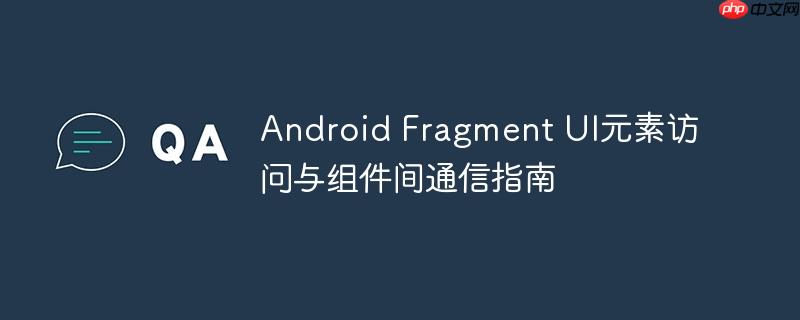
问题解析:为何Activity无法直接访问Fragment UI?
在android应用开发中,fragment是activity的模块化组成部分,拥有独立的生命周期和视图层次结构。当一个activity(例如secondpage)承载多个fragment(例如通过viewpager2和tablayout),并试图直接通过findviewbyid(r.id.fbtn)从activity的布局中查找fragment内部的ui元素时,通常会遇到nullpointerexception。这是因为findviewbyid方法默认会在当前activity的布局层次中进行查找。fragment的布局是独立于activity布局进行充气(inflating)的,因此activity无法“看到”fragment内部的视图id。
具体来说,当SecondPage Activity的onCreate方法执行时,它只会加载activity_second_page.xml布局。而fbtn按钮位于fragment_basic.xml中,该布局是在Basic Fragment的onCreateView方法中被充气的。在SecondPage的onCreate阶段,Basic Fragment可能尚未完全创建其视图,或者即使创建了,其视图层次也未合并到Activity的根视图中,导致findViewById返回null。
正确的Fragment UI元素访问方式
访问Fragment内部的UI元素(如Button、TextView等)应在Fragment自身内部进行。最合适的时机是Fragment的onViewCreated生命周期回调方法中。在该方法中,Fragment的视图已经被创建并充气完成,可以通过Fragment的根视图来查找子视图。
示例代码:在Fragment中获取Button
import android.os.Bundle;
import androidx.annotation.NonNull;
import androidx.annotation.Nullable;
import androidx.fragment.app.Fragment;
import android.view.LayoutInflater;
import android.view.View;
import android.view.ViewGroup;
import android.widget.Button;
import android.widget.Toast;
public class BasicFragment extends Fragment { // 建议Fragment类名以Fragment结尾
private Button fragmentButton; // 声明Fragment内部的UI元素
@Override
public View onCreateView(LayoutInflater inflater, ViewGroup container,
Bundle savedInstanceState) {
// 充气Fragment的布局
return inflater.inflate(R.layout.fragment_basic, container, false);
}
@Override
public void onViewCreated(@NonNull View view, @Nullable Bundle savedInstanceState) {
super.onViewCreated(view, savedInstanceState);
// 在onViewCreated中,Fragment的视图已创建,可以通过传入的view参数查找UI元素
fragmentButton = view.findViewById(R.id.fbtn); // 假设fbtn是fragment_basic.xml中的按钮ID
if (fragmentButton != null) {
fragmentButton.setOnClickListener(v -> {
// 在Fragment内部处理按钮点击事件
Toast.makeText(getContext(), "Fragment Button Clicked!", Toast.LENGTH_SHORT).show();
// 如果需要跳转Activity,可以在这里调用getActivity().startActivity(...)
// 例如:Intent intent = new Intent(getActivity(), AnotherActivity.class);
// getActivity().startActivity(intent);
});
}
}
}在上述代码中,fragmentButton是在onViewCreated方法中通过view.findViewById()获取的,这里的view是onCreateView返回的Fragment根视图。这样可以确保在视图存在时才尝试查找并操作UI元素。
Fragment与Activity之间的通信机制
如果Activity需要与Fragment内部的UI元素交互,或者Fragment需要向Activity传递事件或数据,直接访问UI元素并非最佳实践。Android提供了多种推荐的组件间通信模式,以实现解耦和生命周期安全。
1. 使用共享ViewModel (推荐)
ViewModel是Android Jetpack组件的一部分,用于以生命周期感知的方式存储和管理UI相关数据。通过让Activity和Fragment共享同一个ViewModel实例,它们可以方便地交换数据和事件,而无需直接引用彼此。
步骤:
-
创建共享ViewModel: 定义一个继承自ViewModel的类,其中包含LiveData或其他可观察的数据持有者。
import androidx.lifecycle.LiveData; import androidx.lifecycle.MutableLiveData; import androidx.lifecycle.ViewModel; public class SharedViewModel extends ViewModel { private final MutableLiveDataselectedItem = new MutableLiveData<>(); private final MutableLiveData navigateEvent = new MutableLiveData<>(); public void selectItem(String item) { selectedItem.setValue(item); } public LiveData getSelectedItem() { return selectedItem; } public void triggerNavigation() { navigateEvent.setValue(true); // 使用事件包装器更佳,避免重复触发 } public LiveData getNavigateEvent() { return navigateEvent; } } -
在Activity和Fragment中获取ViewModel实例: 使用ViewModelProvider并传入相同的ViewModelStoreOwner(通常是Activity本身)来获取共享实例。
Activity (SecondPage) 中的使用:
import androidx.lifecycle.ViewModelProvider; public class SecondPage extends AppCompatActivity { // ... 其他成员变量 private SharedViewModel sharedViewModel; @Override protected void onCreate(Bundle savedInstanceState) { super.onCreate(savedInstanceState); setContentView(R.layout.activity_second_page); // ... 初始化TabLayout和ViewPager2 // 获取共享ViewModel实例 sharedViewModel = new ViewModelProvider(this).get(SharedViewModel.class); // 观察Fragment发出的导航事件 sharedViewModel.getNavigateEvent().observe(this, shouldNavigate -> { if (shouldNavigate != null && shouldNavigate) { // 处理导航逻辑,例如跳转到另一个Activity // Intent intent = new Intent(this, AnotherActivity.class); // startActivity(intent); Toast.makeText(this, "Activity received navigation request from Fragment!", Toast.LENGTH_SHORT).show(); // 重置事件,避免旋转屏幕时重复触发 sharedViewModel.getNavigateEvent().setValue(false); } }); } }Fragment (BasicFragment) 中的使用:
import androidx.lifecycle.ViewModelProvider; public class BasicFragment extends Fragment { private Button fragmentButton; private SharedViewModel sharedViewModel; // ... onCreateView 方法 @Override public void onViewCreated(@NonNull View view, @Nullable Bundle savedInstanceState) { super.onViewCreated(view, savedInstanceState); fragmentButton = view.findViewById(R.id.fbtn); // 获取共享ViewModel实例,传入getActivity()作为ViewModelStoreOwner sharedViewModel = new ViewModelProvider(requireActivity()).get(SharedViewModel.class); if (fragmentButton != null) { fragmentButton.setOnClickListener(v -> { // Fragment通过ViewModel通知Activity执行导航 sharedViewModel.triggerNavigation(); }); } } }
2. 定义接口回调
接口回调是一种经典的通信模式,适用于Fragment需要将事件传递给其宿主Activity的场景。
步骤:
-
定义接口: 在Fragment内部定义一个公共接口,包含Fragment希望Activity实现的事件方法。
public class BasicFragment extends Fragment { // 1. 定义接口 public interface OnFragmentInteractionListener { void onFragmentButtonClick(); // void onDataPassed(String data); // 如果需要传递数据 } private OnFragmentInteractionListener listener; private Button fragmentButton; // ... onCreateView 方法 @Override public void onAttach(@NonNull Context context) { super.onAttach(context); // 2. 在onAttach中检查宿主Activity是否实现了接口 if (context instanceof OnFragmentInteractionListener) { listener = (OnFragmentInteractionListener) context; } else { throw new RuntimeException(context.toString() + " must implement OnFragmentInteractionListener"); } } @Override public void onViewCreated(@NonNull View view, @Nullable Bundle savedInstanceState) { super.onViewCreated(view, savedInstanceState); fragmentButton = view.findViewById(R.id.fbtn); if (fragmentButton != null) { fragmentButton.setOnClickListener(v -> { // 3. 按钮点击时调用接口方法,通知Activity if (listener != null) { listener.onFragmentButtonClick(); } }); } } @Override public void onDetach() { super.onDetach(); // 4. 在onDetach中解除引用,避免内存泄漏 listener = null; } } -
Activity实现接口: 宿主Activity实现该接口,并提供接口方法的具体实现。
public class SecondPage extends AppCompatActivity implements BasicFragment.OnFragmentInteractionListener { // ... 其他成员变量 @Override protected void onCreate(Bundle savedInstanceState) { super.onCreate(savedInstanceState); setContentView(R.layout.activity_second_page); // ... 初始化TabLayout和ViewPager2 } // 5. 实现Fragment定义的接口方法 @Override public void onFragmentButtonClick() { // 在Activity中处理Fragment按钮点击事件 Toast.makeText(this, "Activity received button click from Fragment via interface!", Toast.LENGTH_SHORT).show(); // 例如:Intent intent = new Intent(this, AnotherActivity.class); // startActivity(intent); } }
注意事项
- 生命周期管理: 在Fragment中获取UI元素和设置监听器时,务必注意Fragment的生命周期。在onViewCreated中查找视图,并在onDestroyView中解除对视图的引用(如果需要,例如在非ViewBinding或DataBinding场景下手动置空)。
- 避免内存泄漏: 使用接口回调时,在onDetach()中将listener置为null,防止Activity被销毁后Fragment仍持有其引用导致内存泄漏。使用ViewModel则天然具有生命周期感知能力,更安全。
- UI更新: 任何涉及UI的更新操作都必须在主线程(UI线程)进行。
- 解耦: 尽量保持Activity和Fragment之间的低耦合。共享ViewModel是实现这一目标的有效方式,它将数据和逻辑从UI组件中分离出来。
总结
在Android开发中,正确处理Fragment内部UI元素的访问以及Fragment与Activity之间的通信至关重要。直接在Activity中通过findViewById查找Fragment内部UI是错误的,应在Fragment的onViewCreated方法中进行。对于组件间通信,推荐使用共享ViewModel实现生命周期安全的数据共享和事件传递,或采用接口回调机制进行事件通知。选择合适的通信模式,可以帮助开发者构建更健壮、更易于维护的Android应用程序。





























