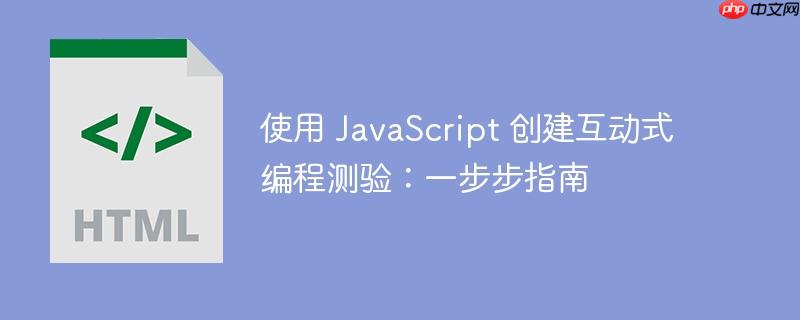
本文旨在指导开发者使用 JavaScript 创建一个互动式编程测验。我们将重点解决测验中问题和选项更新的问题,确保在用户选择答案后,正确显示下一个问题及其对应的选项。通过清晰的代码示例和详细的步骤,你将学会如何构建一个动态、引人入胜的编程测验。
首先,我们需要一个包含问题、选项和答案的数据结构。在提供的代码中,quizQuestions 数组就是一个很好的例子。它包含了多个对象,每个对象代表一个问题,包含 question(问题内容)、choices(选项数组)和 answer(正确答案)。
var quizQuestions = [
{
question: "What method would you use to create a DOM object Element?",
choices: [".getAttribute()", ".createElement()", ".getElementById", ".setAttribute()"],
answer: ".createElement()"
},
{
question: "What are variables used for?",
choices: ["Iterating over arrays", "Linking a JavaScript file to your html", "Storing data", "Performing specific tasks"],
answer: "Storing data"
},
// ... 更多问题
];确保你的 quizQuestions 数组包含足够的问题,并且每个问题的格式都正确。
在 JavaScript 代码的开头,我们需要初始化一些变量,并添加事件监听器。
立即学习“Java免费学习笔记(深入)”;
var highScoresButtonEl = document.querySelector(".high-scores");
var startQuizEl = document.querySelector(".quiz-button");
var choicesButtonEl = document.querySelector(".choices"); //修正:选择器应指向包含选项的容器
var introTextEl = document.querySelector(".intro-text");
var questionsEl = document.querySelector(".questions");
var choicesEl = document.querySelector(".choices");
var answerEl = document.querySelector(".answer")
var timerEl = document.querySelector(".timer");
var choicesListEl = document.createElement("ul");
choicesListEl.setAttribute("class", "choices");
choicesEl.appendChild(choicesListEl);
let currentQuestionIndex = 0; // 当前问题索引
let score = 0; // 得分关键点:
接下来,添加事件监听器:
startQuizEl.addEventListener("click", startQuiz);
choicesListEl.addEventListener("click", handleChoiceClick);这里,startQuiz 函数负责启动测验,handleChoiceClick 函数负责处理用户选择答案的事件。
startQuiz 函数负责隐藏介绍文本和开始按钮,并启动计时器(如果需要),然后显示第一个问题。
function startQuiz() {
introTextEl.style.visibility = "hidden";
startQuizEl.style.visibility = "hidden";
//startTimer(); // 假设有计时器函数
displayQuestion();
}displayQuestion 函数负责从 quizQuestions 数组中获取当前问题,并将其显示在页面上。
function displayQuestion() {
if (currentQuestionIndex < quizQuestions.length) {
const question = quizQuestions[currentQuestionIndex];
questionsEl.textContent = question.question;
displayChoices(question.choices);
} else {
// 测验结束,显示结果
endQuiz();
}
}displayChoices 函数负责将当前问题的选项显示为列表项。关键在于,每次显示新问题时,都需要先清空之前的选项。
function displayChoices(choices) {
choicesListEl.innerHTML = ""; // 清空之前的选项
for (let i = 0; i < choices.length; i++) {
const choice = choices[i];
const li = document.createElement("li");
li.textContent = choice;
li.dataset.index = i; // 存储选项的索引
choicesListEl.appendChild(li);
}
}关键点:
handleChoiceClick 函数负责处理用户点击选项的事件。它需要判断用户选择的答案是否正确,更新得分,显示下一个问题。
function handleChoiceClick(event) {
const selectedChoice = event.target;
const selectedIndex = selectedChoice.dataset.index;
const currentQuestion = quizQuestions[currentQuestionIndex];
if (selectedIndex !== undefined) { // 确保点击的是选项
if (currentQuestion.choices[selectedIndex] === currentQuestion.answer) {
// 答案正确
score++;
answerEl.textContent = "Correct!";
} else {
// 答案错误
// 扣除时间(如果需要)
answerEl.textContent = "Incorrect!";
}
currentQuestionIndex++; // 移动到下一个问题
displayQuestion(); // 显示下一个问题
}
}关键点:
endQuiz 函数负责在测验结束后显示结果。
function endQuiz() {
questionsEl.textContent = "Quiz Completed!";
choicesListEl.innerHTML = "";
answerEl.textContent = `Your score: ${score} / ${quizQuestions.length}`;
// 可以添加保存得分的功能
}// Array of the questions, choices, and answers for the quiz.
var quizQuestions = [
{
question: "What method would you use to create a DOM object Element?",
choices: [".getAttribute()", ".createElement()", ".getElementById", ".setAttribute()"],
answer: ".createElement()"
},
{
question: "What are variables used for?",
choices: ["Iterating over arrays", "Linking a JavaScript file to your html", "Storing data", "Performing specific tasks"],
answer: "Storing data"
},
{
question: "When declaring a function, what comes after the keyword 'function'?",
choices: ["()", ";", "/", "++"],
answer: "()"
},
{
question: "What would you use if you wanted to execute a block of code a set number of times?",
choices: ["While loop", "Math.random()", "For loop", "Switch statement"],
answer: "For loop"
},
{
question: "Using the word 'break' will stop the code execution inside the switch block.",
choices: ["True", "False"],
answer: "True"
}
];
// Buttons
var highScoresButtonEl = document.querySelector(".high-scores");
var startQuizEl = document.querySelector(".quiz-button");
var introTextEl = document.querySelector(".intro-text");
var questionsEl = document.querySelector(".questions");
var choicesEl = document.querySelector(".choices");
var answerEl = document.querySelector(".answer")
var timerEl = document.querySelector(".timer");
var choicesListEl = document.createElement("ul");
choicesListEl.setAttribute("class", "choices");
choicesEl.appendChild(choicesListEl);
let currentQuestionIndex = 0; // 当前问题索引
let score = 0; // 得分
// Button that starts the timer, displays the first question and the first set of choices.
startQuizEl.addEventListener("click", startQuiz);
choicesListEl.addEventListener("click", handleChoiceClick);
function startQuiz() {
introTextEl.style.visibility = "hidden";
startQuizEl.style.visibility = "hidden";
//startTimer(); // 假设有计时器函数
displayQuestion();
}
function displayQuestion() {
if (currentQuestionIndex < quizQuestions.length) {
const question = quizQuestions[currentQuestionIndex];
questionsEl.textContent = question.question;
displayChoices(question.choices);
} else {
// 测验结束,显示结果
endQuiz();
}
}
function displayChoices(choices) {
choicesListEl.innerHTML = ""; // 清空之前的选项
for (let i = 0; i < choices.length; i++) {
const choice = choices[i];
const li = document.createElement("li");
li.textContent = choice;
li.dataset.index = i; // 存储选项的索引
choicesListEl.appendChild(li);
}
}
function handleChoiceClick(event) {
const selectedChoice = event.target;
const selectedIndex = selectedChoice.dataset.index;
const currentQuestion = quizQuestions[currentQuestionIndex];
if (selectedIndex !== undefined) { // 确保点击的是选项
if (currentQuestion.choices[selectedIndex] === currentQuestion.answer) {
// 答案正确
score++;
answerEl.textContent = "Correct!";
} else {
// 答案错误
// 扣除时间(如果需要)
answerEl.textContent = "Incorrect!";
}
currentQuestionIndex++; // 移动到下一个问题
displayQuestion(); // 显示下一个问题
}
}
function endQuiz() {
questionsEl.textContent = "Quiz Completed!";
choicesListEl.innerHTML = "";
answerEl.textContent = `Your score: ${score} / ${quizQuestions.length}`;
// 可以添加保存得分的功能
}通过本文的指导,你应该能够创建一个基本的互动式编程测验。记住,实践是最好的学习方式。尝试修改代码,添加新的功能,不断完善你的测验。
以上就是使用 JavaScript 创建互动式编程测验:一步步指南的详细内容,更多请关注php中文网其它相关文章!

编程怎么学习?编程怎么入门?编程在哪学?编程怎么学才快?不用担心,这里为大家提供了编程速学教程(入门课程),有需要的小伙伴保存下载就能学习啦!




Copyright 2014-2025 https://www.php.cn/ All Rights Reserved | php.cn | 湘ICP备2023035733号