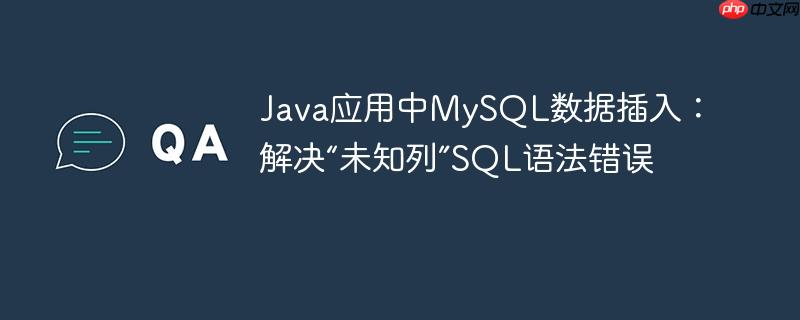
在java应用程序中,与mysql数据库进行数据交互是常见的需求。无论是读取、插入、更新还是删除数据,正确构建sql语句并使用jdbc(java database connectivity)api是关键。然而,在实际开发中,开发者可能会遇到各种数据库相关的错误,其中“未知列”错误是初学者常遇到的问题之一,尤其是在进行数据插入操作时。
当尝试通过Java代码向MySQL数据库插入数据时,如果控制台出现类似 java.sql.SQLSyntaxErrorException: Unknown column 'columnName' in 'field list' 的错误信息,这通常意味着SQL INSERT语句中指定的列名与数据库表中实际存在的列名不符。
错误现象分析: 例如,原始代码中的SQL语句为: String sql = "INSERT INTO word(countNumber,countName) VALUES(?,?)"; 而数据库中的 word 表结构如下:
错误信息 SEVERE: Unknown column 'countNumber' in 'field list' 明确指出,数据库中不存在名为 countNumber 的列。同样,countName 也是一个错误的列名。这种不匹配是导致SQL语法错误的核心原因。
解决“未知列”错误的根本方法是确保SQL INSERT语句中使用的所有列名都与目标数据库表的实际列名完全一致。
1. 验证数据库表结构: 首先,务必确认目标表的准确名称及其所有列的名称和数据类型。可以通过MySQL客户端(如MySQL Workbench, Navicat, 或命令行)执行 DESCRIBE your_table_name; 命令来查看表结构。 例如,对于 word 表,正确的列名是 wordCount 和 wordName。
2. 修正SQL INSERT语句: 根据确认的数据库表结构,修改SQL INSERT语句,使其包含正确的列名。 将原始的: INSERT INTO word(countNumber,countName) VALUES(?,?) 修改为: INSERT INTO word(wordCount, wordName) VALUES(?,?)
请注意,recordNumber 列是自增主键,通常在 INSERT 语句中不需要显式指定,数据库会自动为其生成值。
立即学习“Java免费学习笔记(深入)”;
3. 更新Java PreparedStatement绑定: 在Java代码中,PreparedStatement 用于安全高效地执行SQL语句。修正SQL语句后,确保 PreparedStatement 的参数绑定(setInt(), setString() 等)与修正后的SQL语句中列的顺序和数据类型相匹配。
原始代码中的绑定:
pst.setInt(1, count.get(i)); // 对应 countNumber pst.setString(2, words.get(i)); // 对应 countName
修正后的绑定逻辑保持不变,但现在它们将正确地对应到 wordCount 和 wordName 列。
以下是根据上述解决方案修改后的Java代码片段,重点展示了SQL语句和参数绑定的修正:
import java.io.FileInputStream;
import java.io.IOException;
import java.sql.Connection;
import java.sql.DriverManager;
import java.sql.PreparedStatement;
import java.sql.SQLException;
import java.util.ArrayList;
import java.util.Collections;
import java.util.Scanner;
import java.util.logging.Level;
import java.util.logging.Logger;
public class DatabaseGO {
public static void main(String[] args) throws IOException {
FileInputStream findIt = new FileInputStream("theraven.txt");
Scanner fileInput = new Scanner(findIt);
ArrayList<String> words = new ArrayList<String>();
ArrayList<Integer> count = new ArrayList<Integer>();
while (fileInput.hasNext()) {
String nextWord = fileInput.next();
if (words.contains(nextWord)) {
int index = words.indexOf(nextWord);
count.set(index, count.get(index)+ 1);
}
else {
words.add(nextWord);
count.add(1);
}
}
fileInput.close();
findIt.close();
// 排序操作通常在数据处理完成后进行一次,而不是在每个数据库插入循环中
Collections.sort(count, Collections.reverseOrder());
// 注意:原始代码中的排序逻辑有点问题,它只对count列表进行了排序,
// 但words列表没有同步排序,导致count和words的对应关系被打乱。
// 如果需要按count排序,应该同时处理words列表,或者使用Map来存储词频。
// 为简化本教程,我们暂时保留原始逻辑,但建议在实际项目中优化此部分。
Connection con = null;
PreparedStatement pst = null;
try {
Class.forName("com.mysql.cj.jdbc.Driver");
String url = "jdbc:mysql://localhost:3306/word_occurrences";
String user = "root";
String password = "kittylitter";
con = DriverManager.getConnection(url, user, password);
// 修正后的SQL语句:使用正确的列名 wordCount 和 wordName
String sql = "INSERT INTO word(wordCount, wordName) VALUES(?,?)";
pst = con.prepareStatement(sql);
for (int i = 0; i < words.size(); ++i) {
// 绑定参数与修正后的SQL语句中的列顺序一致
pst.setInt(1, count.get(i)); // 对应 wordCount
pst.setString(2, words.get(i)); // 对应 wordName
pst.executeUpdate();
}
} catch (ClassNotFoundException e) {
Logger.getLogger(DatabaseGO.class.getName()).log(Level.SEVERE, "MySQL JDBC Driver not found.", e);
} catch (SQLException ex) {
Logger.getLogger(DatabaseGO.class.getName()).log(Level.SEVERE, "Database operation failed: " + ex.getMessage(), ex);
} finally {
// 确保关闭数据库资源
try {
if (pst != null) pst.close();
if (con != null) con.close();
} catch (SQLException e) {
Logger.getLogger(DatabaseGO.class.getName()).log(Level.SEVERE, "Error closing database resources.", e);
}
}
}
}代码改进说明:
// 示例:使用try-with-resources
try (Connection con = DriverManager.getConnection(url, user, password);
PreparedStatement pst = con.prepareStatement(sql)) {
// ... 执行操作
} catch (SQLException ex) {
// ... 错误处理
}“未知列” SQLSyntaxErrorException 是Java应用与MySQL数据库交互时常见的错误,其根源在于SQL INSERT语句中的列名与数据库表结构不匹配。通过仔细核对数据库Schema,并修正SQL语句中的列名,同时遵循JDBC编程的最佳实践,如使用 PreparedStatement 和恰当的资源管理,可以有效避免此类问题,确保数据插入操作的顺利执行。在开发过程中保持细致和严谨,是构建稳定可靠数据库应用的关键。
以上就是Java应用中MySQL数据插入:解决“未知列”SQL语法错误的详细内容,更多请关注php中文网其它相关文章!

每个人都需要一台速度更快、更稳定的 PC。随着时间的推移,垃圾文件、旧注册表数据和不必要的后台进程会占用资源并降低性能。幸运的是,许多工具可以让 Windows 保持平稳运行。

Copyright 2014-2025 https://www.php.cn/ All Rights Reserved | php.cn | 湘ICP备2023035733号