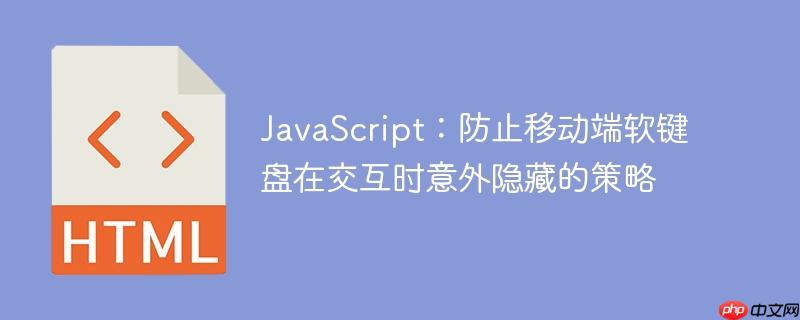
在移动端web开发中,用户体验的一个常见痛点是软键盘的行为。当用户在一个输入框(如或
核心解决方案:重新聚焦输入框
解决这一问题的核心思路是利用JavaScript在用户点击非输入元素后,立即将焦点重新设置回原有的输入框。通过调用输入框元素的focus()方法,我们可以强制浏览器保持该输入框的激活状态,从而阻止软键盘的自动隐藏。
实现细节与代码示例
为了实现这一功能,我们需要识别两个关键元素:
- 输入框元素: 用户正在输入内容的目标元素(例如textarea或input)。
- 交互按钮元素: 用户点击后不希望键盘隐藏的按钮或其他非输入元素。
以下是一个具体的代码示例,演示如何防止在点击“插入Tab”按钮时软键盘隐藏:
防止移动端键盘隐藏
移动端键盘保持可见性示例
在上述代码中,keepKeyboardVisible函数封装了核心逻辑:event.preventDefault()用于阻止按钮的默认行为,而editor.focus()则强制输入框重新获得焦点。我们将这个函数绑定到所有不希望导致键盘隐藏的按钮的click事件上。
立即学习“Java免费学习笔记(深入)”;
注意事项与最佳实践
- 确定正确的输入框: 确保focus()方法作用于当前用户正在操作的、且需要保持键盘可见的输入框。如果页面有多个输入框,可能需要动态判断哪个是当前活跃的输入框。
- event.preventDefault() 的使用: 在某些情况下,按钮的默认行为(例如提交表单、导航链接)可能会导致页面刷新或焦点丢失。使用event.preventDefault()可以阻止这些默认行为,确保focus()能够有效执行。
- 用户体验: 这种方法主要适用于那些作为输入框辅助工具的按钮(例如格式化工具栏、表情符号选择器等)。对于那些会切换到完全不同上下文的按钮(例如“保存并退出”),让键盘隐藏是符合预期的行为。
- 无障碍性(Accessibility): 确保这种交互方式不会对使用辅助技术的用户造成困扰。在大多数情况下,保持键盘可见性对辅助技术用户也是有益的,因为它减少了界面元素的频繁变化。
- 性能考虑: 频繁地调用focus()方法通常不会引起显著的性能问题,但如果在一个高频事件(如mousemove)中错误地使用,则可能需要注意。在click事件中使用是安全的。
- 移动端兼容性: 现代移动浏览器对focus()方法的行为支持良好,但在极少数旧版本或特定浏览器上,可能需要进行额外的测试。
总结
通过在非输入元素的点击事件中,利用JavaScript的focus()方法将焦点重新设置回输入框,我们可以有效地防止移动端软键盘在用户交互时意外隐藏。这一简洁而强大的技术能够显著提升移动Web应用的用户体验,尤其是在需要频繁与输入框和辅助工具栏交互的场景中。正确地应用此策略,能够为用户提供一个更加流畅和高效的输入环境。






























