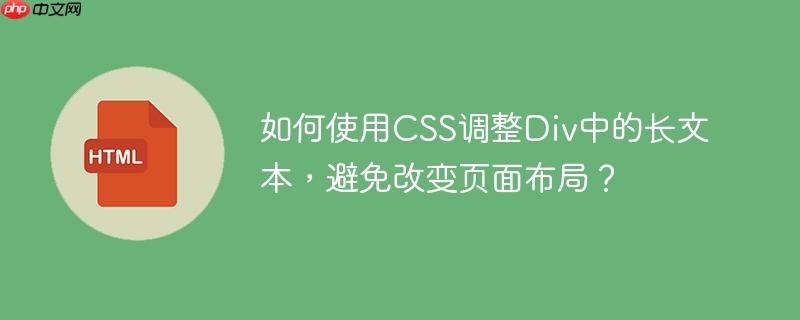
在网页开发中,经常会遇到需要在固定大小的div容器中显示大量文本的情况。如果文本内容超过容器的限制,就会发生溢出,影响页面美观和用户体验。本文将介绍几种使用css调整div中长文本的方法,避免改变页面整体布局。
使用 overflow 属性实现滚动
最简单直接的方法是使用 overflow 属性。overflow 属性控制当元素的内容溢出其块级容器时发生的事情。
- overflow: scroll;: 始终显示滚动条,即使内容没有溢出。
- overflow: auto;: 仅在内容溢出时显示滚动条。
- overflow-x: scroll;: 只显示水平方向的滚动条。
- overflow-y: scroll;: 只显示垂直方向的滚动条。
以下是一个示例:
This is a long text that exceeds the height of the div. This is a long text that exceeds the height of the div. This is a long text that exceeds the height of the div. This is a long text that exceeds the height of the div. This is a long text that exceeds the height of the div.
在这个例子中,overflow-y: scroll; 确保当文本内容超过Div的高度时,会出现垂直滚动条,允许用户滚动查看所有内容。
注意事项:
立即学习“前端免费学习笔记(深入)”;
- overflow: hidden; 会隐藏溢出的内容,不建议用于显示长文本,因为它会丢失信息。
- overflow: visible; 是默认值,溢出的内容会显示在容器外部,可能破坏页面布局。
使用 text-overflow: ellipsis; 实现省略号
另一种方法是使用 text-overflow: ellipsis; 属性,它可以在文本溢出时显示省略号 (...)。但是,这个属性通常需要配合 overflow: hidden; 和 white-space: nowrap; 才能生效。
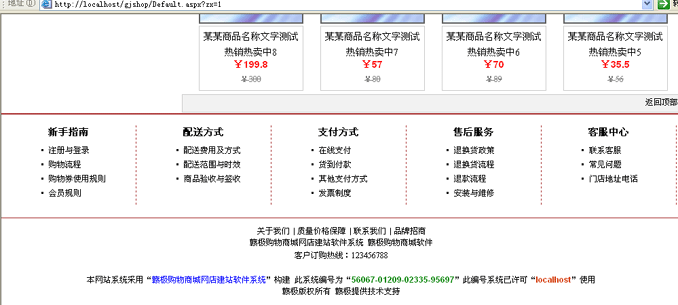
大小仅1兆左右 ,足够轻便的商城系统; 易部署,上传空间即可用,安全,稳定; 容易操作,登陆后台就可设置装饰网站; 并且使用异步技术处理网站数据,表现更具美感。 前台呈现页面,兼容主流浏览器,DIV+CSS页面设计; 如果您有一定的网页设计基础,还可以进行简易的样式修改,二次开发, 发布新样式,调整网站结构,只需修改css目录中的css.css文件即可。 商城网站完全独立,网站源码随时可供您下载
在这个例子中,如果文本超过Div的宽度,它将被截断并在末尾显示省略号。
注意事项:
立即学习“前端免费学习笔记(深入)”;
- 这种方法适合于只显示文本的一部分,而不是全部内容。
- white-space: nowrap; 防止文本换行,确保 text-overflow 属性能够生效。
总结
调整Div中的长文本,使其适应容器大小而不改变页面布局,主要有两种方法:
- 使用 overflow 属性实现滚动: 适用于需要显示全部内容,允许用户通过滚动条查看的情况。
- 使用 text-overflow: ellipsis; 实现省略号: 适用于只需要显示部分内容,并且希望在文本溢出时提供视觉提示的情况。
选择哪种方法取决于具体的应用场景和需求。在实际开发中,可以根据情况灵活运用这些技巧,提升用户体验。





























