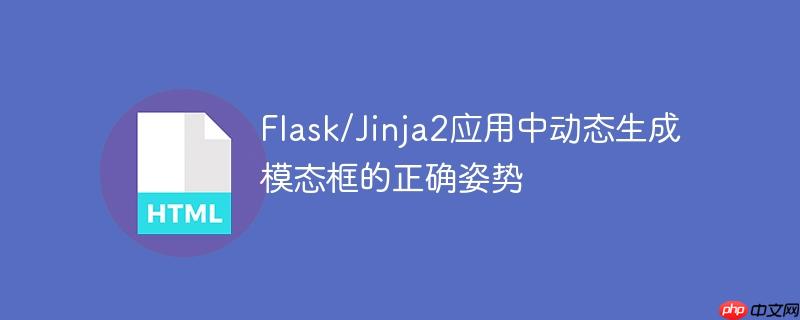
在基于python flask和jinja2模板引擎构建的web应用中,我们经常需要展示一个数据列表,并为列表中的每个项目提供交互功能,例如删除。通常,删除操作会通过一个bootstrap模态框来请求用户确认。
然而,一个常见的问题是,当我们将模态框的HTML结构直接放置在Jinja2的 {% for ... in ... %} 循环中时,尽管每个列表项都显示了删除按钮,但无论点击哪个按钮,弹出的模态框总是针对列表中的第一个项目。
原始(错误)代码示例:
假设我们有一个文档列表 docs,并希望为每个文档提供一个删除按钮和对应的确认模态框。
<table class="table table-sm table-striped">
<tbody>
{% for doc in docs %}
<tr>
<!-- 其他文档属性列 -->
<td class="text-center">
<!-- 删除按钮:data-target固定指向 #exampleModal -->
<img src="{{ url_for('static',filename='images/trash.png') }}" width="30" data-toggle="modal"
data-target="#exampleModal" />
</td>
<!-- 其他操作列 -->
</tr>
<!-- 模态框定义:ID固定为 exampleModal -->
<div class="modal fade" id="exampleModal" tabindex="-1" role="dialog" aria-labelledby="exampleModalLabel"
aria-hidden="true">
<div class="modal-dialog" role="document">
<div class="modal-content">
<div class="modal-header">
<h5 class="modal-title" id="exampleModalLabel">删除操作</h5>
<button type="button" class="close" data-dismiss="modal" aria-label="Close">
<span aria-hidden="true">×</span>
</button>
</div>
<div class="modal-body">
确定要删除文档 ID 为 {{ doc["_id"] }} 的记录吗?
</div>
<div class="modal-footer">
<a href="./delete?_id={{ doc['_id'] }}" class="btn btn-danger">确认删除</a>
<button type="button" class="btn btn-secondary" data-dismiss="modal">取消</button>
</div>
</div>
</div>
</div>
{% endfor %}
</tbody>
</table>问题分析: 这个问题的根源在于HTML的ID属性在文档中必须是唯一的。在上述代码中,无论循环多少次,删除按钮的 data-target 属性始终是 #exampleModal,而模态框的 id 属性也始终是 exampleModal。当浏览器渲染页面时,它只会将第一个具有 id="exampleModal" 的元素识别为 data-target="#exampleModal" 的目标。因此,所有删除按钮都错误地指向了第一个文档对应的模态框实例。
要解决此问题,我们需要确保每个删除按钮的 data-target 属性和其对应的模态框的 id 属性都是唯一的。这可以通过利用循环中每个文档的唯一标识符(例如 doc['_id'])来动态生成这些ID。
核心思路:
以下是修正后的Jinja2模板代码,它通过拼接文档的 _id 来创建唯一的ID。
<table class="table table-sm table-striped">
<thead>
<tr>
<th>State</th>
<th>Name</th>
<th>Version</th>
<th>Description</th>
<th>Last Update</th>
<th>Delete</th>
<th>View</th>
<th>Clone</th>
</tr>
</thead>
<tbody>
{% for doc in docs %}
<tr>
<td class="text-center"><a href="./done?_id={{ doc['_id'] }}"><input type="image"
src="static/images/recipe.png" width="30"></a></td>
<td class="text-center"><font size ="8"><em>{{ doc["clientId"] }}</em></font></td>
<td class="text-center"><strong>{{ doc["version"] }}</strong></td>
<td class="text-center"><strong>{{ doc["description"] }}</strong></td>
<td class="text-center"><strong>{{ doc["lastUpdate"] }}</strong></td>
<td class="text-center">
<!-- 删除按钮:data-target 动态生成,指向唯一的模态框ID -->
<img src="{{ url_for('static',filename='images/trash.png') }}" width="30" data-toggle="modal"
data-target="#deleteModal_{{ doc['_id'] }}" />
</td>
<td class="text-center"><a href="./showRec?_id={{ doc['_id'] }}" target="_blank">
<img src="{{ url_for('static',filename='images/view_n.png') }}" width="30" /></a>
</td>
<td class="text-center"><a href="./cloneRec?_id={{ doc['_id'] }}">
<img src="{{ url_for('static',filename='images/edit.png') }}" width="30" /></a>
</td>
</tr>
<!-- 模态框定义:ID 动态生成,与删除按钮的 data-target 匹配 -->
<div class="modal fade" id="deleteModal_{{ doc['_id'] }}" tabindex="-1" role="dialog"
aria-labelledby="deleteModalLabel_{{ doc['_id'] }}" aria-hidden="true">
<div class="modal-dialog" role="document">
<div class="modal-content">
<div class="modal-header">
<h5 class="modal-title" id="deleteModalLabel_{{ doc['_id'] }}">删除确认</h5>
<button type="button" class="close" data-dismiss="modal" aria-label="Close">
<span aria-hidden="true">×</span>
</button>
</div>
<div class="modal-body">
确定要删除文档 ID 为 <strong>{{ doc["_id"] }}</strong> 的记录吗?
</div>
<div class="modal-footer">
<!-- 确认删除链接也应使用当前文档的ID -->
<a href="./delete?_id={{ doc['_id'] }}" class="btn btn-danger">确认删除</a>
<button type="button" class="btn btn-secondary" data-dismiss="modal">取消</button>
</div>
</div>
</div>
</div>
{% endfor %}
</tbody>
</table>代码解析:
通过这些修改,每个删除按钮都将正确地触发其对应的、包含正确文档信息的模态框。
在Flask/Jinja2应用中处理循环生成的交互式组件(如Bootstrap模态框)时,务必注意HTML ID的唯一性。通过利用Jinja2的模板能力,结合数据项的唯一标识符,动态生成模态框的 id 和触发元素的 data-target 属性,是确保每个组件都能独立、正确响应的关键。遵循这一原则,可以有效避免常见的交互逻辑错误,提升Web应用的健壮性和用户体验。
以上就是Flask/Jinja2应用中动态生成模态框的正确姿势的详细内容,更多请关注php中文网其它相关文章!

每个人都需要一台速度更快、更稳定的 PC。随着时间的推移,垃圾文件、旧注册表数据和不必要的后台进程会占用资源并降低性能。幸运的是,许多工具可以让 Windows 保持平稳运行。

Copyright 2014-2025 https://www.php.cn/ All Rights Reserved | php.cn | 湘ICP备2023035733号