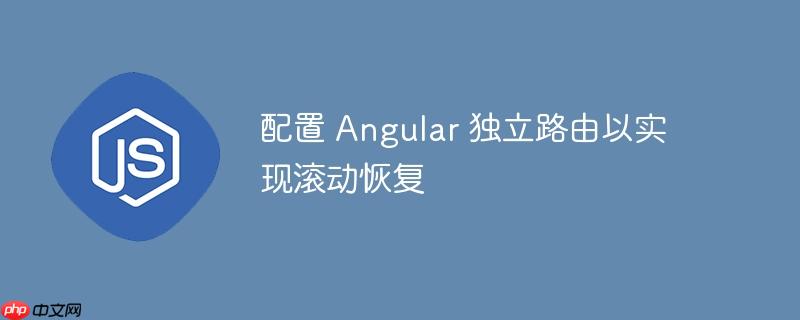
本文介绍了如何配置 Angular 独立路由以实现滚动恢复功能,确保在页面导航时,始终将页面滚动到顶部。通过 withInMemoryScrolling 特性,可以轻松地自定义路由行为,提供更流畅的用户体验。文章提供了详细的代码示例和相关文档链接,帮助开发者快速掌握配置方法,避免页面跳转时滚动位置保持不变的问题。
在 Angular 应用中,特别是使用独立组件和 bootstrapApplication 启动应用时,配置路由以恢复滚动位置至关重要。默认情况下,当在具有滚动内容的页面之间导航时,浏览器可能会保持之前的滚动位置,导致用户体验不佳。本文将介绍如何使用 Angular 的 InMemoryScrollingFeature 和 withInMemoryScrolling 函数来配置独立路由,使其在每次导航时都将页面滚动到顶部。
配置滚动恢复
Angular Router 提供了配置滚动恢复的能力,允许开发者控制页面导航时的滚动行为。以下是如何配置独立路由以始终将页面滚动到顶部的步骤:
-
定义滚动配置: 首先,定义一个 InMemoryScrollingOptions 对象,指定所需的滚动行为。在这个例子中,我们将 scrollPositionRestoration 设置为 'top',确保每次导航都滚动到顶部。我们还将 anchorScrolling 设置为 'enabled',以启用锚点滚动。
import { InMemoryScrollingOptions } from '@angular/router'; const scrollConfig: InMemoryScrollingOptions = { scrollPositionRestoration: 'top', anchorScrolling: 'enabled', }; -
创建 InMemoryScrollingFeature: 使用 withInMemoryScrolling 函数创建一个 InMemoryScrollingFeature 对象,并将滚动配置传递给它。
import { withInMemoryScrolling, InMemoryScrollingFeature } from '@angular/router'; const inMemoryScrollingFeature: InMemoryScrollingFeature = withInMemoryScrolling(scrollConfig); -
配置 provideRouter: 在 bootstrapApplication 函数中,使用 provideRouter 函数配置路由,并将 InMemoryScrollingFeature 作为参数传递。
import { bootstrapApplication } from '@angular/platform-browser'; import { provideRouter } from '@angular/router'; import { App } from './app/app.component'; import { routes } from './app/app.routes'; bootstrapApplication(App, { providers: [provideRouter(routes, inMemoryScrollingFeature)], });
完整示例代码:
import { bootstrapApplication } from '@angular/platform-browser';
import { provideRouter, InMemoryScrollingOptions, withInMemoryScrolling, InMemoryScrollingFeature } from '@angular/router';
import { App } from './app/app.component';
import { routes } from './app/app.routes';
const scrollConfig: InMemoryScrollingOptions = {
scrollPositionRestoration: 'top',
anchorScrolling: 'enabled',
};
const inMemoryScrollingFeature: InMemoryScrollingFeature =
withInMemoryScrolling(scrollConfig);
bootstrapApplication(App, {
providers: [provideRouter(routes, inMemoryScrollingFeature)],
});注意事项
- 确保你的 Angular 版本支持 withInMemoryScrolling 和 InMemoryScrollingFeature。 这些特性在较新的 Angular 版本中可用。
- 根据你的应用需求,可以自定义 InMemoryScrollingOptions 对象,例如,使用 'enabled' 来恢复滚动位置,或者使用 'disabled' 来禁用滚动恢复。
- 锚点滚动允许用户通过 URL 中的锚点链接直接跳转到页面特定部分。确保你的应用正确处理锚点链接。
总结
通过使用 withInMemoryScrolling 和 InMemoryScrollingFeature,可以轻松地配置 Angular 独立路由以实现滚动恢复功能。这有助于提供更流畅的用户体验,确保页面在导航时始终滚动到顶部,避免滚动位置保持不变的问题。 掌握此配置方法,可以显著提升 Angular 应用的用户体验。































