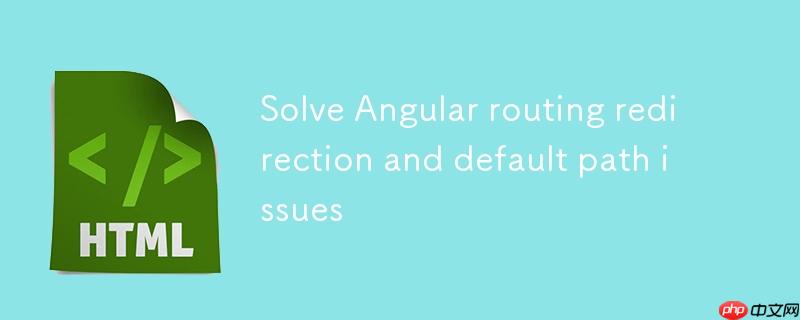
1. Angular 路由基础概述
angular 路由是构建单页应用 (spa) 的核心机制,它允许用户在不重新加载整个页面的情况下,在不同视图之间进行导航。通过配置路由,我们可以将特定的 url 路径映射到相应的组件。
一个典型的 Angular 路由配置涉及以下几个关键部分:
- AppRoutingModule: 专门用于管理路由配置的模块。
- Routes 数组: 定义了从 URL 路径到组件的映射关系,以及重定向规则。
- RouterModule.forRoot(routes): 在根模块中导入并配置路由,使其在整个应用中可用。
-
: 在 app.component.html 中放置此标签,作为路由组件渲染的占位符。
2. 理解 redirectTo 和 pathMatch
在 Angular 路由配置中,redirectTo 和 pathMatch 是实现重定向的关键属性。
- redirectTo: 指定当当前路径匹配时,应该重定向到的目标路径。
-
pathMatch: 定义了路径匹配策略。
- 'prefix' (默认值): 只要 URL 的开头部分与 path 匹配,就会触发路由。
- 'full': 只有当整个 URL 路径与 path 完全匹配时,才会触发路由。
例如,{ path: '', redirectTo: '/login', pathMatch: 'full' } 表示当 URL 路径为空(即应用的根路径)时,将其完全匹配并重定向到 /login 路径。
3. 常见问题:默认路由重定向失效
开发者在使用 Angular 路由时,有时会遇到设置了默认重定向(如将根路径 '' 重定向到 /login)但页面依然空白,或重定向不生效的问题。这可能由多种原因引起,包括路由配置顺序、base href 设置不当,或者缺少一个能够捕获所有未匹配路径的通用规则。
在初始的路由配置中,我们可能已经定义了如下规则:
const routes: Routes = [
{ path: '', redirectTo: '/login', pathMatch: 'full' },
{ path: 'login', component: LoginComponent },
// ... 其他路由
];尽管这条规则看起来正确,但在某些情况下,如果存在其他未被正确处理的路径,或者应用启动时路由状态未能完全初始化,页面仍可能无法按预期显示登录组件。
4. 解决方案:引入通配符路由 (**)
解决默认路由重定向不生效或页面空白问题的有效方法是引入一个通配符路由 (**)。通配符路由是一个特殊的路由,它会匹配所有未被前面任何路由规则匹配的 URL 路径。这提供了一个强大的回退机制,确保应用始终能处理任何无效或未知的 URL。
通过将通配符路由配置为重定向到应用的根路径(或直接重定向到默认页面),我们可以构建一个健壮的导航流程。
5. 代码示例:优化 app-routing.module.ts
为了解决上述问题,我们需要在 app-routing.module.ts 的 routes 数组中添加一个通配符路由。
修改前的 app-routing.module.ts (部分):
import { NgModule } from '@angular/core';
import { RouterModule, Routes } from '@angular/router';
import { DashboardComponent } from './components/dashboard/dashboard.component';
import { LoginComponent } from './components/login/login.component';
import { RegisterComponent } from './components/register/register.component';
const routes: Routes = [
{ path: '', redirectTo: '/login', pathMatch: 'full' },
{ path: 'login', component: LoginComponent },
{ path: 'register', component: RegisterComponent },
{ path: 'dashboard', component: DashboardComponent }
];
@NgModule({
imports: [RouterModule.forRoot(routes)],
exports: [RouterModule]
})
export class AppRoutingModule { }修改后的 app-routing.module.ts:
import { NgModule } from '@angular/core';
import { RouterModule, Routes } from '@angular/router';
import { DashboardComponent } from './components/dashboard/dashboard.component';
import { LoginComponent } from './components/login/login.component';
import { RegisterComponent } from './components/register/register.component';
const routes: Routes = [
{ path: '', redirectTo: '/login', pathMatch: 'full' },
{ path: 'login', component: LoginComponent },
{ path: 'register', component: RegisterComponent },
{ path: 'dashboard', component: DashboardComponent },
{ path: '**', redirectTo: '' } // 捕获所有未匹配路径并重定向到根路径
];
@NgModule({
imports: [RouterModule.forRoot(routes)],
exports: [RouterModule]
})
export class AppRoutingModule { }6. 工作原理分析
添加 path: '**', redirectTo: '' 路由后,整个导航流程将更加健壮:
-
用户访问应用根路径 (http://localhost:4200/):
- 路由系统首先尝试匹配 { path: '', redirectTo: '/login', pathMatch: 'full' }。
- 路径完全匹配,用户被重定向到 /login。
- LoginComponent 被渲染。
-
用户访问未知或无效路径 (http://localhost:4200/some-invalid-path):
- 路由系统尝试匹配所有已定义的特定路由 (/login, /register, /dashboard),但均不匹配。
- 最终,路由系统匹配到 { path: '**', redirectTo: '' }。
- 用户被重定向到应用的根路径 ''。
- 此时,路由系统再次处理根路径 '',并匹配到 { path: '', redirectTo: '/login', pathMatch: 'full' }。
- 用户最终被重定向到 /login。
- LoginComponent 被渲染。
通过这种链式重定向,无论是访问根路径还是任何无效路径,用户最终都会被引导到 /login 页面,从而避免了页面空白或导航错误。
7. 注意事项与最佳实践
在配置 Angular 路由时,除了通配符路由,还有一些重要的注意事项和最佳实践:
- 路由顺序至关重要: Angular 路由会按照 routes 数组中定义的顺序进行匹配。因此,通配符路由 (``) 必须始终放在所有特定路由的最后**。如果将其放在前面,它将捕获所有请求,导致后续的特定路由无法被访问。
-
base href 配置: 确保 index.html 文件中的
标签正确设置。它告诉浏览器在解析相对 URL 时,应以哪个路径作为基础。对于大多数单页应用,设置为 / 是常见的做法。 -
router-outlet 存在性: 确认你的根组件 (app.component.html) 中包含了
标签。这是 Angular 渲染路由组件的必需占位符。如果缺少,即使路由匹配成功,组件也无法显示。 - 组件声明: 确保所有作为路由目标的组件(如 LoginComponent, RegisterComponent, DashboardComponent)都已在 AppModule 或其他相关模块的 declarations 数组中声明。否则,Angular 将无法识别并加载这些组件。
-
调试技巧: 当路由出现问题时,可以利用浏览器开发者工具进行调试。
- 网络请求: 检查是否有预期的组件文件被加载。
- 控制台错误: 查找与路由或组件加载相关的错误信息。
- Angular 路由事件: 可以在 AppModule 中订阅 Router 服务的事件流 (router.events.subscribe(...)),打印路由生命周期事件,帮助理解导航过程。
8. 总结
Angular 路由是构建复杂应用的关键。通过正确配置 redirectTo、pathMatch 和最重要的通配符路由 (``)**,我们可以确保应用在任何情况下都能提供预期的导航体验。通配符路由不仅能处理未知路径,还能与默认重定向结合,为用户提供一个始终可达的起始点,如登录页面。遵循上述最佳实践,将有助于构建一个稳定、用户友好的 Angular 应用。































