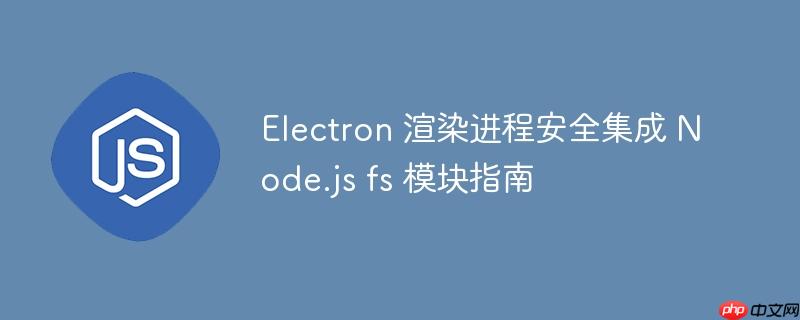
1. 理解安全风险与推荐实践
在 electron 应用中,直接在渲染进程(即网页环境)中启用 nodeintegration: true 会赋予渲染进程完整的 node.js 能力,包括访问文件系统、执行系统命令等。这与 web 的沙箱安全模型相悖,如果渲染进程加载了恶意或存在漏洞的外部内容,攻击者可能利用这些 node.js 能力对用户系统造成危害。同时,contextisolation: false 会禁用上下文隔离,使得预加载脚本与渲染进程共享同一个全局对象,进一步增加了安全风险。
为了确保应用安全,Electron 官方推荐以下实践:
- 禁用 nodeIntegration: 默认情况下,渲染进程不应直接访问 Node.js API。
- 启用 contextIsolation: 确保预加载脚本与渲染进程运行在独立的 JavaScript 上下文中。
- 使用预加载脚本(Preload Script)和 IPC: 通过预加载脚本作为桥梁,安全地将主进程中执行的 Node.js 功能暴露给渲染进程。
2. 构建安全的 IPC 通信机制
实现渲染进程安全访问 Node.js fs 模块的核心在于建立一套基于 IPC 的通信机制。渲染进程通过预加载脚本向主进程发送请求,主进程执行实际的 Node.js 操作并将结果返回。
2.1 主进程 (main.js) 配置与 IPC 处理
主进程负责创建 BrowserWindow 实例,并监听渲染进程发来的 IPC 消息。Node.js 的 fs 模块操作应该在此处执行。
首先,确保 BrowserWindow 的 webPreferences 配置符合安全要求:
// main.js
const { app, BrowserWindow, ipcMain } = require('electron');
const path = require('path');
const fs = require('fs/promises'); // 使用 fs.promises 简化异步操作
function createWindow() {
const mainWindow = new BrowserWindow({
width: 800,
height: 600,
webPreferences: {
nodeIntegration: false, // 禁用 Node.js 集成
contextIsolation: true, // 启用上下文隔离
preload: path.join(__dirname, 'preload.js') // 指定预加载脚本
}
});
mainWindow.loadFile('index.html');
// mainWindow.webContents.openDevTools(); // 可选:打开开发者工具
}
app.whenReady().then(() => {
createWindow();
app.on('activate', function () {
if (BrowserWindow.getAllWindows().length === 0) createWindow();
});
});
app.on('window-all-closed', function () {
if (process.platform !== 'darwin') app.quit();
});
// 注册 IPC 处理器:处理来自渲染进程的 fs 操作请求
ipcMain.handle('fs:appendFile', async (event, filePath, data) => {
try {
await fs.appendFile(filePath, data);
return { success: true };
} catch (error) {
console.error('Error appending file:', error);
return { success: false, error: error.message };
}
});
ipcMain.handle('fs:readFile', async (event, filePath) => {
try {
const content = await fs.readFile(filePath, { encoding: 'utf8' });
return { success: true, content: content };
} catch (error) {
console.error('Error reading file:', error);
return { success: false, error: error.message };
}
});
// 其他主进程代码...代码解释:
- webPreferences: nodeIntegration: false 和 contextIsolation: true 是确保安全的关键。preload 属性指向我们的预加载脚本。
- ipcMain.handle('channelName', handler): 这是一个异步的 IPC 处理器。当渲染进程通过 ipcRenderer.invoke('channelName', ...args) 调用时,这个 handler 函数会被执行。它接收 event 对象和渲染进程传递的参数,并返回一个 Promise。
- fs.promises: 我们使用 fs/promises 模块来处理文件操作,这使得异步代码更易于编写和管理。
- 错误处理:在 IPC 处理器中捕获错误并返回错误信息给渲染进程是良好的实践。
2.2 预加载脚本 (preload.js) 暴露安全 API
预加载脚本在渲染进程加载之前运行,并拥有 Node.js 环境的访问权限。我们利用 contextBridge 将主进程 IPC 处理器封装成安全的 API 暴露给渲染进程。
// preload.js
const { contextBridge, ipcRenderer } = require('electron');
contextBridge.exposeInMainWorld('myAPI', {
/**
* 将数据追加到文件中。
* @param {string} filePath - 文件路径。
* @param {string} data - 要追加的数据。
* @returns {Promise<{success: boolean, error?: string}>} 操作结果。
*/
appendFile: (filePath, data) => ipcRenderer.invoke('fs:appendFile', filePath, data),
/**
* 读取文件内容。
* @param {string} filePath - 文件路径。
* @returns {Promise<{success: boolean, content?: string, error?: string}>} 操作结果及文件内容。
*/
readFile: (filePath) => ipcRenderer.invoke('fs:readFile', filePath)
});代码解释:
- contextBridge.exposeInMainWorld('apiKey', apiObject): 这是 Electron 提供的一种安全机制,它允许你在全局 window 对象上暴露一个自定义 API,而不会泄露预加载脚本的完整上下文。apiKey 是暴露在 window 对象上的名称(例如 window.myAPI),apiObject 包含了你希望渲染进程调用的方法。
- ipcRenderer.invoke('channelName', ...args): 这是渲染进程向主进程发送异步 IPC 消息并等待其返回结果的方法。它会触发主进程中 ipcMain.handle 注册的对应处理器。
2.3 渲染进程 (renderer.js) 调用 API
现在,渲染进程可以通过 window.myAPI 访问我们暴露的 fs 操作。它不再直接使用 require('fs'),而是调用经过安全封装的异步函数。
// renderer.js
document.onkeydown = async function(e) {
switch (e.keyCode) {
case 65: // 假设按键 A
console.log('Attempting to append file...');
try {
const result = await window.myAPI.appendFile('message.txt', 'data to append\n');
if (result.success) {
console.log('File appended successfully!');
// 可以在此处添加读取文件内容的逻辑
const readResult = await window.myAPI.readFile('message.txt');
if (readResult.success) {
console.log('File content:', readResult.content);
} else {
console.error('Failed to read file:', readResult.error);
}
} else {
console.error('Failed to append file:', result.error);
}
} catch (error) {
console.error('IPC call failed:', error);
}
break;
default:
console.log("Key not found!");
}
};
// 示例:页面加载时读取文件
window.addEventListener('DOMContentLoaded', async () => {
console.log('DOMContentLoaded: Attempting to read file...');
try {
const result = await window.myAPI.readFile('message.txt');
if (result.success) {
console.log('Initial file content:', result.content);
// 可以在页面上显示文件内容
const fileContentDiv = document.createElement('div');
fileContentDiv.textContent = `Current message.txt content: ${result.content}`;
document.body.appendChild(fileContentDiv);
} else {
console.error('Failed to read file on load:', result.error);
}
} catch (error) {
console.error('IPC call for initial read failed:', error);
}
});代码解释:
- window.myAPI.appendFile() 和 window.myAPI.readFile(): 渲染进程通过这些函数调用主进程的 fs 操作。
- async/await: 由于 IPC 调用是异步的,我们使用 async/await 来处理 Promise,使代码更具可读性。
- 错误处理:渲染进程也应该处理 IPC 调用的潜在错误。
3. index.html 引用
index.html 文件保持简洁,只需引入 renderer.js 即可,不需要特殊的 Node.js 相关的配置。
Hello World!
Hello World!
4. 总结与注意事项
通过以上步骤,我们成功地在 Electron 渲染进程中安全地集成了 Node.js 的 fs 模块,而无需启用 nodeIntegration: true 和 contextIsolation: false。
核心要点:
- 职责分离: 主进程负责所有敏感的 Node.js 操作,渲染进程仅负责 UI 和通过预加载脚本请求主进程服务。
- 安全性: nodeIntegration: false 和 contextIsolation: true 确保了渲染进程的沙箱环境,防止恶意代码直接访问系统资源。
- 可维护性: 这种模式使得代码结构更清晰,易于管理和测试。
注意事项:
- 粒度控制: 在 preload.js 中暴露的 API 应该尽可能细粒度,只暴露渲染进程确实需要的功能,避免暴露整个 fs 对象。
- 参数验证: 在主进程的 IPC 处理器中,务必对从渲染进程接收到的参数进行严格的验证和清理,以防止路径遍历攻击或其他注入风险。例如,确保文件路径是预期的,而不是用户可控的任意路径。
- 异步操作: 所有文件 I/O 操作都应该是异步的,以避免阻塞主进程。fs.promises 是一个很好的选择。
- 错误处理: 健全的错误处理机制在主进程和渲染进程中都至关重要,以便及时发现并响应问题。
遵循这些实践,您的 Electron 应用将更加健壮和安全。






























