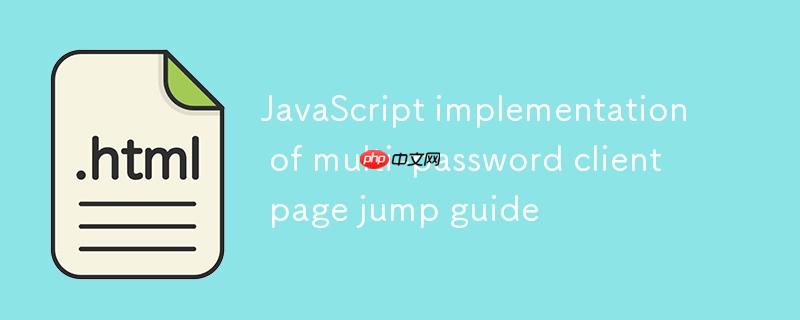
在许多应用场景中,我们可能需要根据用户输入的密码,将其引导至不同的页面。例如,输入“dogs”跳转到狗狗页面,输入“cats”跳转到猫咪页面。本教程将详细介绍如何利用纯javascript在客户端实现这一功能。然而,在开始之前,我们必须强调一个核心安全原则:将密码直接存储在客户端代码中是极其不安全的做法。本教程旨在演示客户端逻辑,但对于任何涉及敏感信息的实际应用,务必采用安全的服务器端认证机制。
为了管理多个密码及其对应的目标页面,我们可以采用一个JavaScript数组,其中每个元素都是一个对象,用于存储密码和页面路径的映射关系。这种结构清晰且易于扩展。
const passwords = [
{
pass: "dogs", // 用户输入的密码
page: "dogs" // 对应的页面文件名(不含.html后缀)
},
{
pass: "cats",
page: "cats"
},
{
pass: "anotherpassword",
page: "secretpage"
}
// 可以根据需要添加更多密码-页面映射
];在这个passwords数组中,每个对象都包含两个属性:
当用户输入密码并点击提交按钮时,我们需要编写一个JavaScript函数来获取输入值,与预设的密码列表进行比对,并根据结果执行相应的页面跳转或提示。
function checkPswd() {
// 获取用户输入的密码
const passInput = document.getElementById("pswd").value;
// 使用Array.prototype.find()方法查找匹配的密码对象
// find()会遍历数组,并返回第一个满足条件(o.pass === passInput)的元素
const passMatch = passwords.find(o => o.pass === passInput);
// 判断是否找到匹配项
if (passMatch) {
// 如果找到匹配项,执行页面重定向
console.log(`重定向至: "${passMatch.page}.html"`);
window.location = `${passMatch.page}.html`;
} else {
// 如果没有找到匹配项,弹出警告
alert("密码不匹配。");
}
}这段代码的核心在于Array.prototype.find()方法。它提供了一种简洁高效的方式来搜索数组中的元素。如果找到匹配的密码,passMatch将是一个包含pass和page属性的对象;如果没有找到,passMatch将是undefined。
立即学习“Java免费学习笔记(深入)”;
为了将上述JavaScript逻辑集成到网页中,我们需要一个包含密码输入框和提交按钮的HTML表单。
<!DOCTYPE html>
<html>
<head>
<title>多密码登录页面</title>
<meta charset="UTF-8">
<style>
body { font-family: Arial, sans-serif; display: flex; justify-content: center; align-items: center; min-height: 100vh; background-color: #f4f4f4; margin: 0; }
form { background: white; padding: 30px; border-radius: 8px; box-shadow: 0 2px 10px rgba(0,0,0,0.1); display: flex; flex-direction: column; gap: 15px; }
label { font-weight: bold; color: #333; }
input[type="password"] { padding: 10px; border: 1px solid #ddd; border-radius: 4px; width: 250px; }
input[type="button"] { background-color: #007bff; color: white; padding: 10px 15px; border: none; border-radius: 4px; cursor: pointer; font-size: 16px; transition: background-color 0.3s ease; }
input[type="button"]:hover { background-color: #0056b3; }
</style>
</head>
<body>
<form onsubmit="return false;"> <!-- onsubmit="return false;" 防止表单默认提交导致页面刷新 -->
<label for="pswd">请输入密码: </label>
<input type="password" id="pswd" placeholder="例如:dogs 或 cats">
<input type="button" value="提交" onclick="checkPswd();" />
</form>
<script type="text/javascript">
// 密码与目标页面的映射
const passwords = [
{
pass: "dogs",
page: "dogs"
},
{
pass: "cats",
page: "cats"
},
{
pass: "anotherpassword",
page: "secretpage"
}
];
// 密码验证和页面跳转函数
function checkPswd() {
const passInput = document.getElementById("pswd").value;
const passMatch = passwords.find(o => o.pass === passInput);
if (passMatch) {
console.log(`重定向至: "${passMatch.page}.html"`);
window.location = `${passMatch.page}.html`;
} else {
alert("密码不匹配。");
}
}
</script>
</body>
</html>为了使页面跳转生效,您还需要创建对应的HTML文件,例如dogs.html、cats.html和secretpage.html。以下是一个简单的dogs.html示例:
<!DOCTYPE html>
<html>
<head>
<title>狗狗页面</title>
<meta charset="UTF-8">
<style>
body { font-family: Arial, sans-serif; display: flex; justify-content: center; align-items: center; min-height: 100vh; background-color: #e0f7fa; margin: 0; }
h1 { color: #00796b; text-align: center; }
</style>
</head>
<body>
<h1>欢迎!您已进入狗狗页面。</h1>
</body>
</html>安全性是此方法最关键的考量点。
正确的认证方案:
在实际应用中,所有涉及用户认证和访问控制的逻辑都必须在服务器端处理。其基本流程如下:
通过本教程,您已掌握了如何在客户端利用JavaScript实现多密码页面跳转的逻辑,即通过结构化数组管理密码与目标页面的映射,并利用Array.prototype.find()方法进行高效验证和重定向。然而,请务必牢记其固有的安全缺陷——客户端密码验证无法提供真正的安全保护。在任何生产环境或涉及敏感数据的应用中,务必采用健壮的服务器端认证机制,以确保用户数据的安全。
以上就是JavaScript实现多密码客户端页面跳转指南的详细内容,更多请关注php中文网其它相关文章!

每个人都需要一台速度更快、更稳定的 PC。随着时间的推移,垃圾文件、旧注册表数据和不必要的后台进程会占用资源并降低性能。幸运的是,许多工具可以让 Windows 保持平稳运行。




Copyright 2014-2025 https://www.php.cn/ All Rights Reserved | php.cn | 湘ICP备2023035733号