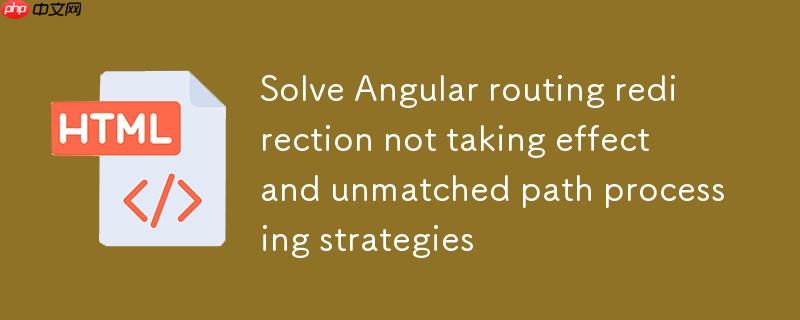
Angular 路由基础概述
angular 路由是构建单页面应用(spa)的核心机制,它允许用户在不重新加载整个页面的情况下,通过 url 导航到不同的视图。routermodule、routes 数组和
- Routes 数组: 定义了应用程序中所有可能的路径及其对应的组件。
- RouterModule.forRoot(routes): 在根模块中导入并配置路由,使其在整个应用中可用。
-
: 这是一个指令,用于标记在何处渲染当前激活路由对应的组件。
问题剖析:默认路径重定向失败
在开发 Angular 应用时,一个常见需求是将根 URL (/) 重定向到特定的登录页或主页。然而,有时即使配置了重定向规则,页面仍然空白或未按预期跳转。以下是用户提供的初始路由配置示例,旨在将默认路径重定向到 /login:
app-routing.module.ts (初始配置):
import { NgModule } from '@angular/core';
import { RouterModule, Routes } from '@angular/router';
import { DashboardComponent } from './components/dashboard/dashboard.component';
import { LoginComponent } from './components/login/login.component';
import { RegisterComponent } from './components/register/register.component';
const routes: Routes = [
{ path: '', redirectTo: '/login', pathMatch: 'full' }, // 期望将根路径重定向到 /login
{ path: 'login', component: LoginComponent },
{ path: 'register', component: RegisterComponent },
{ path: 'dashboard', component: DashboardComponent }
];
@NgModule({
imports: [RouterModule.forRoot(routes)],
exports: [RouterModule]
})
export class AppRoutingModule { }app.component.html:
尽管配置了 { path: '', redirectTo: '/login', pathMatch: 'full' },但用户报告在访问应用时,页面仍然显示空白,并未跳转到登录页。这通常意味着路由匹配或重定向逻辑未能按预期触发,或者存在未被捕获的路由情况。
解决方案:引入通配符路由 **
解决上述问题的一个有效策略是引入通配符路由(**)。通配符路由能够捕获所有未被前面定义的任何路由规则匹配的 URL。这对于处理未知路径、实现 404 页面或作为最终的重定向机制至关重要。
通配符路由的作用: 当 Angular 路由器遍历 Routes 数组时,它会按顺序尝试匹配 URL。如果没有任何一个已定义的路径能够匹配当前的 URL,那么通配符路由 ** 将会捕获这个 URL。通过将它重定向到根路径 '',我们可以确保所有未知的或错误的 URL 最终都会被引导回应用的起始点,从而触发我们预设的默认重定向逻辑。
修改 app-routing.module.ts:
在 routes 数组的末尾添加一个通配符路由规则:
import { NgModule } from '@angular/core';
import { RouterModule, Routes } from '@angular/router';
import { DashboardComponent } from './components/dashboard/dashboard.component';
import { LoginComponent } from './components/login/login.component';
import { RegisterComponent } from './components/register/register.component';
const routes: Routes = [
{ path: '', redirectTo: '/login', pathMatch: 'full' },
{ path: 'login', component: LoginComponent },
{ path: 'register', component: RegisterComponent },
{ path: 'dashboard', component: DashboardComponent },
{ path: '**', redirectTo: '' } // 新增:捕获所有未匹配路径并重定向到根路径
];
@NgModule({
imports: [RouterModule.forRoot(routes)],
exports: [RouterModule]
})
export class AppRoutingModule { }工作原理详解:
- 初始访问根路径 (/): 当用户访问应用的根 URL 时,路由器会首先匹配 { path: '', redirectTo: '/login', pathMatch: 'full' }。由于 pathMatch: 'full' 要求 URL 完整匹配空路径,这会立即将用户重定向到 /login 路径。
-
访问未知路径 (例如 /some-unknown-path):
- 路由器会尝试匹配 '',失败。
- 尝试匹配 'login',失败。
- 尝试匹配 'register',失败。
- 尝试匹配 'dashboard',失败。
- 最终,{ path: '**', redirectTo: '' } 会捕获 /some-unknown-path。
- 该规则将把 URL 重定向到 ''(根路径)。
- 一旦 URL 变为 '',路由器会再次从头开始匹配,此时 { path: '', redirectTo: '/login', pathMatch: 'full' } 将被匹配,最终用户被重定向到 /login 页面。
通过这种方式,通配符路由充当了一个“安全网”,确保无论用户输入什么 URL,如果它不匹配任何已知路由,都会被优雅地处理,并最终引导到预期的登录页面。
路由配置最佳实践与注意事项
为了确保 Angular 路由的健壮性和可维护性,请遵循以下最佳实践:
路由顺序的重要性: 路由规则是按顺序匹配的。因此,通配符路由 ** 必须始终放置在 Routes 数组的最后。如果它放在前面,它将捕获所有路径,导致后续的特定路由规则永远无法被匹配。
-
pathMatch 的理解:
- pathMatch: 'full': 要求整个 URL 路径与 path 完全匹配。这对于根路径重定向 (path: '') 和精确匹配非常重要。
- pathMatch: 'prefix' (默认值): 只要 URL 路径以 path 开头即可匹配。在处理子路由或需要部分匹配的场景中非常有用,但在根路径重定向时可能导致意外行为。
-
404 页面处理: 除了重定向到根路径,通配符路由更常见的用途是导航到专门的 404 Not Found 组件。例如:
{ path: '**', component: PageNotFoundComponent }这样,任何未匹配的 URL 都会显示一个友好的 404 错误页面,提升用户体验。
base href 配置: 确保 index.html 文件中的
配置正确。base href 告诉浏览器在构建相对 URL 时应使用的基准路径。如果此设置不正确,Angular 路由器可能无法正确解析和导航路径。 模块化路由: 对于大型应用,建议使用特性模块(Feature Modules)来组织和管理路由。通过 RouterModule.forChild(routes) 在特性模块中定义路由,并在根模块中使用 loadChildren 进行惰性加载,可以提高应用性能和可维护性。
总结
Angular 路由是构建动态单页面应用的关键。当遇到默认路径重定向不生效或页面空白的问题时,通常可以通过在路由配置中添加一个通配符路由(**)来捕获所有未匹配路径并进行适当处理。结合对路由顺序、pathMatch 属性和 base href 的正确理解,可以构建出既健壮又用户友好的导航系统。始终记住,通配符路由应作为路由数组中的最后一个规则,以确保其作为所有未匹配路径的最终 fallback 机制。































