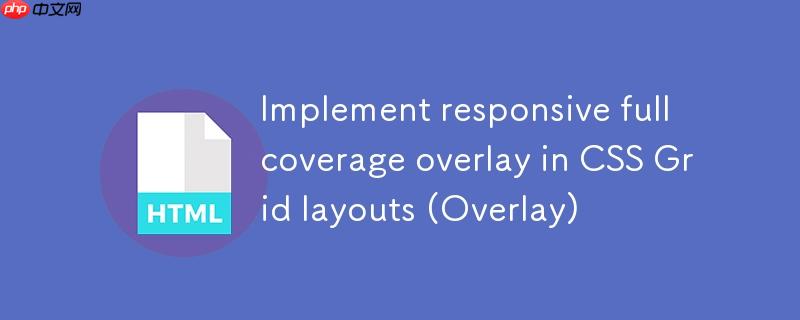
理解 CSS 叠加层定位的挑战
在现代网页布局中,使用 CSS Grid 构建复杂且响应式的界面已成为常态。然而,当需要在 Grid 布局中的某个特定区域(例如一个 grid-area 定义的 main-container)之上创建一个全覆盖的叠加层(Overlay),并且要求这个叠加层能够完美适应父容器的大小变化时,开发者常常会遇到挑战。
常见的尝试包括:
- position: absolute 或 position: fixed 配合 width: 100%; height: 100%;: 如果父容器没有设置定位上下文,position: absolute 会相对于最近的已定位祖先元素进行定位,如果没有则相对于初始包含块(通常是 html> 元素或视口)。这可能导致叠加层尺寸过大或定位不准确。position: fixed 则总是相对于视口定位,显然不适用于覆盖特定父容器的需求。
- position: relative: 单独使用 position: relative 仅会使元素相对于其正常位置进行偏移,并不会改变其在文档流中的空间占用,也无法实现对兄弟元素的覆盖效果。
这些方法都无法在不设定固定尺寸的前提下,让叠加层精确地覆盖其 Grid 布局中的父容器,尤其是在需要保持布局响应式时。
核心解决方案:position: relative 与 position: absolute 的组合
要解决上述问题,关键在于理解 position: absolute 的定位机制,并为其提供一个明确的定位上下文。CSS 中的 position: absolute 元素会脱离文档流,并相对于其最近的已定位祖先元素(即 position 属性值不为 static 的祖先元素)进行定位。
立即学习“前端免费学习笔记(深入)”;
因此,解决方案的核心在于:
- 为父容器设置定位上下文: 将目标父容器(即 Grid 布局中的 grid-area 元素,例如本例中的 #main-container)的 position 属性设置为 relative。
- 为叠加层设置绝对定位: 将叠加层元素的 position 属性设置为 absolute。
- 确保叠加层尺寸: 同时,将叠加层的 width 和 height 都设置为 100%,并可配合 top: 0; left: 0; 确保其从父容器的左上角开始覆盖。
通过这种组合,叠加层会相对于其设置为 position: relative 的父容器进行定位和尺寸计算,从而实现精确的全覆盖效果,且无需担心父容器尺寸的变化,天然支持响应式布局。
实战演练:在 Grid 区域中实现叠加层
下面通过一个具体的代码示例,演示如何在 CSS Grid 布局中为一个 main-container 区域添加一个响应式的全覆盖叠加层。
HTML 结构
我们有一个包含导航栏(navbar)、主内容区域(main-container)和页脚(footer)的 Grid 布局。main-container 内部又是一个 Grid 布局,包含三个子元素。叠加层 .modal 直接作为 main-container 的子元素。
CHILD 1CHILD 2CHILD 3MODAL
CSS 样式
关键在于 #main-container 设置 position: relative; 和 .modal 设置 position: absolute; width: 100%; height: 100%;。
#containers {
display: grid;
/* 定义主网格区域:navbar 和 main 在第一行,navbar 和 footer 在第二行 */
grid-template-areas: "navbar main" "navbar footer";
/* 定义行高:第一行占大部分,第二行固定32px */
grid-template-rows: calc(100% - 32px) 32px;
/* 定义列宽:第一列固定56px,第二列占剩余空间 */
grid-template-columns: 56px calc(100% - 56px);
/* 确保容器占据整个视口高度,以便内部百分比高度生效 */
height: 100vh; /* 或者父级有明确高度 */
}
#navbar-container {
grid-area: navbar;
background-color: blue;
}
#main-container {
grid-area: main;
height: 100%;
width: 100%;
display: grid;
/* 定义 main-container 内部的网格布局 */
grid-template-areas:
'child1 child2'
'child1 child3';
grid-template-columns: 1fr 1fr;
grid-template-rows: 1fr 1fr;
/* 核心:为叠加层提供定位上下文 */
position: relative;
}
#footer-container {
grid-area: footer;
background-color: black;
}
#child1,
#child2,
#child3 {
padding: 10px;
}
#child1 {
grid-area: child1;
background-color: red;
}
#child2 {
grid-area: child2;
background-color: purple;
}
#child3 {
grid-area: child3;
background-color: pink;
}
.modal {
/* 核心:绝对定位,覆盖整个父容器 */
width: 100%;
height: 100%;
position: absolute;
top: 0; /* 确保从父容器顶部开始 */
left: 0; /* 确保从父容器左侧开始 */
background-color: grey;
opacity: 0.5; /* 半透明效果 */
/* 可选:设置 z-index 确保叠加层在最上层 */
z-index: 10;
display: flex; /* 方便叠加层内部内容居中 */
justify-content: center;
align-items: center;
color: white;
font-size: 2em;
}通过上述代码,.modal 叠加层将精确地覆盖 #main-container 区域,无论 #main-container 的尺寸如何因响应式布局而变化,叠加层都会随之调整。
关键点与注意事项
- 定位上下文的重要性: position: relative 在父容器上的设置至关重要。它创建了一个新的定位上下文,使得 position: absolute 的子元素能够相对于这个父容器进行定位,而不是相对于整个视口或文档根元素。
- 响应式特性: 这种 relative/absolute 的组合方法天然支持响应式设计。当父容器的尺寸(例如 #main-container)因屏幕大小变化而调整时,叠加层(.modal)的 width: 100%; height: 100%; 会自动计算并适应新的父容器尺寸,无需额外的媒体查询或 JavaScript 调整。
- 层叠顺序 (Z-index): 如果父容器内部还有其他 position: absolute 或 position: fixed 的子元素,或者叠加层需要确保在所有内容之上,可能需要为叠加层设置一个合适的 z-index 值。默认情况下,后出现的元素会覆盖先出现的元素,但 z-index 提供了更精细的控制。
- 内容溢出: 如果叠加层内部的内容超出了其 100% 的尺寸,可能需要考虑设置 overflow 属性(如 overflow: auto 或 overflow: hidden)来处理溢出内容。
- 性能考量: 这种定位方式对性能的影响很小,因为它主要依赖于浏览器原生的布局计算。
- 可访问性 (Accessibility): 对于实际的模态框或交互式叠加层,除了视觉效果,还需要考虑其可访问性。例如,使用 ARIA 属性(如 role="dialog", aria-modal="true")、管理焦点(当模态框打开时将焦点移入,关闭时移出)以及提供键盘关闭(如按 Esc 键)的功能。
总结
在 CSS Grid 布局中创建响应式全覆盖叠加层,最健壮且推荐的方法是利用 position: relative 和 position: absolute 的组合。通过将父容器设置为 position: relative 来建立定位上下文,然后将叠加层设置为 position: absolute 并配合 width: 100%; height: 100%; top: 0; left: 0;,可以确保叠加层精确覆盖父容器,同时保持出色的响应性和灵活性。这种技术是构建复杂、动态且用户友好的 Web 界面的基石。






























