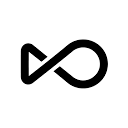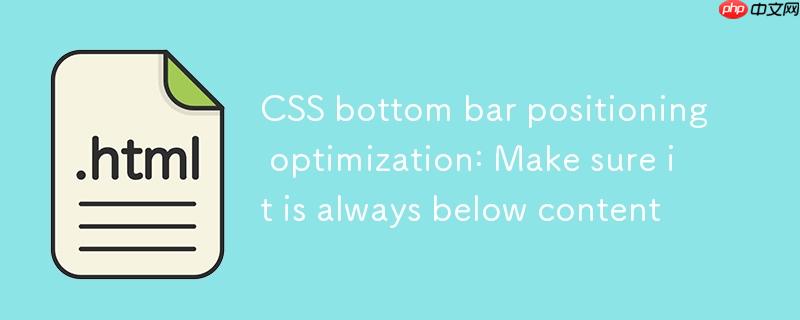
问题分析:动态内容与固定定位的冲突
在开发web应用,尤其是像产品列表页这样内容高度不确定的场景中,开发者常会遇到底部栏(如页脚、操作栏等)与主内容区域发生重叠的问题。原始的布局尝试中,底部栏可能被赋予 position: absolute; 或 position: fixed;,并使用一个固定的 top 值(例如 top: 160vh;)来定位。
这种方法的缺陷在于:
- 基于视口/文档流的固定定位: 当元素被设置为 position: absolute; 且没有已定位的父元素时,它会相对于初始包含块(通常是 html> 或 )进行定位。top: 160vh; 意味着底部栏将始终距离文档顶部 160% 的视口高度。
- 内容溢出导致重叠: 如果主内容区域的高度小于 160vh,底部栏可能显示在内容下方,看似正常。然而,一旦主内容(例如产品描述)变长,其高度超过 160vh,底部栏将依然固守在 160vh 的位置,导致内容从底部栏下方穿过,形成视觉上的重叠和混乱。这与我们期望底部栏“始终位于所有内容下方”的目标相悖。
核心解决方案:建立定位上下文与底部锚定
要解决上述问题,我们需要改变底部栏的定位参照系,使其相对于其父容器进行定位,并锚定在父容器的底部。这可以通过以下两个关键的CSS规则实现:
1. 为父容器建立定位上下文
首先,我们需要为包含底部栏的主内容容器(例如 .app-container)设置 position: relative;。
为什么是 position: relative;? 当一个元素被设置为 position: relative; 时,它会为所有 position: absolute; 的子元素创建一个新的定位上下文。这意味着,其内部的绝对定位子元素将不再相对于 或
定位,而是相对于这个 position: relative; 的父元素进行定位。示例代码:
立即学习“前端免费学习笔记(深入)”;
.app-container {
width: 100%;
padding-top: 70px;
position: relative; /* 关键:建立定位上下文 */
min-height: 100vh; /* 可选:确保容器至少占满视口高度,防止内容过少时底部栏上浮 */
}2. 底部栏绝对定位并锚定底部
接下来,保持底部栏为 position: absolute;,但将其 top 属性改为 bottom: 0;。
为什么是 bottom: 0; 而不是 top: 160vh;?
- bottom: 0; 会告诉浏览器,将这个绝对定位的元素放置在其最近的已定位祖先元素(即我们设置了 position: relative; 的 .app-container)的底部边缘。
- 这样,无论 .app-container 的实际内容高度是多少,底部栏都会紧贴在它的底部,从而始终位于所有内容的下方。
示例代码:
立即学习“前端免费学习笔记(深入)”;
.bottom-bar-container {
display: flex;
justify-content: space-between;
flex-direction: column;
width: 100%;
background-color: rgb(194, 188, 188);
position: absolute; /* 保持绝对定位 */
bottom: 0; /* 关键:锚定到父容器底部 */
height: 25vh;
font-family: "Poppins";
/* z-index: 10; */ /* 如果有其他绝对定位元素可能覆盖它,可以设置z-index */
}完整示例与注意事项
结合上述修改,一个典型的HTML结构和CSS样式会是这样:
HTML 结构(概念性):
......
CSS 样式:
/* 主应用容器 */
.app-container {
width: 100%;
padding-top: 70px; /* 示例:为顶部导航预留空间 */
position: relative; /* 核心:建立定位上下文 */
min-height: 100vh; /* 确保容器至少占满视口,防止内容过少时底部栏上浮 */
box-sizing: border-box; /* 确保padding不增加总高度 */
padding-bottom: 25vh; /* 为底部栏预留空间,防止内容被底部栏遮挡 */
}
/* 底部栏容器 */
.bottom-bar-container {
display: flex;
justify-content: space-between;
flex-direction: column;
width: 100%;
background-color: rgb(194, 188, 188);
position: absolute; /* 核心:绝对定位 */
bottom: 0; /* 核心:锚定到父容器底部 */
height: 25vh; /* 底部栏自身高度 */
font-family: "Poppins";
left: 0; /* 确保从父容器左侧开始 */
right: 0; /* 确保延伸到父容器右侧 */
box-sizing: border-box; /* 确保padding不增加总高度 */
padding: 10px; /* 底部栏内部间距 */
}
/* 针对内容区域的额外调整 */
.product-list {
/* 确保内容不会被底部栏遮挡 */
/* 如果app-container的padding-bottom已经足够,这里可能不需要额外调整 */
/* 或者使用 flexbox/grid 布局来更优雅地管理内容和底部栏 */
}注意事项:
- padding-bottom 调整: 为了防止主内容被绝对定位的底部栏遮挡,你可能需要在 .app-container 上设置一个 padding-bottom,其值至少等于 .bottom-bar-container 的高度 (height: 25vh;)。这样可以确保即使底部栏出现,内容也有足够的空间显示。
- min-height 的作用: 如果页面内容非常少,.app-container 的高度可能不足以填满整个视口。在这种情况下,position: absolute; bottom: 0; 会使底部栏紧贴着短内容的底部,而不是视口的底部。如果你希望底部栏在内容较少时也能“沉”到视口最下方,.app-container 可以设置 min-height: 100vh;。
- left: 0; right: 0;: 为了确保 position: absolute; 的底部栏能够横向铺满其父容器,通常还需要设置 left: 0; 和 right: 0;。
- z-index: 如果页面中存在其他绝对定位或固定定位的元素,并且它们可能与底部栏重叠,你可能需要为底部栏设置一个适当的 z-index 值,以控制其堆叠顺序。
- 替代布局方案:Flexbox/Grid: 对于更复杂的页面布局,尤其是整个页面的头部、内容、底部结构,使用CSS Flexbox或Grid布局可能是更现代和健壮的选择。例如,将 body 或一个主容器设置为 display: flex; flex-direction: column; min-height: 100vh;,然后将页脚(底部栏)作为最后一个子项,它将自然地被推到底部。这种方法通常更易于维护和响应式设计。
总结
通过为父容器设置 position: relative; 来建立定位上下文,并为底部栏设置 position: absolute; bottom: 0;,我们能够有效地解决动态内容与底部栏重叠的问题。这种方法确保了底部栏始终锚定在其父容器的底部,从而无论页面内容长度如何变化,都能保持正确的布局和用户体验。同时,结合 padding-bottom 和 min-height 等辅助属性,可以进一步完善布局,使其在各种场景下都表现良好。