答案是合理配置VSCode的search.exclude、files.exclude和.gitignore,并结合多根工作区与硬件优化,可显著提升大型代码库的搜索效率。核心在于通过search.exclude精准排除node_modules、构建产物等无关文件以加速索引,files.exclude保持文件树整洁,.gitignore辅助过滤;同时关闭followSymlinks、配置watcherExclude减轻系统负担,在monorepo中使用多根工作区实现按模块精细化排除,最终结合SSD等硬件升级获得最佳性能。
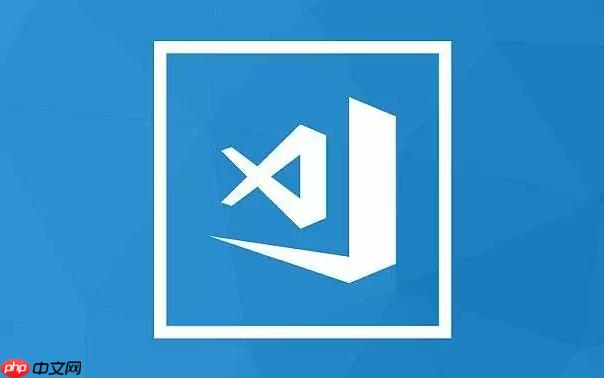
在VSCode里高效索引大型代码库的全局搜索,核心在于精准地告诉VSCode哪些文件和目录是它需要关注的,哪些可以直接忽略。这不仅仅是提升搜索速度,更是为了让搜索结果更干净、更聚焦,避免被大量的构建产物、依赖包或者不相关的临时文件所干扰。
解决方案
说实话,每次遇到大型项目,VSCode的全局搜索如果没配置好,那体验简直是灾难。我个人觉得,要解决这个问题,最直接也是最有效的办法就是合理利用VSCode的排除机制。这主要围绕着三个核心配置:
.gitignore、
files.exclude和
search.exclude。
首先,
files.exclude这个设置,它决定了文件资源管理器里会显示哪些文件。虽然它不直接影响搜索性能,但一个干净的文件树能让你对项目结构有更清晰的认知,间接帮助你理解哪些是需要搜索的。
// .vscode/settings.json 或 用户设置
"files.exclude": {
"**/.git": true,
"**/.svn": true,
"**/.hg": true,
"**/CVS": true,
"**/.DS_Store": true,
"**/Thumbs.db": true,
"**/node_modules": true, // 常见的依赖包
"**/dist": true, // 构建输出目录
"**/build": true, // 另一个构建目录
"**/*.log": true, // 日志文件
"**/.vscode": true // 如果你不希望在文件树中看到它
}接着,也是最关键的,是
search.exclude。这才是真正控制全局搜索范围的“杀手锏”。它告诉VSCode的搜索功能,哪些文件和文件夹应该被完全跳过。我通常会在这里把那些体积庞大、内容不常变动、或者根本不应该被搜索到的目录排除掉。比如
node_modules文件夹,里面成千上万个文件,每次都去索引简直是浪费生命。
// .vscode/settings.json 或 用户设置
"search.exclude": {
"**/node_modules": true,
"**/bower_components": true,
"**/dist": true,
"**/build": true,
"**/tmp": true,
"**/*.log": true,
"**/*.min.js": true, // 压缩过的JS文件通常不需要搜索
"**/*.map": true, // Source map文件
"**/.cache": true,
"**/.next": true, // Next.js的构建缓存
"**/.vercel": true // Vercel的部署缓存
}最后,别忘了
.gitignore文件。VSCode的搜索功能默认是会尊重
.gitignore规则的(通过
search.useIgnoreFiles设置,默认是
true)。这意味着你已经在
.gitignore中声明不希望版本控制的文件,VSCode搜索也通常会跳过它们。这三者结合起来,形成了一个强大的过滤网,能极大地优化搜索体验。我的习惯是,
.gitignore负责版本控制,
files.exclude负责文件树显示,而
search.exclude则专职搜索性能。
除了排除文件,还有哪些配置能进一步提升搜索速度?
除了直接排除文件,我们还可以从其他几个角度来优化VSCode的搜索表现。这有点像给VSCode的搜索功能“瘦身”和“提速”。
我发现一个常常被忽略的设置是
search.followSymlinks。在一些项目里,尤其是在使用
npm link或者其他软链接管理依赖的场景下,如果
search.followSymlinks设置为
true(这是默认值),VSCode会跟着这些软链接去索引实际的文件。如果你的项目里有大量的软链接指向外部的、巨大的库,这就会显著拖慢搜索速度。把它设置为
false,让VSCode只搜索当前工作区内的物理文件,很多时候能带来意想不到的加速效果。
"search.followSymlinks": false
另外,
search.quickOpen.includeSymbols这个选项也值得关注。如果你不经常使用快速打开(Ctrl+P 或 Cmd+P)来搜索符号(例如函数名、变量名),那么关闭它也可以减少VSCode在后台索引符号的负担。虽然这可能对全局文本搜索的直接影响不那么大,但它确实能减轻VSCode的整体工作负载。
"search.quickOpen.includeSymbols": false
还有一个虽然不直接是搜索设置,但对VSCode整体性能有影响的是
files.watcherExclude。VSCode会监控文件系统的变化,以便及时更新文件树和提供实时代码补全等功能。如果你的项目里有大量的临时文件或者日志文件在频繁变动,而这些文件又不在
files.watcherExclude里,那么文件观察器就会消耗大量的CPU资源,间接导致VSCode响应变慢,这会让你感觉整个编辑器都卡顿,包括搜索。所以,把那些不需监控的目录也加到这里,能让VSCode“喘口气”。
"files.watcherExclude": {
"**/.git/objects/**": true,
"**/.git/subtree-cache/**": true,
"**/node_modules/**": true,
"**/dist/**": true,
"**/tmp/**" : true
}这些设置的调整,很多时候是需要结合你的具体项目特点来决定的,没有一劳永逸的方案。但花点时间去琢磨它们,回报是巨大的。
为什么我的.gitignore
文件没有完全生效?VSCode搜索的优先级是怎样的?
这确实是个常见的问题,很多人会觉得
.gitignore已经写得很完善了,为什么VSCode搜索还是能找到那些不应该出现的文件?这里面其实涉及到VSCode内部对文件排除规则的处理逻辑和优先级。
简单来说,
.gitignore文件主要是为 Git 版本控制服务的。它告诉 Git 哪些文件应该被忽略,不纳入版本管理。VSCode的搜索功能默认会尊重
.gitignore的规则,这是通过
search.useIgnoreFiles: true这个默认设置实现的。所以,如果你在
.gitignore里排除了
node_modules,VSCode的搜索通常也会跳过它。
然而,
files.exclude和
search.exclude这两个VSCode特有的设置,它们拥有更高的优先级,或者说它们是 额外的、更精细的过滤层。
我的理解是这样的:
-
.gitignore
(最低层): 这是第一道防线,由版本控制系统定义。它告诉VSCode哪些文件通常是不重要的,可以不搜索。 -
search.exclude
(中间层): 这是VSCode专为搜索功能提供的过滤。即使一个文件不在.gitignore
中,但你明确告诉VSCode搜索时要忽略它,那么它就会被忽略。例如,你可能有一些构建输出文件是你希望在 Git 中跟踪的(比如一些部署脚本),但你绝对不希望在搜索时搜到它们的内容。这时候search.exclude
就派上用场了。 -
files.exclude
(显示层): 这个设置主要是影响文件资源管理器的显示。它不会直接影响搜索,但如果一个文件在文件资源管理器中都不可见,那么你通过文件树进行操作时自然也不会触及到它。
所以,当你的
.gitignore似乎“失效”时,很可能是因为你期望
.gitignore能做的,实际上是
search.exclude的职责。举个例子,你可能在
.gitignore里没有排除
*.log文件(因为你希望它们在开发过程中可以被查看),但你又不想在全局搜索里搜到这些日志文件的内容。这时候,你就需要在
search.exclude里明确加上
**/*.log: true。
记住,这三者是协同工作的,它们各自扮演着不同的角色。搞清楚它们之间的关系,就能更精准地控制VSCode的行为。
对于大型 monorepo 或微服务架构,有哪些高级优化策略?
处理大型 monorepo 或微服务架构,VSCode的全局搜索优化就不仅仅是简单的排除文件了,它需要更具策略性的配置。这就像你管理一个复杂的城市,不能只靠清理垃圾,还得规划好交通路线。
首先,多根工作区(Multi-root Workspaces) 是一个非常强大的功能。在 monorepo 中,我们通常会把不同的服务或模块放在不同的子目录里。通过将这些子目录添加为多根工作区的根,你可以为每个“根”配置独立的
settings.json。这意味着,你可以针对每个服务或模块的特点,单独配置它的
search.exclude和
files.exclude。
举个例子,你的
backend服务可能有很多 Java 或 Go 的编译产物,而
frontend服务则有大量的
node_modules。在多根工作区中,你可以在
backend的
.vscode/settings.json里排除 Java/Go 的构建目录,同时在
frontend的
.vscode/settings.json里排除
node_modules和
dist。这样,当你全局搜索时,VSCode会更智能地根据当前上下文来应用排除规则,避免了在所有根目录下都应用一套通用规则可能带来的误伤或遗漏。
// .code-workspace 文件示例
{
"folders": [
{
"path": "services/backend",
"name": "Backend Service"
},
{
"path": "services/frontend",
"name": "Frontend App"
},
{
"path": "shared/libraries",
"name": "Shared Libraries"
}
],
"settings": {
// 全局工作区设置,会被各个根的设置覆盖
"search.exclude": {
"**/node_modules": true // 默认排除
}
}
}
// services/backend/.vscode/settings.json
{
"search.exclude": {
"**/target": true, // Java Maven/Gradle 构建目录
"**/bin": true, // Go 编译输出
"**/pkg": true // Go 模块缓存
}
}
// services/frontend/.vscode/settings.json
{
"search.exclude": {
"**/dist": true,
"**/.next": true,
"**/.cache": true
}
}其次,对于一些特别庞大,或者你只是想临时聚焦在某个子项目上的情况,可以考虑临时性地调整工作区设置。比如,我有时候只想在某个微服务里搜索,我会暂时把其他微服务的根目录从工作区中移除,或者在工作区的
settings.json里,临时性地将其他微服务的根目录加入到
search.exclude中,等工作完成后再改回来。这虽然有点手动,但在需要极致聚焦时非常有效。
最后,硬件的因素也不能忽视。即使VSCode的搜索功能(底层使用
ripgrep)已经非常高效,但在面对TB级别的数据量时,硬盘的读写速度、CPU的核数和内存大小依然是瓶颈。如果你的机器配置一般,而代码库又特别庞大,那么即使做了再多的软件优化,也可能无法达到理想的速度。在这种情况下,考虑升级硬件,尤其是使用NVMe SSD,会对整体开发体验有显著提升。
这些策略的运用,需要你对自己的项目结构有深入的了解,并且愿意投入时间去精细化配置。但一旦配置得当,你会在大型代码库中获得前所未有的流畅开发体验。






























