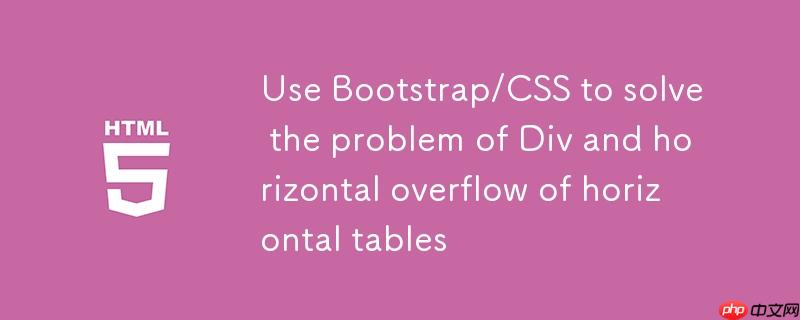
理解布局挑战
在网页开发中,尤其是在使用像bootstrap这样的框架时,我们经常会遇到需要使相邻或相关联的 div 元素保持相同宽度和高度的需求。本教程将重点解决一个常见场景:一个包含导航链接的 div (.filter) 和一个包含数据表格的 div (.table),在表格内容过宽时如何保持它们在宽度和高度上的视觉一致性。
问题根源分析:
- 宽度不匹配: 当表格包含大量列且使用 text-nowrap 类时,表格的默认行为是尝试在一行内显示所有内容,这可能导致表格宽度超出其父容器(例如Bootstrap的 .container)的限制。此时,与表格相邻的 .filter div 将保持在 .container 内部,而表格则溢出,从而造成两者宽度不一致。
- 高度不一致: 导航链接 (.tab a) 和表格头部单元格 (thead th) 的默认内边距、行高和字体大小可能不同,导致它们在垂直方向上无法对齐,使得 .filter div 和表格头部区域的高度不匹配。
解决方案:宽度与响应式处理
解决表格宽度溢出并使其与相邻 div 保持一致的关键在于引入一个可控的包装器,并处理表格的横向滚动。
1. 引入表格包装器
为了确保表格不会无限制地扩展并破坏布局,我们可以在表格外部添加一个 div 元素作为其包装器,并对这个包装器应用 overflow-x: scroll; 样式。这样,当表格内容超出容器宽度时,用户可以通过横向滚动来查看完整内容,而不会影响整体布局。
HTML 结构调整:
立即学习“前端免费学习笔记(深入)”;
将现有的
Order ID Customer ID Product ID Product Name Quantity Unit Price Amount Order Date Delivery Status
2. 应用CSS样式
为 table-wrapper 类添加 overflow-x: scroll; 和 width: 100%; 样式。
.table-wrapper {
width: 100%; /* 确保包装器占据父容器的全部宽度 */
overflow-x: scroll; /* 允许横向滚动 */
}
/* 现有CSS保持不变 */
.nav-pills .nav-link.active {
background-color: #8B0000;
color: white;
}
.tab {
overflow: hidden;
border: 1px solid #ccc;
background-color: #f1f1f1;
color: black;
}
.tab a {
background-color: inherit;
float: left;
border: none;
outline: none;
cursor: pointer;
padding: 14px 16px; /* 调整此处的padding以影响高度 */
transition: 0.3s;
font-size: 17px;
color: #000000;
}
thead th {
background-color: #8B0000;
color: white;
/* 调整此处的padding以影响高度 */
}通过以上调整,.table-wrapper 将会限制在 .container 的宽度内,并提供横向滚动条,从而使 .filter div 和 .table-wrapper 在视觉上保持相同的宽度。
解决方案:高度对齐
要使 .filter div 和表格头部的高度对齐,我们需要调整构成它们高度的元素样式,主要是内边距(padding)。
调整内边距
比较 .tab a (导航链接) 和 thead th (表格头部单元格) 的 padding 属性。为了使它们的高度一致,需要调整其中一个或两个的 padding-top 和 padding-bottom 值,直到它们在视觉上对齐。
例如,如果 thead th 的默认高度较低,可以增加其垂直内边距:
thead th {
background-color: #8B0000;
color: white;
padding: 14px 16px; /* 示例:调整为与 .tab a 相似的padding */
/* 或者根据实际情况进行微调,例如:
padding-top: 10px;
padding-bottom: 10px;
*/
}
.tab a {
/* 保持或微调以匹配 */
padding: 14px 16px;
}注意事项:
- 行高 (line-height): 除了 padding,line-height 也会影响元素的高度。确保 .tab a 和 thead th 的 line-height 值是协调的。
- 字体大小 (font-size): 字体大小也会影响元素的整体高度。
- 边框 (border): 元素边框也会计入其总高度。
- 实际测试: 由于不同浏览器和Bootstrap版本可能存在细微差异,最佳做法是在实际环境中进行测试和微调。
完整示例代码
以下是整合了上述解决方案的完整HTML和CSS代码:
Div等高宽与表格响应式布局
Order ID
Customer ID
Product ID
Product Name
Quantity
Unit Price
Amount
Order Date
Delivery Status
Actions
Details
1001
CUST001
PROD001
Laptop XYZ
1
$1200.00
$1200.00
2023-01-15
Delivered
1002
CUST002
PROD002
Smartphone ABC
2
$600.00
$1200.00
2023-01-16
Processing
总结与最佳实践
通过上述方法,我们可以有效地解决 div 元素因表格内容溢出导致的宽度不匹配问题,并通过精细调整内边距来统一元素高度。
关键点回顾:
- 宽度适配: 使用 table-wrapper 和 overflow-x: scroll; 是处理宽表格响应式布局的常见且有效方法。这确保了表格不会破坏父容器的布局,同时保留了所有内容的可访问性。
- 高度对齐: 垂直对齐主要通过调整相关元素的 padding-top 和 padding-bottom 来实现。务必考虑 line-height 和 font-size 等因素。
- 用户体验: 虽然横向滚动解决了布局问题,但在移动设备上频繁滚动可能会影响用户体验。对于非常复杂的表格,可能需要考虑其他替代方案,例如在小屏幕上将表格转换为卡片视图、可折叠行或使用下拉菜单来筛选列。
- CSS优先级: 确保自定义CSS规则具有足够的特异性,以覆盖Bootstrap的默认样式。
通过灵活运用这些CSS技巧,开发者可以在保持页面美观和响应性的同时,优雅地处理复杂的布局挑战。






























