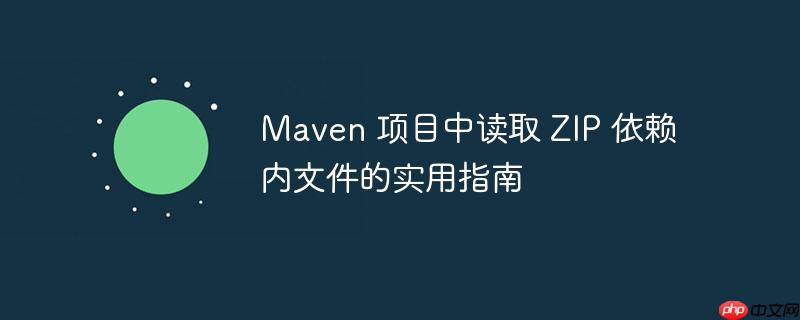
maven 允许项目以 type 为 zip 的形式引入外部依赖。然而,这种依赖通常只是将 zip 文件本身作为一个工件引入,并不会自动将其内部内容解压并添加到项目的类路径中。因此,当尝试通过 getclass().getresourceasstream("/myfolder/myfile.json") 等方式访问 zip 内部的 myfolder/myfile.json 文件时,由于该文件并未被纳入 jvm 的类加载器所能识别的范围,方法会返回 null。
要解决此问题,核心思路是在项目构建过程中,显式地将 ZIP 依赖的内容解压到项目类路径可及的位置。
maven-dependency-plugin 是一个功能强大的 Maven 插件,它提供了多种处理项目依赖的能力,其中包括将依赖解压到指定目录。通过配置此插件的 unpack-dependencies 目标,我们可以实现在 generate-resources 构建阶段自动解压 ZIP 依赖。
以下是具体的 Maven pom.xml 配置示例:
<build>
<plugins>
<plugin>
<groupId>org.apache.maven.plugins</groupId>
<artifactId>maven-dependency-plugin</artifactId>
<version>3.6.1</version> <!-- 建议使用最新稳定版本 -->
<executions>
<execution>
<id>unpack-zip-artifacts</id>
<goals>
<goal>unpack-dependencies</goal>
</goals>
<phase>generate-resources</phase>
<configuration>
<!-- 指定解压后的输出目录,这里将其放置在 classes 目录下,确保其进入类路径 -->
<outputDirectory>${project.build.directory}/classes/zip-resources</outputDirectory>
<!-- 仅解压类型为 'zip' 的依赖 -->
<includeTypes>zip</includeTypes>
<!-- 如果需要指定具体某个依赖,可以使用 <includeGroupIds> 和 <includeArtifactIds> -->
<!-- <includeGroupIds>org.foo</includeGroupIds> -->
<!-- <includeArtifactIds>myComponent</includeArtifactIds> -->
</configuration>
</execution>
</executions>
</plugin>
</plugins>
</build>配置详解:
一旦 maven-dependency-plugin 成功执行,ZIP 依赖中的 myFolder/myFile.json 将被解压到 target/classes/zip-resources/myFolder/myFile.json。此时,它就成为了项目类路径的一部分,可以通过标准的 Java 资源加载方式进行访问。
import java.io.InputStream;
import java.io.IOException;
import java.nio.charset.StandardCharsets;
import java.util.Objects;
public class ZipResourceReader {
public String readJsonFromZipDependency() {
// 注意路径前缀,需要与 outputDirectory 配置中的 'zip-resources' 对应
// 且路径应以 '/' 开头,表示从类路径根目录开始
String resourcePath = "/zip-resources/myFolder/myFile.json";
StringBuilder contentBuilder = new StringBuilder();
try (InputStream is = getClass().getResourceAsStream(resourcePath)) {
if (is == null) {
System.err.println("Resource not found: " + resourcePath);
return null;
}
// 使用 try-with-resources 确保 InputStream 被正确关闭
// 推荐使用 InputStream.readAllBytes() 或 BufferedReader 读取内容
byte[] bytes = is.readAllBytes();
contentBuilder.append(new String(bytes, StandardCharsets.UTF_8));
} catch (IOException e) {
System.err.println("Error reading resource: " + resourcePath);
e.printStackTrace();
}
return contentBuilder.toString();
}
public static void main(String[] args) {
ZipResourceReader reader = new ZipResourceReader();
String jsonContent = reader.readJsonFromZipDependency();
if (jsonContent != null) {
System.out.println("JSON Content:\n" + jsonContent);
// 这里可以进一步解析 JSON 字符串
}
}
}在上述 Java 代码中,getClass().getResourceAsStream("/zip-resources/myFolder/myFile.json") 将能够成功找到并加载文件。注意,资源路径必须与 outputDirectory 配置中创建的目录结构相匹配。
通过 maven-dependency-plugin 的 unpack-dependencies 目标,我们可以有效地解决 Maven 项目中直接读取 ZIP 依赖内部文件的问题。这种方法将 ZIP 依赖的内容在构建阶段解压并放置到类路径中,使得 Java 应用程序能够像访问普通资源一样轻松地访问它们。这不仅提高了开发效率,也确保了资源管理的灵活性和可靠性。
以上就是Maven 项目中读取 ZIP 依赖内文件的实用指南的详细内容,更多请关注php中文网其它相关文章!

每个人都需要一台速度更快、更稳定的 PC。随着时间的推移,垃圾文件、旧注册表数据和不必要的后台进程会占用资源并降低性能。幸运的是,许多工具可以让 Windows 保持平稳运行。

Copyright 2014-2025 https://www.php.cn/ All Rights Reserved | php.cn | 湘ICP备2023035733号