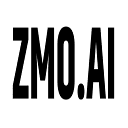核心问题与常见误区
在通过trello api为卡片批量添加多个标签时,开发者常会遇到一个常见误区。他们可能倾向于使用专门用于“添加单个标签”的api端点,例如 post /cards/{id}/idlabels。该端点设计用于为卡片添加一个标签,其请求体或url参数通常只接受单个标签id。如果尝试通过重复 value 参数(如 &value=id1&value=id2)或使用其他分隔符(如逗号 %2c)来传递多个标签id,通常会导致http 400错误(bad request),因为这不符合该端点的预期使用方式。
这种混淆源于对Trello API不同端点职责的误解。POST /cards/{id}/idLabels 旨在执行一个原子操作:向卡片添加一个新标签。若要一次性管理卡片的所有标签,需要采用不同的策略。
正确方法:利用更新卡片接口批量设置标签
Trello API提供了一个更强大、更灵活的接口来管理卡片属性,包括标签——即“更新卡片”端点:PUT /cards/{id}。这个端点允许开发者在单次请求中修改卡片的多个属性,其中就包括 idLabels 参数,用于设置卡片的所有标签。
关键在于,idLabels 参数期望接收一个逗号分隔的标签ID字符串,而不是多个独立的参数。通过这种方式,您可以一次性指定卡片应拥有的所有标签。这意味着任何未在 idLabels 字符串中提供的现有标签都将被移除,而字符串中提供的标签将被添加到卡片上(如果它们尚未存在)。
实现细节与代码示例
以下是一个Java语言的示例,演示如何构建URI来通过 PUT /cards/{id} 端点为Trello卡片批量设置标签。
import java.net.URLEncoder;
import java.nio.charset.StandardCharsets;
public class TrelloApiLabelUpdater {
private static final String TRELLO_URL = "https://api.trello.com/1"; // Trello API base URL
public String buildUpdateCardLabelsUri(String cardId, String[] labelIds, String apiKey, String apiToken) {
if (cardId == null || cardId.isEmpty() || labelIds == null || labelIds.length == 0) {
throw new IllegalArgumentException("Card ID and Label IDs cannot be null or empty.");
}
StringBuilder uriBuilder = new StringBuilder();
uriBuilder.append(TRELLO_URL).append("/cards/").append(cardId);
// Append idLabels parameter with the first label ID
uriBuilder.append("?idLabels=").append(encodeURIComponent(labelIds[0]));
// Append remaining label IDs, separated by commas
for (int i = 1; i < labelIds.length; i++) {
uriBuilder.append(",").append(encodeURIComponent(labelIds[i]));
}
// Append API key and token for authentication
uriBuilder.append("&key=").append(encodeURIComponent(apiKey));
uriBuilder.append("&token=").append(encodeURIComponent(apiToken));
return uriBuilder.toString();
}
// Helper method to URL-encode components
private String encodeURIComponent(String s) {
try {
return URLEncoder.encode(s, StandardCharsets.UTF_8.toString());
} catch (Exception e) {
// Handle encoding exception, though unlikely for standard IDs
throw new RuntimeException("Error encoding URI component: " + s, e);
}
}
public static void main(String[] args) {
TrelloApiLabelUpdater updater = new TrelloApiLabelUpdater();
String cardId = "YOUR_CARD_ID"; // 替换为您的卡片ID
String[] labelsToApply = {"LABEL_ID_1", "LABEL_ID_2", "LABEL_ID_3"}; // 替换为您的标签ID数组
String apiKey = "YOUR_API_KEY"; // 替换为您的API Key
String apiToken = "YOUR_API_TOKEN"; // 替换为您的API Token
try {
String uri = updater.buildUpdateCardLabelsUri(cardId, labelsToApply, apiKey, apiToken);
System.out.println("Generated URI for updating card labels:");
System.out.println(uri);
System.out.println("\nRemember to send a PUT request to this URI.");
// In a real application, you would then send an HTTP PUT request to this URI.
// Example (using a hypothetical HTTP client):
// HttpClient httpClient = HttpClient.newHttpClient();
// HttpRequest request = HttpRequest.newBuilder()
// .uri(URI.create(uri))
// .PUT(HttpRequest.BodyPublishers.noBody()) // PUT request with no body for this specific case
// .build();
//
// HttpResponse response = httpClient.send(request, HttpResponse.BodyHandlers.ofString());
// System.out.println("Response Status Code: " + response.statusCode());
// System.out.println("Response Body: " + response.body());
} catch (IllegalArgumentException e) {
System.err.println("Error: " + e.getMessage());
}
}
} 代码解析:
- TRELLO_URL + "/cards/" + cardId: 这部分构建了指向特定Trello卡片的基URL。
- ?idLabels=" + encodeURIComponent(labelIds[0]): 这是关键。idLabels 参数用于指定卡片的所有标签。第一个标签ID直接附加,并进行URL编码以确保安全。
- for 循环: 对于数组中剩余的标签ID,它们通过 "," 连接到 idLabels 参数值中,形成一个逗号分隔的字符串。每个标签ID同样需要进行URL编码。
- &key=...&token=...: 最后,附加您的Trello API密钥和令牌进行认证。这些参数也需要进行URL编码。
重要提示: 务必使用 PUT HTTP方法 发送此请求,而不是 POST。POST 方法通常用于创建资源或执行非幂等操作,而 PUT 方法用于更新或替换现有资源,这与批量设置标签的场景相符。
注意事项
- HTTP 方法选择: 始终记住使用 PUT 方法来调用“更新卡片”接口。如果使用 POST,请求将失败或行为异常。
- 参数格式: idLabels 参数的值必须是所有目标标签ID的逗号分隔字符串。不要尝试使用 &value= 或其他分隔符。
- 幂等性: PUT 操作是幂等的,这意味着多次执行相同的 PUT 请求将产生相同的最终状态。这对于更新操作是理想的,因为它允许您安全地重试请求。
- 覆盖现有标签: 当使用 PUT /cards/{id} 并提供 idLabels 参数时,您实际上是在替换卡片上现有的所有标签。如果卡片已有标签但未在 idLabels 字符串中提供,这些标签将被移除。请确保您提供的 idLabels 列表是卡片最终应拥有的完整标签集。
- API 文档查阅: 在开发过程中,始终建议查阅Trello官方API文档(特别是“Update a card”和“Add a label to a card”部分),以获取最新和最准确的信息。API的行为可能会随时间演变。
总结
通过理解Trello API中不同端点的用途,并正确利用 PUT /cards/{id} 接口及其 idLabels 参数,开发者可以高效地实现通过单次API请求为卡片批量设置多个标签的功能。避免使用错误的端点或参数格式是成功的关键。掌握这一技巧将大大提高您与Trello API交互的效率和准确性。