推荐使用预分配内存或rdbuf()读取文件,第一种方法通过seekg获取大小后一次性读入,高效适用于二进制;第三种用stringstream结合rdbuf()自动管理内存,适合文本文件。
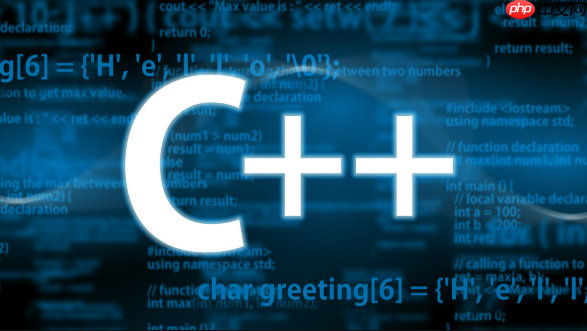
在C++中,将文件内容读取到
std::string是一个常见需求。最简单且高效的方法是使用标准库中的
和
。以下是几种常用方式,适用于不同场景。
使用std::ifstream配合std::string构造函数(推荐)
这种方法简洁高效,适合大多数情况。通过获取文件大小并一次性读入字符串:
#include#include #include std::string readFileToString(const std::string& filename) { std::ifstream file(filename, std::ios::binary); if (!file) { throw std::runtime_error("无法打开文件: " + filename); } // 获取文件大小 file.seekg(0, std::ios::end); std::streamsize size = file.tellg(); file.seekg(0, std::ios::beg); // 分配字符串空间并读取数据 std::string content(size, '\0'); file.read(&content[0], size); if (!file) { throw std::runtime_error("读取文件时出错"); } return content; }
优点:效率高,避免多次内存分配;注意:使用
std::ios::binary防止换行符被转换。
使用std::istreambuf_iterator逐字符读取
无需手动处理文件大小,代码更简洁,但可能稍慢于第一种方法:
立即学习“C++免费学习笔记(深入)”;
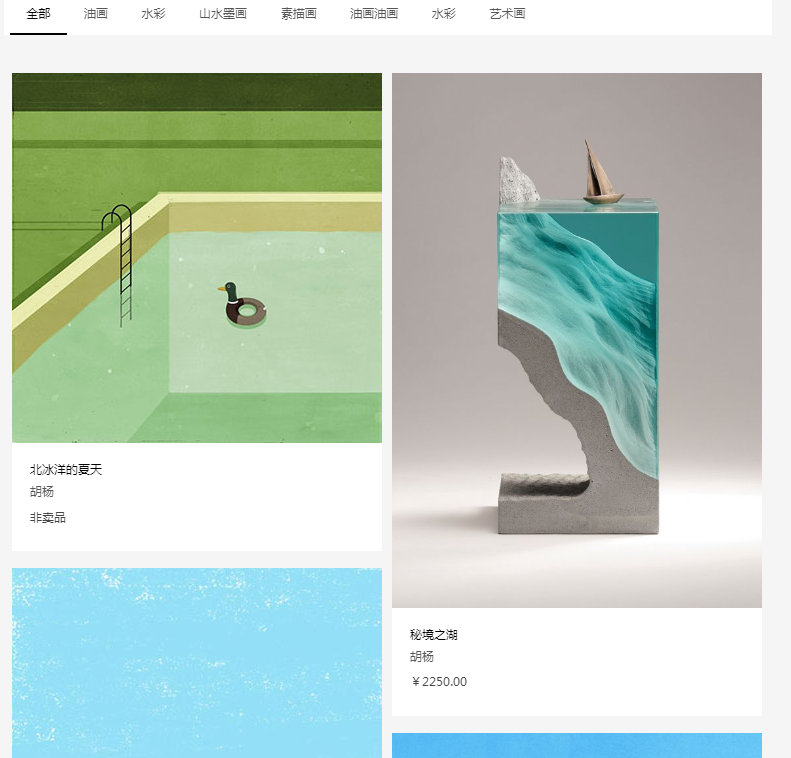
里面有2个文件夹。其中这个文件名是:finishing,是我项目还没有请求后台的数据的模拟写法。请求后台数据之后,瀑布流的js有一点点变化,放在文件名是:finished。变化在于需要穿参数到后台,和填充的内容都用后台的数据填充。看自己项目需求来。由于chrome模拟器是不允许读取本地文件json的,所以如果你要进行测试,在hbuilder打开项目就可以看到效果啦,或者是火狐浏览器。
#include#include #include std::string readFileToString(const std::string& filename) { std::ifstream file(filename); if (!file) { throw std::runtime_error("无法打开文件"); } std::string content( (std::istreambuf_iterator (file)), std::istreambuf_iterator () ); return content; }
说明:利用迭代器范围构造字符串,自动处理整个流内容,适合小到中等大小的文件。
逐行读取并拼接(适合文本处理)
如果需要按行处理或担心内存占用,可逐行读取:
#include#include #include std::string readFileToString(const std::string& filename) { std::ifstream file(filename); if (!file) { throw std::runtime_error("无法打开文件"); } std::stringstream buffer; buffer << file.rdbuf(); // 将整个文件流写入stringstream return buffer.str(); }
优势:清晰安全,
std::stringstream自动管理内存,适合处理纯文本文件。
基本上就这些。推荐优先使用第一种(带
seekg和预分配)或第三种(
rdbuf())方法,兼顾性能与可读性。根据是否处理二进制数据选择是否添加
std::ios::binary模式。不复杂但容易忽略细节,比如异常处理和文件状态检查。






























