答案:Golang微服务通过Prometheus客户端暴露指标,Prometheus抓取并存储数据,Grafana可视化并配置报警。具体流程为:在Golang服务中集成client_golang库,定义Counter、Histogram等指标类型,注册Go运行时和进程指标;Prometheus采用pull模型定时从/metrics接口采集指标,以时间序列存储,并通过PromQL支持多维查询分析;Grafana接入Prometheus为数据源,使用PromQL构建QPS、错误率、P99延迟、goroutine数等关键指标仪表盘,结合模板变量实现动态切换;基于PromQL查询设置报警规则,如错误率>5%持续5分钟触发,配合For条件避免抖动,通过Slack、Email等渠道通知,同时需优化阈值、分级报警以减少疲劳。该体系实现从指标采集、存储、可视化到主动预警的完整监控闭环。

微服务监控报警与Grafana集成,说白了,就是给你的Golang服务装上“眼睛”和“警报器”,再用Grafana这个“指挥中心”把所有信息汇总起来,让你能一眼看清服务运行状况,并在问题发生前或发生时第一时间得到通知。这套组合拳,在我看来,是现代微服务架构中不可或缺的一环,它能帮你从被动救火转变为主动预防。
要实现Golang微服务监控报警与Grafana的集成,核心流程可以概括为以下几步:首先,在Golang微服务内部集成Prometheus客户端库,暴露服务的各项指标(metrics);接着,部署Prometheus服务器,配置它去定时抓取(scrape)这些Golang服务暴露的指标;最后,在Grafana中添加Prometheus作为数据源,构建可视化仪表盘,并配置基于这些指标的报警规则。这背后其实是一个标准的“指标采集 -> 存储 -> 可视化与报警”的链路。
在我处理过的许多Golang项目中,高效暴露监控指标是构建可观测性的第一步,也是最基础的一步。我们通常会使用
github.com/prometheus/client_go
举个例子,假设我们想统计HTTP请求的总量和处理延迟:
立即学习“go语言免费学习笔记(深入)”;
package main
import (
"fmt"
"log"
"net/http"
"time"
"github.com/prometheus/client_golang/prometheus"
"github.com/prometheus/client_golang/prometheus/promhttp"
)
var (
// 定义一个计数器,用于统计HTTP请求总数
httpRequestsTotal = prometheus.NewCounterVec(
prometheus.CounterOpts{
Name: "http_requests_total",
Help: "Total number of HTTP requests.",
},
[]string{"path", "method", "code"},
)
// 定义一个直方图,用于统计HTTP请求延迟
httpRequestDuration = prometheus.NewHistogramVec(
prometheus.HistogramOpts{
Name: "http_request_duration_seconds",
Help: "Duration of HTTP requests in seconds.",
Buckets: prometheus.DefBuckets, // 默认的桶分布,可以自定义
},
[]string{"path", "method", "code"},
)
)
func init() {
// 注册指标
prometheus.MustRegister(httpRequestsTotal)
prometheus.MustRegister(httpRequestDuration)
// 注册Go运行时和进程指标,这很重要,能提供基础的系统健康信息
prometheus.MustRegister(prometheus.NewGoCollector())
prometheus.MustRegister(prometheus.NewProcessCollector(prometheus.ProcessCollectorOpts{}))
}
func main() {
http.HandleFunc("/hello", func(w http.ResponseWriter, r *http.Request) {
start := time.Now()
code := "200" // 假设成功
defer func() {
duration := time.Since(start).Seconds()
httpRequestsTotal.WithLabelValues("/hello", r.Method, code).Inc()
httpRequestDuration.WithLabelValues("/hello", r.Method, code).Observe(duration)
}()
fmt.Fprintf(w, "Hello, world!")
})
// 暴露Prometheus指标的HTTP接口
http.Handle("/metrics", promhttp.Handler())
log.Println("Server started on :8080")
log.Fatal(http.ListenAndServe(":8080", nil))
}
这段代码展示了如何定义
CounterVec
HistogramVec
Counter
Gauge
Histogram
Summary
Histogram
Summary
在实际项目中,除了这些自定义业务指标,我强烈建议注册
prometheus.NewGoCollector()
prometheus.NewProcessCollector()
至于指标的标签(labels),它们是Prometheus数据模型的精髓。通过
path
method
code
Prometheus,在我看来,就是整个监控体系的“大脑”和“心脏”。它扮演着几个关键角色:
首先,它是指标的采集器。Prometheus采用的是“拉取(pull)”模型,而不是传统的“推送(push)”模型。这意味着Prometheus会主动去配置好的目标(targets)那里抓取指标数据。对于我们的Golang微服务,Prometheus会定期访问
/metrics
其次,Prometheus是时序数据库。它将采集到的所有指标数据以时间序列的形式存储起来。每个时间序列都由一个指标名称和一组键值对标签组成。例如,
http_requests_total{path="/hello", method="GET", code="200"}再者,Prometheus提供了强大的查询语言PromQL。这是Prometheus的另一个核心优势。通过PromQL,我们可以对存储的指标数据进行复杂的查询、聚合、过滤和计算。比如,我想知道过去5分钟内,
/hello
最后,Prometheus还内置了报警规则引擎。虽然我们通常会在Grafana中配置报警,但Prometheus本身也能定义报警规则,并与Alertmanager集成,实现更复杂的报警路由、抑制和静默功能。例如,当某个指标连续一段时间超过某个阈值时,Prometheus就会触发一个警报,然后发送给Alertmanager,由Alertmanager负责通知到相应的团队或个人(通过邮件、Slack、PagerDuty等)。这种分层设计,让报警机制更加健壮和灵活。
所以,Prometheus不仅仅是一个数据存储,它更是一个集采集、存储、查询和报警于一体的强大监控平台,是Golang微服务监控体系中不可或缺的核心组件。
构建富有洞察力的Grafana仪表盘,不仅仅是把数据画出来,更重要的是能快速定位问题、理解服务行为。连接Prometheus数据源后,我们就可以开始设计我们的仪表盘了。
关键指标的选择与PromQL实践:
请求总量与错误率: 这是最基础也是最重要的指标。
sum(rate(http_requests_total[5m]))
sum(rate(http_requests_total{job="my-golang-service"}[5m]))sum(rate(http_requests_total{code=~"5..", job="my-golang-service"}[5m])) / sum(rate(http_requests_total{job="my-golang-service"}[5m])) * 100请求延迟 (Latency):
httpRequestDuration
histogram_quantile(0.99, sum by (le, path, method) (rate(http_request_duration_seconds_bucket[5m])))
服务健康与资源利用:
up{job="my-golang-service"}go_goroutines{job="my-golang-service"}go_memstats_alloc_bytes{job="my-golang-service"}process_resident_memory_bytes{job="my-golang-service"}sum(rate(process_cpu_seconds_total{job="my-golang-service"}[5m]))仪表盘设计技巧:
$service
label_values(up, job)
构建仪表盘是一个迭代的过程。一开始可能只关注核心指标,随着对服务理解的深入,你会发现更多有用的指标,并不断优化你的仪表盘,使其更具洞察力。
Grafana的报警机制是整个监控链条的“临门一脚”,它将冰冷的指标数据转化为 actionable 的通知,让你能在问题影响用户之前或刚开始影响时就收到警报。
设置报警规则的核心要素:
is above
is below
is outside range
For 5m
常见的Golang微服务报警场景:
高错误率报警:
sum(rate(http_requests_total{code=~"5..", job="my-golang-service"}[5m])) / sum(rate(http_requests_total{job="my-golang-service"}[5m]))A > 0.05
For 5m
高延迟报警 (P99):
histogram_quantile(0.99, sum by (le, path, method) (rate(http_request_duration_seconds_bucket{job="my-golang-service"}[5m])))A > 0.5
For 3m
服务实例宕机报警:
up{job="my-golang-service"} == 0A == 1
up
For 1m
资源耗尽预警 (内存/Goroutine):
go_goroutines{job="my-golang-service"}go_memstats_alloc_bytes{job="my-golang-service"}A > 10000
A > 1073741824
For 10m
报警疲劳与优化:
在实践中,我们常常会遇到“报警疲劳”的问题,即报警过多导致开发人员对报警麻木。为了避免这种情况,需要对报警规则进行持续优化:
Grafana的报警功能虽然强大,但它只是工具。真正有价值的是你对业务和服务的理解,以及如何将这些理解转化为有效的报警规则,确保你的Golang微服务能够稳定、高效地运行。
以上就是Golang微服务监控报警与Grafana集成方法的详细内容,更多请关注php中文网其它相关文章!

每个人都需要一台速度更快、更稳定的 PC。随着时间的推移,垃圾文件、旧注册表数据和不必要的后台进程会占用资源并降低性能。幸运的是,许多工具可以让 Windows 保持平稳运行。


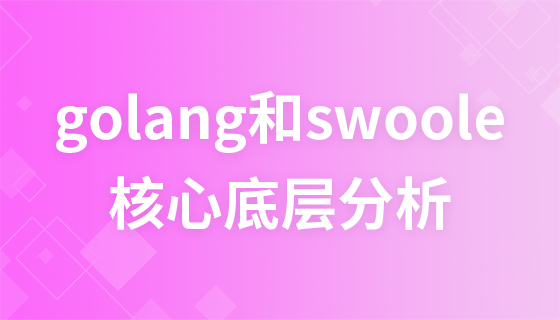

Copyright 2014-2025 https://www.php.cn/ All Rights Reserved | php.cn | 湘ICP备2023035733号