操作DOM属性的核心是区分Attribute与Property:Attribute指HTML标签上的原始字符串属性,通过getAttribute、setAttribute等方法操作;Property是DOM对象的JavaScript属性,可直接访问如element.id、element.value。前者适用于自定义属性或需操作HTML结构的场景,后者更高效且能反映实时状态,尤其适合表单元素和常用属性。对于data-*属性,推荐使用dataset API;样式操作应通过style.property进行。注意避免混淆两者导致的状态错误,优先使用Property提升性能与可维护性。
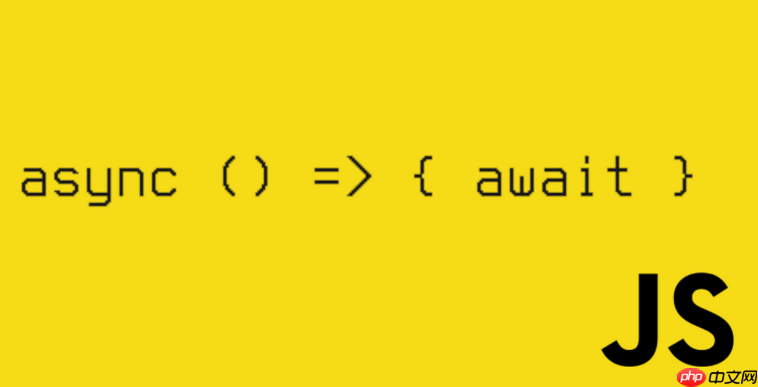
JavaScript操作DOM元素属性的核心,无非就是围绕着获取、设置、移除和检查这几大需求。最直接且常用的方法是利用
getAttribute()
setAttribute()
removeAttribute()
hasAttribute()
element.id
element.className
element.style.color
要操作DOM元素的属性,我们主要有以下几种途径,每种都有其适用场景和一些我个人觉得需要注意的细节:
1. 获取属性值:element.getAttribute(name)
null
const myDiv = document.getElementById('myDiv');
const id = myDiv.getAttribute('id'); // 获取id属性
const dataValue = myDiv.getAttribute('data-custom'); // 获取自定义data属性
console.log(id, dataValue);2. 设置属性值:element.setAttribute(name, value)
value
const myImg = document.querySelector('img');
myImg.setAttribute('src', 'new-image.jpg'); // 设置图片的src
myImg.setAttribute('alt', '一张漂亮的风景图'); // 设置alt文本
myImg.setAttribute('data-id', '12345'); // 设置自定义data属性3. 移除属性:element.removeAttribute(name)
const myButton = document.querySelector('button');
myButton.removeAttribute('disabled'); // 移除按钮的disabled属性,使其可点击
myButton.removeAttribute('data-temp'); // 移除一个临时数据属性4. 检查属性是否存在:element.hasAttribute(name)
const myInput = document.getElementById('myInput');
if (myInput.hasAttribute('required')) {
console.log('这个输入框是必填的。');
}5. 直接访问DOM属性(Property) 对于很多常见的HTML属性,DOM元素对象上都有对应的JavaScript属性(Property)。这包括
id
className
src
href
value
checked
disabled
const myHeading = document.querySelector('h1');
myHeading.id = 'mainTitle'; // 设置id
myHeading.className = 'highlight important'; // 设置class
myHeading.textContent = '新的标题文本'; // 设置文本内容,这其实不是属性,但很常用
const myCheckbox = document.getElementById('myCheckbox');
myCheckbox.checked = true; // 设置复选框为选中状态(布尔值)
myCheckbox.value = 'optionA'; // 设置输入框的值
const myLink = document.querySelector('a');
myLink.href = 'https://www.example.com'; // 设置链接地址值得一提的是,对于CSS样式,我们通常通过
element.style.propertyName
setAttribute('style', '...')const myParagraph = document.querySelector('p');
myParagraph.style.color = 'blue';
myParagraph.style.fontSize = '18px';*6. 使用dataset
自定义属性** HTML5引入了
属性,允许我们在HTML元素上存储自定义数据。JavaScript通过
立即学习“Java免费学习笔记(深入)”;
<div id="userProfile" data-id="101" data-name="Alice" data-status="active"></div>
const userProfile = document.getElementById('userProfile');
console.log(userProfile.dataset.id); // "101"
console.log(userProfile.dataset.name); // "Alice"
userProfile.dataset.status = 'inactive'; // 设置data-status="inactive"
userProfile.dataset.lastLogin = Date.now(); // 添加新的data-last-login属性我个人觉得,对于自定义数据,
dataset
getAttribute/setAttribute
这其实是个老生常谈但又容易犯错的地方,很多初学者都会混淆。简单来说,属性(Attribute)是HTML文档中的东西,是你在HTML标签里写出来的那些键值对。而特性(Property)是JavaScript DOM对象中的东西,是你在JavaScript代码里访问的那些对象成员。它们虽然经常互相映射,但本质上是两回事。
想象一下:
recipient
User
weight
Number
isFragile
Boolean
关键区别点:
来源和类型:
<input type="checkbox" checked>
checked
"checked"
checkbox.checked
true
false
同步机制:
id
element.id
id
value
<input>
input.value
input.getAttribute('value')checked
checkbox.checked
checkbox.getAttribute('checked')checked
命名约定:
class
for
<label>
className
class
htmlFor
for
示例:
<input id="myInput" type="text" value="初始值"> <input id="myCheckbox" type="checkbox" checked>
const input = document.getElementById('myInput');
console.log(input.getAttribute('value')); // "初始值"
console.log(input.value); // "初始值"
input.value = '用户输入的新值'; // 用户在页面上输入了新值
console.log(input.getAttribute('value')); // 仍然是 "初始值" (HTML Attribute未变)
console.log(input.value); // "用户输入的新值" (DOM Property已变)
const checkbox = document.getElementById('myCheckbox');
console.log(checkbox.getAttribute('checked')); // "checked" (HTML Attribute存在)
console.log(checkbox.checked); // true (DOM Property为布尔值)
checkbox.checked = false; // 用户取消选中
console.log(checkbox.getAttribute('checked')); // 仍然是 "checked"
console.log(checkbox.checked); // false我的经验是,理解这个区别对于编写健壮的DOM操作代码至关重要,特别是处理表单元素的状态时。
setAttribute
这是一个很实用的问题,我个人在写代码时也会经常权衡。没有绝对的答案,但有一些指导原则可以遵循。
优先使用直接访问DOM属性(Property):
对于绝大多数常见的HTML属性,如
id
className
src
href
value
checked
disabled
readonly
selected
innerHTML
textContent
style
element.checked = true
setAttribute('checked', 'checked')setAttribute('checked', '')element.disabled = true
setAttribute('disabled', 'disabled')getAttribute
setAttribute
<input>
value
<checkbox>
checked
getAttribute
element.value
element.style.propertyName
setAttribute('style', '...')使用setAttribute
getAttribute
removeAttribute
尽管直接属性访问很方便,但
setAttribute
除外):** 如果你需要操作非标准或浏览器不直接支持的自定义属性(虽然现在大多用
了),或者一些不常用的标准属性但没有直接DOM Property的,
属性(旧浏览器兼容或特定需求):** 尽管
API是操作
的首选,但在一些非常老的浏览器环境下,或者当你需要精确地以字符串形式获取或设置这些属性时,
/
colspan
rowspan
aria-*
disabled
setAttribute
removeAttribute
setAttributeNS
我的建议: 我的经验是,如果你不确定,先尝试直接访问DOM属性。如果它能满足你的需求,并且行为符合预期,那就用它。只有当直接属性访问无法实现你的目标,或者你明确需要操作HTML层面的原始字符串属性时,才转向使用
setAttribute
在DOM属性操作中,我见过不少开发者掉进一些“坑”里,或者没有采用最佳实践,导致代码不够健壮或性能不佳。这里我总结一些常见的陷阱和我认为的最佳实践。
常见的陷阱:
混淆Attribute和Property: 这是最常见的错误,我在上面已经详细解释了。记住,
getAttribute('value')element.value
disabled
checked
element.disabled = true
setAttribute('disabled', 'disabled')setAttribute('disabled', true)大小写敏感性问题: HTML属性名通常不区分大小写(尽管规范建议小写),但在JavaScript中,DOM属性名是区分大小写的。例如,
element.className
element.className
data-*
data-user-id
dataset
element.dataset.userId
频繁操作DOM导致的性能问题: 每次修改DOM属性,都可能导致浏览器重新计算布局(reflow)和重新绘制(repaint),这是非常耗费性能的。如果在一个循环中频繁修改多个元素的属性,或者在短时间内多次修改同一个元素的属性,页面可能会出现卡顿或闪烁。
不当使用innerHTML
innerHTML
innerHTML
忘记移除不再需要的属性: 有时我们为了临时状态添加了属性(比如
disabled
过度依赖内联样式: 直接通过
element.style.property
最佳实践:
优先使用DOM Property访问: 除非有明确的理由(如上面提到的特殊场景),否则总是优先使用
element.id
element.value
element.checked
利用dataset
data-*
element.dataset
getAttribute
setAttribute
批量操作DOM,减少重绘/回流:
DocumentFragment
DocumentFragment
element.remove()
element.style
element.classList.add()
element.classList.remove()
element.classList.toggle()
对用户输入进行验证和清理: 如果你需要将用户输入的内容设置到DOM元素的属性中(特别是
src
href
innerHTML
textContent
innerHTML
明确移除临时属性: 当一个临时属性(如
disabled
removeAttribute()
false
element.disabled = false
代码可读性和维护性: 保持代码简洁明了,避免过度复杂的DOM操作逻辑。使用有意义的变量名和函数名,必要时添加注释。
总之,操作DOM属性是前端开发的核心任务之一。理解其底层机制,并遵循最佳实践,能帮助我们写出更高效、更健壮、更易于维护的JavaScript代码。
以上就是怎么使用JavaScript操作DOM元素属性?的详细内容,更多请关注php中文网其它相关文章!

每个人都需要一台速度更快、更稳定的 PC。随着时间的推移,垃圾文件、旧注册表数据和不必要的后台进程会占用资源并降低性能。幸运的是,许多工具可以让 Windows 保持平稳运行。

Copyright 2014-2025 https://www.php.cn/ All Rights Reserved | php.cn | 湘ICP备2023035733号