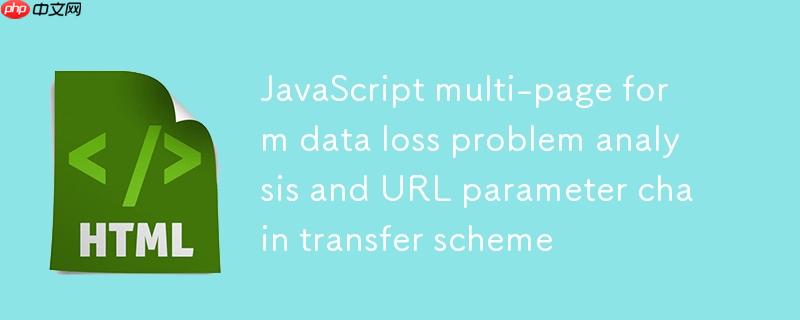
1. 多页表单数据持久化的挑战
在现代web应用中,多页表单(multi-page form)或分步向导(step-by-step wizard)非常常见,例如用户注册流程、在线购物结账或复杂配置界面。这些流程通常涉及多个html页面,每个页面收集一部分用户输入。一个核心挑战是:如何确保用户在某个页面输入的数据,能够被正确地传递并保留到后续页面,直至最终提交?如果处理不当,数据在页面跳转时很容易丢失。
2. 问题剖析:为什么数据会丢失?
原始问题描述了一个典型的场景:从第二页跳转到第三页时,URL中包含了 email 和 testType 等参数,数据似乎正常传递。但当在第三页提交表单后,导航到第四页时,URL中却只剩下第三页收集的 testTime,而 email 和 testType 却消失了。
这背后的根本原因在于对 FormData 对象的误解以及页面间数据传递机制的混淆。
- FormData(event.target) 的作用范围: 当你在JavaScript函数中调用 new FormData(event.target) 时,它只会收集 event.target(通常是提交表单的
- 当前页面的URL参数: 当一个页面通过URL参数接收数据时(例如 evalportalv3.html?email=user@example.com&testType=voip),这些参数存在于 window.location.search 中,但它们并不是当前页面表单
结合提供的代码和问题描述,我们可以推断出以下情况:
- 从第二页到第三页: goPThree 函数正确地从第二页的表单中获取 email 和 testType,并将它们作为URL参数传递给 evalportalv3.html 或 evalportalb3.html。
-
在第三页(evalportalv3.html)提交表单: 此时,第三页的HTML表单(如示例HTML所示)只包含 testTime 的单选按钮。当 goPFour 函数被调用时:
- const formData = new FormData(event.target); 会创建一个只包含 testTime 值的 FormData 对象。
- const userEmail = formData.get("email"); 和 const testType = formData.get("testType"); 将返回 null 或 undefined,因为当前提交的表单中没有名为 email 或 testType 的输入字段。
- 尽管 email 和 testType 可能存在于第三页的URL中,但 FormData 不会从URL中读取这些参数。
- 导航到第四页: 由于 userEmail 和 testType 在 goPFour 中被错误地获取为 null,它们自然不会被包含在构建好的导航URL中,从而导致数据丢失。
3. 解决方案:URL参数链式传递
要解决这个问题,核心思想是:在每个中间页面,不仅要收集当前页面的新数据,还要从当前页面的URL中提取之前页面传递过来的数据,然后将所有这些数据合并后,再作为URL参数传递给下一个页面。这个过程就像一个数据链,每一环都承载着之前的所有信息。
立即学习“Java免费学习笔记(深入)”;
3.1 核心步骤
- 获取当前URL中的已有参数: 利用 URLSearchParams API 从 window.location.search 中解析出前一页传递过来的所有参数。
- 获取当前表单提交的新参数: 正常使用 new FormData(event.target) 获取当前页面表单中用户输入的新数据。
- 合并参数并构建下一页URL: 创建一个新的 URLSearchParams 对象,将步骤1和步骤2中获取到的所有参数添加进去,然后用它来构建导航到下一页的完整URL。
3.2 示例代码:优化 goPFour 函数
假设 evalportalv3.html 页面负责收集 testTime,并且其URL中已经包含了 email 和 testType。以下是优化后的 goPFour 函数,它将确保所有数据都被正确传递到 evalportalv4.html。
// 假设这段JavaScript代码在 evalportalv3.html 页面中
function goPFour(event) {
event.preventDefault(); // 阻止表单默认提交行为
// 1. 从当前页面的URL中获取先前页面传递的参数
const currentUrlParams = new URLSearchParams(window.location.search);
const userEmail = currentUrlParams.get("email");
const testType = currentUrlParams.get("testType");
// 2. 从当前表单(即 evalportalv3.html 上的表单)中获取新提交的参数
const formData = new FormData(event.target);
const testTime = formData.get("testTime"); // 从当前表单获取 testTime
// 3. 验证当前表单数据(根据需求进行更复杂的验证)
if (!testTime) {
alert("请选择一个有效的测试时长选项。");
return false;
}
// 4. 构建用于下一页的新URL参数集合
const nextUrlParams = new URLSearchParams();
// 将从URL中获取的参数添加到新的参数集合
if (userEmail) nextUrlParams.append("email", userEmail);
if (testType) nextUrlParams.append("testType", testType);
// 将从当前表单中获取的参数添加到新的参数集合
if (testTime) nextUrlParams.append("testTime", testTime);
// 5. 导航到下一页,并传递所有收集到的参数
// 假设下一页是 evalportalv4.html
window.location.href = "evalportalv4.html?" + nextUrlParams.toString();
return false; // 阻止任何其他可能的默认行为
}
// 原始的 goPThree 函数(作为初始数据传递的参考)
// 假设这段JavaScript代码在 evalportalv2.html 页面中
function goPThree(event) {
event.preventDefault();
const formData = new FormData(event.target); // 从 page 2 的表单中获取 email 和 testType
const userEmail = formData.get("email");
const testType = formData.get("testType");
if (!testType || !userEmail) {
alert("请填写邮箱并选择测试类型。");
return false;
}
// 根据 testType 导航到不同的第三页,并传递参数
if (testType === "voip") {
window.location.href = "evalportalv3.html?" + "email=" + userEmail + "&testType=" + testType;
} else if (testType === "bandwidth") {
window.location.href = "evalportalb3.html?" + "email=" + userEmail + "&testType=" + testType;
} else {
alert("请选择一个有效的选项");
}
return false;
}通过上述优化,goPFour 函数不再试图从当前表单中获取 email 和 testType,而是从当前页面的URL中读取这些值,然后与当前表单收集的 testTime 一起,打包传递给下一个页面。这种模式可以推广到任意多页的表单流程中。
4. 注意事项与最佳实践
- URL长度限制: URL的长度是有限制的(通常在2000-8000个字符之间,取决于浏览器和服务器)。如果需要传递的数据量非常大,URL参数可能不是






























