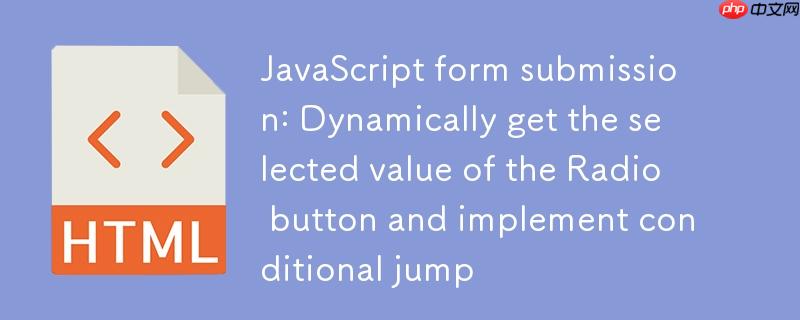
在web表单开发中,radio按钮是收集用户单选偏好的常见控件。然而,开发者有时会遇到在表单提交时无法正确获取radio按钮选中值的情况,这可能导致后续的业务逻辑(如页面跳转)出现偏差。本文将深入分析这一问题,并提供一个健壮的解决方案。
问题剖析:为什么原始代码无法正确工作?
考虑以下HTML表单片段和对应的JavaScript代码:
HTML (evalportalp1.html):
原始JavaScript (evalportalp1.js):
var ls = window.location.search;
var qs = new URLSearchParams(ls);
var testType = qs.get("testType"); // 问题所在
function goPThree(event) {
event.preventDefault();
switch (testType) { // 这里的testType是静态的
case "voip":
console.log("testtype is voip");
window.location.href = "evalportalv3.html" + ls;
break; // 建议添加break,尽管这里会跳转
case "bandwidth":
console.log("testtype is bandwidth");
window.location.href = "evalportalb3.html" + ls;
break; // 建议添加break,尽管这里会跳转
default:
alert("Please pick a valid Option");
}
return false;
}上述代码的问题在于 testType 变量的初始化时机。它在脚本加载时,通过 window.location.search 从当前页面的URL查询字符串中获取值。这意味着:
立即学习“Java免费学习笔记(深入)”;
- 如果当前URL中没有 testType 参数,testType 将为 null。
- 即使URL中有 testType 参数,这个值也是静态的,它不会随着用户在表单中选择不同的Radio按钮而更新。
- 当用户提交表单时,goPThree 函数中使用的 testType 仍然是脚本加载时从URL中获取的那个旧值,而不是用户当前在表单中实际选择的值。
因此,无论用户选择“VoIP Readiness”还是“Bandwidth quality”,switch 语句都可能基于一个不正确的或过时的 testType 值进行判断,导致页面跳转逻辑失效或总是跳转到同一个页面。
解决方案:使用FormData动态获取选中值
要解决这个问题,我们需要确保在表单提交时,动态地获取用户当前选定的Radio按钮值。JavaScript的 FormData 对象是处理表单数据的一个强大工具,它能方便地从表单元素中提取数据。
核心思想: 在 onsubmit 事件处理函数内部,创建一个 FormData 对象,并从该对象中获取Radio按钮的当前选中值。
修正后的JavaScript代码:
// 假设 ls 变量(用于保留原始URL查询参数)仍需要在全局或可访问范围内
var ls = window.location.search;
function goPThree(event) {
event.preventDefault(); // 阻止表单默认提交行为
// 创建 FormData 对象,event.target 指向触发事件的表单元素
const formData = new FormData(event.target);
// 从 FormData 中获取名为 'testType' 的 Radio 按钮的当前选中值
const testType = formData.get("testType");
switch (testType) {
case "voip":
console.log("testtype is voip");
window.location.href = "evalportalv3.html" + ls;
break; // 良好的编程习惯,虽然这里会立即跳转
case "bandwidth":
console.log("testtype is bandwidth");
window.location.href = "evalportalb3.html" + ls;
break; // 良好的编程习惯,虽然这里会立即跳转
default:
alert("Please pick a valid Option");
}
return false; // 阻止事件冒泡和进一步的默认行为
}代码示例与实现
以下是包含修正后的JavaScript的完整HTML页面示例:
Radio Button Form Submission Example
关键点与注意事项
- 动态数据获取: 始终在需要数据时(例如,在表单提交事件中)获取表单控件的当前值,而不是在页面加载时一次性获取。这确保了您处理的是用户最新的输入。
-
FormData 对象:
- new FormData(formElement) 构造函数接受一个HTML表单元素作为参数。它会自动收集表单中所有 name 属性的输入字段(包括文本框、单选按钮、复选框、下拉列表等)及其当前值。
- formData.get("name") 方法可以方便地通过 name 属性获取对应字段的值。对于Radio按钮组,它会返回当前被选中Radio按钮的 value。
- event.preventDefault(): 在 onsubmit 事件处理函数中调用此方法至关重要。它阻止了浏览器执行表单的默认提交行为(通常是刷新页面或导航到新页面),从而允许您的JavaScript代码完全控制提交过程。
- switch 语句中的 break: 尽管在 window.location.href 语句之后,代码执行会立即终止并跳转页面,但作为良好的编程习惯,在 switch 语句的每个 case 块末尾加上 break 是推荐的。这可以防止“穿透”到下一个 case,避免潜在的逻辑错误。
- 错误处理: switch 语句中的 default 分支提供了一个有效的错误处理机制,当 testType 不匹配任何预设值时,可以向用户发出提示。
- 替代方案: 除了 FormData,您也可以使用 document.querySelector('input[name="testType"]:checked').value 来直接获取被选中Radio按钮的值。FormData 的优势在于它能方便地处理整个表单的所有数据,特别适用于需要收集多个字段的场景。
总结
正确处理HTML表单中的用户输入是前端开发的基础。对于Radio按钮这类单选控件,关键在于理解其值的动态性,并确保在业务逻辑需要时实时获取最新状态。通过在表单提交事件中使用 FormData 对象,我们可以高效、准确地捕获用户选择,从而构建出响应灵敏且功能正确的Web应用程序。掌握这一技巧,将有助于您在构建复杂表单时避免常见的逻辑错误,提升用户体验。






























