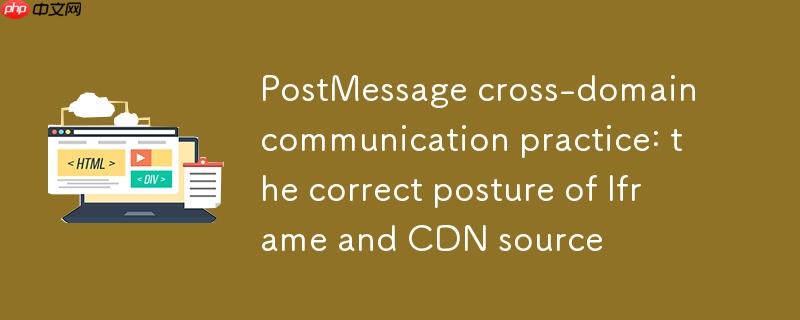
理解postMessage跨域通信机制
postMessage API是HTML5引入的一项强大功能,它允许来自不同源(协议、域名、端口任意一项不同)的脚本之间安全地发送消息。这在处理Iframe、弹出窗口或Web Workers之间的通信时尤为重要。postMessage方法通常在目标窗口对象上调用,其基本语法如下:
targetWindow.postMessage(message, targetOrigin);
- message: 要发送的数据。它可以是任何JavaScript对象,但浏览器在发送前会对其进行结构化克隆算法处理。
- targetOrigin: 一个字符串,指定目标窗口的源(协议、域名和端口)。这是postMessage安全机制的核心。
- 如果目标窗口的源与targetOrigin不匹配,消息将不会被发送。
- 如果设置为*(通配符),则表示消息可以发送到任何源。这虽然方便,但存在安全风险,因为它不限制消息的接收者。
- 当targetOrigin与目标窗口的实际源不符时,或者在跨域通信中省略此参数时,消息可能无法成功传递。
在接收端,目标窗口需要通过监听message事件来接收消息:
window.addEventListener('message', function(event) {
// event.data 包含发送的数据
// event.origin 包含发送消息的窗口的源
// event.source 包含发送消息的窗口对象
// 强烈建议在此处验证 event.origin,以确保消息来自受信任的源
if (event.origin !== 'http://your-expected-origin.com') {
return; // 拒绝处理来自非信任源的消息
}
console.log("Received message:", event.data);
}, false);问题分析:为何CDN源Iframe不响应?
当Iframe的src指向一个CDN资源时,例如http://d34gxw3jqlasaag.cloudfront.net/sampletemplate2.html,主应用(假设其源为http://localhost:3000)与Iframe之间构成了跨域关系。
原始代码中,主应用尝试通过postMessage发送消息,但省略了targetOrigin参数:
frame.contentWindow.postMessage({call:'sendValue', value: {task: {input: taskInput}}});在这种情况下,浏览器会默认尝试将消息发送到同源的目标。由于主应用和CDN源的Iframe并非同源,postMessage的安全性检查会阻止消息的发送或接收,导致Iframe内部的message事件监听器无法触发。
如果将sampletemplate2.html文件放置在主应用的子文件夹中,它们将是同源的。此时,即使省略targetOrigin参数,postMessage也能正常工作,因为默认行为(发送到同源目标)得到了满足。然而,一旦Iframe加载的是CDN上的资源,其源就发生了改变,targetOrigin参数的明确指定便成为跨域通信成功的关键。
解决方案:指定targetOrigin参数
解决Iframe与CDN源之间postMessage通信不响应问题的核心在于,在调用postMessage时,明确指定targetOrigin参数为CDN资源的完整源。
假设CDN资源的源是http://d34gxw3jqlasaag.cloudfront.net,那么主应用中的postMessage调用应修改为:
frame.contentWindow.postMessage(
{call:'sendValue', value: {task: {input: taskInput}}},
'http://d34gxw3jqlasaag.cloudfront.net' // 明确指定目标源
);这样,浏览器就能确认消息是发送给预期的跨域目标,并允许消息传递。
完整代码示例
以下是修改后的主应用和Iframe内容的示例代码,展示了如何正确实现CDN源Iframe的postMessage通信。
主应用 (发送方)
import React, { useCallback, useEffect, useRef } from 'react';
function MainApp() {
// 使用 useRef 管理 Iframe 元素
const iframeRef = useRef(null);
// 示例任务输入数据
const taskInput = {
template_name: "example_template",
taskInput: {
dataKey: "someValue",
anotherKey: 123
}
};
useEffect(() => {
const frame = iframeRef.current;
if (frame && frame.contentWindow) {
// 模拟 Iframe 加载完成后的异步操作
// 在实际应用中,可以监听 Iframe 的 onload 事件或由 Iframe 发送“准备就绪”消息
const timer = setTimeout(() => {
console.log("Attempting to send message to iframe...");
// 关键改动:添加 targetOrigin 参数,指定为 CDN Iframe 的完整源
frame.contentWindow.postMessage(
{ call: 'sendValue', value: { task: { input: taskInput } } },
'http://d34gxw3jqlasaag.cloudfront.net' // 替换为你的 CDN 域名和协议
);
console.log("Message sent to iframe with specified targetOrigin.");
}, 1000); // 延长延迟以确保 Iframe 有足够时间加载
return () => clearTimeout(timer); // 清理定时器
}
}, [taskInput]); // 依赖 taskInput 或其他需要触发发送的变量
return (
);
}
export default MainApp;Iframe内容 (接收方) sampletemplate2.html
Iframe CDN Content Receiver Iframe Content from CDN
This content is loaded from a CDN. Messages from the parent window will be displayed below.
等待父窗口发送数据...
注意事项与最佳实践
- targetOrigin的精确性: 始终使用目标Iframe的完整源(协议、域名、端口)作为targetOrigin。避免使用*通配符,除非你完全清楚其安全含义且不传输任何敏感数据。*虽然方便,但会使你的应用程序容易受到中间人攻击和数据泄露。
- 验证event.origin: 在Iframe内部(消息接收方),始终检查event.origin是否与预期的主应用源匹配。这是防止恶意网站向你的Iframe发送伪造消息的关键防御措施。如果消息来源不正确,应立即丢弃。
- 数据序列化: postMessage发送的数据可以是任何JavaScript对象,但会被浏览器内部进行结构化克隆。这意味着函数、DOM节点等特定类型的对象无法直接传输。通常建议发送JSON可序列化的数据,以确保兼容性和稳定性。
-
时序问题: 确保在Iframe完全加载并准备好接收消息之后再发送消息。示例中的setTimeout是一种简单的处理方式,但在生产环境中,更健壮的方法是:
- 主应用监听Iframe的onload事件。
- Iframe在加载完成后向父窗口发送一个“准备就绪”的消息。
- 错误处理与调试: 使用浏览器的开发者工具,检查控制台输出。postMessage相关的警告或错误通常会提供有价值的调试信息。确保消息发送和接收两端的console.log都能正确触发。
- escape() 函数的替代: 在Iframe代码中,escape()函数已废弃且不推荐使用。对于URL编码,应优先使用encodeURIComponent或encodeURI。对于HTML属性,如果数据包含特殊字符,除了替换引号外,还应考虑其他HTML实体编码,以防止XSS。
总结
postMessage API是实现跨域通信的强大工具,但在与CDN托管的Iframe进行交互时,开发者必须特别注意targetOrigin参数的正确使用。通过明确指定目标Iframe的完整源,我们可以确保消息能够安全、准确地传递。同时,在接收端对event.origin进行严格验证,是构建健壮且安全的跨域通信机制不可或缺的一环。遵循这些最佳实践,将有助于开发者有效地解决Iframe与CDN源之间的通信难题,并提升应用的整体安全性和稳定性。






























