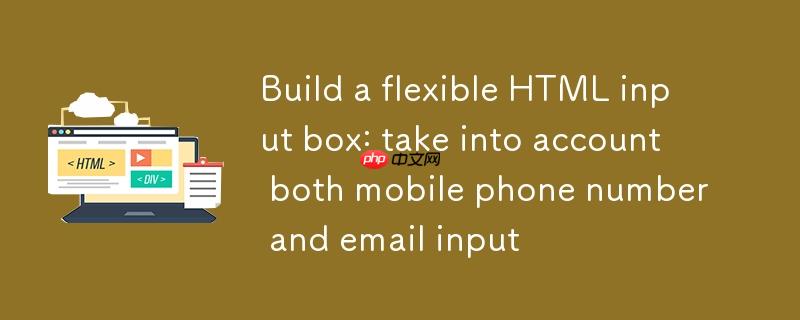
基础HTML结构:提示用户意图
在HTML中,创建一个能够接受多种类型输入的字段,最直接的方法是使用通用的文本输入框 。为了明确告知用户该字段可以输入手机号或邮箱,我们可以利用 placeholder 属性提供一个提示文本。
placeholder 属性会在输入框为空时显示一段描述性文字,当用户开始输入时,该文字会自动消失。这对于引导用户理解输入框的预期内容至关重要。
示例代码:
在这个例子中:
立即学习“前端免费学习笔记(深入)”;
- type="text":指定这是一个普通的文本输入框,允许用户输入任何字符。
- id="contactInput":为输入框提供一个唯一的标识符,方便JavaScript或CSS引用。
- name="contact":定义了提交表单时该字段的名称。
- placeholder="请输入手机号或邮箱":向用户展示了预期的输入类型。
挑战与用户体验考量
虽然 placeholder 提供了初步的用户指导,但一个字段同时接受两种不同格式的数据,在实际应用中会带来一些挑战:
- 浏览器自动填充 (Autofill): 浏览器通常会根据 type 属性(如 email 或 tel)来提供智能的自动填充建议。当 type="text" 时,这种智能提示会减弱或缺失。
- 输入法优化: 移动设备上的输入法会根据 type 属性调整键盘布局(例如,type="tel" 会显示数字键盘,type="email" 会显示包含 @ 符号的键盘)。使用 type="text" 会限制这种优化。
- 验证复杂性: 后端和前端都需要编写逻辑来判断用户输入的是手机号还是邮箱,并进行相应的验证。
- 用户困惑: 尽管有 placeholder,部分用户仍可能不确定应该输入哪种类型,或者在输入后不确定系统是否正确识别。
用户体验最佳实践建议:
- 明确的引导: 除了 placeholder,可以在输入框上方或旁边添加更详细的文字说明。
- 考虑分离字段: 如果业务流程允许,提供两个独立的输入框(一个用于手机号,一个用于邮箱),并允许用户选择其中一个进行填写,通常能提供更好的用户体验和更简单的验证逻辑。
- 动态调整 type 属性: 较为复杂的场景下,可以通过JavaScript根据用户输入内容初步判断,然后动态修改 input 元素的 type 属性,以触发浏览器更智能的行为。
JavaScript 实现“二选一”验证
当必须使用一个字段接收两种类型输入时,JavaScript是实现客户端验证的关键。我们可以通过正则表达式 (RegEx) 来判断用户输入的内容是邮箱地址还是手机号码。
核心思路:
- 获取用户输入的值。
- 使用正则表达式分别匹配邮箱格式和手机号格式。
- 根据匹配结果,判断输入类型并提供相应的反馈。
示例代码:
灵活输入框示例
注册/登录
代码解析:
- validateContact() 函数在用户输入时(oninput 事件)被调用。
- 它获取输入框的值,并定义了两个正则表达式:phoneRegex 用于匹配手机号,emailRegex 用于匹配邮箱。
- test() 方法用于检查字符串是否符合正则表达式的模式。
- 根据匹配结果,更新 validationMessage 元素的文本和样式,向用户实时反馈输入的格式是否正确。
注意事项:
- 正则表达式的严谨性: 示例中的正则表达式是简化版。实际生产环境中,手机号和邮箱的正则表达式可能需要更复杂、更严谨,以覆盖各种有效格式并排除无效格式。例如,手机号可能需要考虑国际区号。
- 客户端验证与服务器端验证: 客户端(JavaScript)验证是为了提供即时用户反馈和优化用户体验。然而,服务器端验证是必不可少的,因为客户端验证可以被绕过,不能保证数据的安全性与准确性。服务器必须对接收到的数据进行再次验证。
- 用户反馈: 及时、清晰的错误提示对于用户体验至关重要。
进一步的增强与考虑
-
动态 type 属性: 可以尝试根据用户输入的前几个字符动态修改 input 元素的 type 属性。例如,如果输入以数字开头,可以将其 type 设为 tel;如果包含 @ 符号,则设为 email。但这会增加代码复杂性,且可能与浏览器自动填充行为产生冲突。
// 示例:动态改变type属性 (仅作演示,实际应用需谨慎) function dynamicTypeChange() { const inputField = document.getElementById('contactInput'); const inputValue = inputField.value; if (inputValue.includes('@')) { inputField.type = 'email'; } else if (/^\d+$/.test(inputValue)) { // 如果全是数字 inputField.type = 'tel'; } else { inputField.type = 'text'; // 恢复默认 } } // 在 oninput 事件中调用此函数 autocomplete 属性: 对于 type="text" 的输入框,可以尝试使用 autocomplete 属性来提供一些提示,例如 autocomplete="off" 来禁用自动填充,或者 autocomplete="username" 等。但对于“手机号或邮箱”这种混合场景,没有一个 autocomplete 值能完美覆盖。
国际化 (i18n): 如果你的应用面向全球用户,手机号的格式会因国家而异,需要更复杂的验证逻辑和可能的用户国家/地区选择。
总结
创建一个能够灵活接受手机号或邮箱的HTML输入框,核心在于平衡用户体验和技术实现。虽然一个简单的 可以满足基本需求,但为了提供更佳的用户体验和确保数据有效性,结合JavaScript进行客户端验证是不可或缺的。同时,开发者应始终牢记,客户端验证仅为辅助,服务器端验证才是保障数据安全和业务逻辑严谨性的最终防线。在设计时,优先考虑用户清晰度和易用性,有时甚至可以选择提供分离的输入字段,以简化用户操作和开发维护成本。































