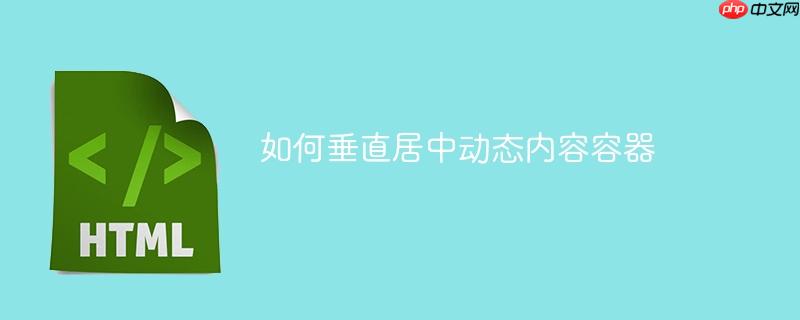
本文针对内容动态变化导致高度不确定的容器,提供了一种利用 CSS Flexbox 实现垂直居中的解决方案。通过将 body 的 height 设置为 100vh,并结合 display: flex、justify-content: center 和 align-items: center,可以确保容器始终在视口中心垂直居中,从而提升用户体验。
在 Web 开发中,经常会遇到需要将一个容器垂直居中的情况,尤其当容器的内容是动态的,高度会随之变化时,传统的居中方法可能不再适用。本文将介绍一种使用 CSS Flexbox 实现垂直居中的方法,适用于内容动态变化的容器。
使用 Flexbox 垂直居中
Flexbox 是一种强大的 CSS 布局模块,可以轻松实现各种复杂的布局需求,包括垂直居中。以下是如何使用 Flexbox 将容器垂直居中的步骤:
-
设置 html 和 body 的高度:
确保 html 和 body 元素的高度设置为 100% 或 100vh。100vh 表示视口高度的 100%。这对于确保 Flexbox 布局能够正确地占据整个屏幕至关重要。
html { min-height: 100%; /* 或者使用 height: 100vh; */ } body { height: 100vh; /* 确保 body 占据整个视口高度 */ } -
在 body 上启用 Flexbox:
将 body 元素的 display 属性设置为 flex。这将使 body 成为一个 Flex 容器。
body { display: flex; } -
使用 justify-content 和 align-items 居中:
 动态WEB网站中的PHP和MySQL:直观的QuickPro指南第2版下载
动态WEB网站中的PHP和MySQL:直观的QuickPro指南第2版下载动态WEB网站中的PHP和MySQL详细反映实际程序的需求,仔细地探讨外部数据的验证(例如信用卡卡号的格式)、用户登录以及如何使用模板建立网页的标准外观。动态WEB网站中的PHP和MySQL的内容不仅仅是这些。书中还提到如何串联JavaScript与PHP让用户操作时更快、更方便。还有正确处理用户输入错误的方法,让网站看起来更专业。另外还引入大量来自PEAR外挂函数库的强大功能,对常用的、强大的包
使用 justify-content: center 将 Flex 容器中的内容在主轴上居中(默认为水平方向),使用 align-items: center 将内容在交叉轴上居中(默认为垂直方向)。
body { display: flex; justify-content: center; /* 水平居中 */ align-items: center; /* 垂直居中 */ }
示例代码
以下是一个完整的示例,展示如何使用 Flexbox 将一个包含动态内容的容器垂直居中:
HTML:
垂直居中示例 Joke Generator
This is a joke that will be dynamically updated.
CSS (style.css):
html {
min-height: 100%;
}
body {
background: #f0f0f0;
height: 100vh;
display: flex;
justify-content: center;
align-items: center;
}
.container {
background-color: #fff;
border-radius: 8px;
padding: 20px;
text-align: center;
box-shadow: 0 0 10px rgba(0, 0, 0, 0.1);
}JavaScript (script.js,用于模拟动态内容):
const jokeElement = document.getElementById('joke');
const jokeButton = document.getElementById('joke-button');
const jokes = [
"Why don't scientists trust atoms? Because they make up everything!",
"What do you call a lazy kangaroo? Pouch potato!",
"Why did the scarecrow win an award? Because he was outstanding in his field!"
];
function updateJoke() {
const randomIndex = Math.floor(Math.random() * jokes.length);
jokeElement.textContent = jokes[randomIndex];
}
jokeButton.addEventListener('click', updateJoke);
// 初始化时显示一个笑话
updateJoke();在这个例子中,.container 元素会始终在视口中心垂直居中,即使 joke 元素的内容发生变化,导致容器的高度变化。
注意事项
- 确保父元素(通常是 body)的高度被正确设置。如果父元素的高度没有明确定义,Flexbox 布局可能无法正常工作。
- 可以使用 min-height 代替 height,以允许容器在内容超出初始高度时扩展。
- Flexbox 布局在一些旧版本的浏览器中可能存在兼容性问题,需要进行适当的兼容性处理。可以使用 Autoprefixer 等工具自动添加浏览器前缀。
总结
使用 CSS Flexbox 可以轻松实现动态内容容器的垂直居中。通过设置 html 和 body 的高度,并在 body 上启用 Flexbox,然后使用 justify-content: center 和 align-items: center,可以确保容器始终在视口中心垂直居中,从而提供更好的用户体验。记住要考虑浏览器的兼容性问题,并根据需要进行适当的兼容性处理。





























